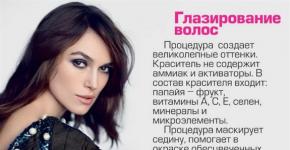What are touch screens? Types of touch screens. Which touch screen is better
Great post from omgadget.ru on how touchscreens work. I have long wanted to know why iPhones can be controlled with a finger, but not, for example, with a pencil
Today's touch screens are divided into several types depending on the physical principle of operation: resistive (four-, five- or eight-wire), capacitive, projected-capacitive, matrix, screens based on surface acoustic waves, optical, strain gauge and infrared screens ...
There are even more patented names of technologies - several dozen. The most widespread are resistive and capacitive screens, and the rest are either hopelessly outdated or highly specialized.
Resistive screen
The simplest type of resistive shield to implement is a four-wire one. It consists of glass panel and a flexible plastic membrane coated with a thin conductive coating. The space between the glass and the membrane is filled with micro-insulators that reliably insulate conductive surfaces. At the edges of each layer, there are thin metal plates - electrodes. In the back layer with resistive material, they are located vertically, and in the front layer - horizontally, which is necessary for calculating coordinates. When the screen is pressed, the panel and membrane are closed, a special sensor registers the change in resistance at the point of pressing and converts it into a signal. An improved variation is the eight-wire touchscreens. Their accuracy is higher, however, reliability and durability are lame.
The five-wire shield is more reliable due to the fact that the resistive coating on the membrane is replaced by a conductive one, which will continue to work even with a damaged membrane. The rear window is coated with four permanently energized electrodes at the corners. But the fifth electrode is the output of the front conductive layer. As soon as you touch the screen, the upper and lower layers will close, and the controller will first fix the voltage change on the front layer, that is, the very fact of touching. Next, first on the back layer, two electrodes are grounded horizontally, and then two others, but vertically.
LG Optimus GT 540
Capacitive touch screens
A capacitive (like a surface-capacitive) screen is more complex and uses the fact that the human body and the screen form a capacitor that conducts alternating current.Such a screen is a glass panel covered with a transparent resistive material to provide electrical contact with the body. Electrodes located at the corners of the screen apply a small alternating voltage to the conductive layer. When touching the screen with a finger or other conductive object, an alternating current leaks through the said capacitor. The closer the finger is to the electrode, the lower the resistance of the screen, which means that the current is greater. All this is registered by sensors that transmit information for further processing to the processor.
Capacitive touchscreens are durable and can withstand up to 200 million clicks. Their accuracy is slightly better than that of resistive ones, and their transparency exceeds 90%. However, such displays are afraid of non-conductive liquids.
iPhone 3G
Matrix touch screens
Here the design is very similar to a resistive screen, but simplified to a disgrace. Horizontal conductors are applied to the glass, vertical conductors are applied to the membrane. When touching the screen, the conductors touch and cross-circuit.The processor keeps track of which conductors are closed, and then easily calculates the coordinates of the press. That's all. Such screens have a very low accuracy compared to other types of touchscreens, therefore they have not been used for a long time. A matrix panel can also be just a panel of buttons located on the crosshairs of the conductors.
Projected capacitive touch screens
But projected capacitive displays support simultaneous presses in several places, although they have an even more complex structure. On the inner side of such a screen, a grid of electrodes is applied, upon contact with which a capacitor is formed. In the place where the capacitor is formed, its electrical capacitance changes, and the controller determines the point of intersection of the electrodes. Then everything is as usual - controller, calculations, coordinates.
If you touch the screen in different places, then several capacitors are formed, which makes it possible to implement multitouch technology.
iPad 2
Infrared grid screen
The principle of operation of an infrared touch panel is simple and somewhat similar to a matrix one.Only here vertical and horizontal conductors are replaced by infrared rays. Around such a display is a frame with built-in emitters and receivers. At the moment of touching such a display, some beams overlap and do not reach their destination - the receiver. Further, it will not be difficult for the controller to calculate the place of contact.
Such displays perfectly transmit light and are extremely durable, because they do without a sensitive coating at all. However, they do not have the most high precision and are afraid of pollution. Huge frames up to 150 "are now available for use in conjunction with a projector or conventional monitor.
Sony Reader PRS-650
Surface acoustic wave (SAW) touch screens
This frighteningly named screen is a glass panel with piezoelectric transducers (PEPs) built into the corners. Reflective and receiving sensors are located around the perimeter of the display. The controller generates high frequency signals and sends it to the probe. That, in turn, converts this signal into acoustic vibrations, which are reflected from reflective sensors. The reflected waves are then picked up by the receivers and sent back to the probe to be converted back into an electrical signal. When you touch the screen with your finger, some of the acoustic energy is absorbed. The receivers pick up on this change, and a sophisticated processor calculates the position of the touch point.The main advantage of the screen on the surfactant is the ability to track not only the coordinates of the point, but also the force of pressing, due to the fact that the degree of absorption of acoustic waves depends on the magnitude of the pressure at the point of contact. This device has a very high transparency, since the display of the picture from the screen occurs without any obstacles in the form of conductive layers, as is done in resistive screens. Such screens are difficult to implement, but rather durable. They can withstand up to 50 million touches and are often used in slot machines, guarded information systems and educational institutions... The main disadvantage of the SAW screen is malfunction in the presence of vibration and noise, as well as when the screen is dirty.
In our time, touch screens have long ceased to be exotic. Outwardly they are all similar, but are these displays really the same? Let's take a look at the design of the main types of sensitive screens, their advantages, disadvantages and scope.
Today, the most widespread are sensors based on capacitive and resistive technologies, as well as on their varieties.
"Multitouch"
This is the name of the technology that allows you to recognize pressing on touch screen at several points at the same time. This opens up new possibilities in device management. An example of using multitouch technology is the Apple iPhone interface.
Capacitive touch screens
 | For example: Tne Prada Phoneby LG |
The capacitive touchscreen display actually responds to touch. It is a glass panel coated with a transparent conductive compound. In the corners of the panel there are four electrodes to which an alternating current is supplied. The moment the user touches such a screen with his finger, electric charge from the conductive layer flows over the skin to the human body. The screen controller measures the current generated across all four electrodes - it is proportional to the distance from the corner of the panel to the touch point. Comparing the obtained values, you can find out the exact coordinates of the point of contact. Sensors operating on this principle can be distinguished "by touch" - they are triggered by a light touch, and they react faster and more clearly to pressing with a fingertip than with a fingernail. Moreover, they do not react to pressing any other objects, especially if they are non-conductive. Therefore, a phone with such a screen cannot be operated with a gloved hand. In addition, with a decrease in temperature electrical characteristics sensors change, and the screen starts to work worse. We add that this principle is usually used in notebook touchpads.
 |
|
 | For example: Apple iPhone |
Projected capacitive screens
There is another type of capacitive sensor - a projected capacitive screen. On back side it contains a grid of electrodes. At the point where the hand touches, the electrical capacitance changes (according to the laws of electrodynamics, the human body is a capacitor), the controller determines at which intersection of the electrodes this happened, and calculates the coordinates. Such screens, in addition to high transparency and durability, have two more important advantages - the glass-substrate can be made arbitrarily strong (and rather thick), moreover, they support "multitouch". The downside is lower accuracy compared to conventional capacitive technology.
Resistive touch screens
 |
|
 | For example: HTC Touch Diamond |
The resistive sensor is de facto pressure sensitive. The screen consists of two plates, between which there is a non-conductive compound electricity... If you touch the outer flexible (and transparent) plate with your finger (or any other object - in this case it does not matter), the plates are closed and current begins to flow at the point of contact. To determine the location of the touch, the screen controller measures the voltage between the electrodes located at the edges of the panel in pairs. Such a screen is called 4-wire (there are also 5-wires with some differences).
The peculiarity of the resistive screen is that it requires physical effort to operate, and it recognizes pressing with a fingernail better than a pad, reacts to any objects touching the surface. Devices with resistive screens are often equipped with stylus pens. Such a display provides higher control accuracy (with a stylus it is possible to literally hit a pixel, while a finger on a capacitive screen can only hit a large enough area), but due to permanent contact with hard objects, the flexible plate gets scratched quickly. Most mobile devices are equipped with resistive screens.
Other types of touch screens
There are also a number of sensor technologies, often quite exotic. For example, using a grid of infrared rays or even generating ultrasonic vibrations. The latter is known as surface acoustic wave technology. There are systems based on cameras that track motion ("multitouch" is also supported here), and on the basis of strain-gauge coatings, the deformation of which changes the electrical resistance.
Screens modern devices able not only to deduce useful information and images, but also allow using sensors to interact with the device itself. Initially, touch screens were used only in some models of pocket computers, but today touch screens are widely used in various mobile devices, video and cameras, players, self-service kiosks and other devices. It should be noted that such devices use one of the types of touch screens. To date, several types have been developed and widely used touch panels, each of which has its own advantages and disadvantages.
On this moment there are four main types of touch screens: infrared, capacitive, resistive, surfactant touch screens. Capacitive and resistive touch screens are most widely used in mobile devices. If you do not go into details, then we can say that their main difference is that capacitive screen ones recognize touch, and resistive ones - pressing.
Resistive touch screens
Resistive touch screens are widely used in mobile devices. This is due to the low manufacturing cost and simplicity of technology. The resistive touchscreen is an LCD display with two transparent plates on top, with a dielectric layer between them. The upper plate, which is pressed by the user, is flexible and the lower plate is rigidly attached to the screen. Conductors are applied on the surfaces of the plates facing each other.
The voltage is sequentially applied by the microcontroller to the electrodes of the lower and upper plates. The moment the user presses the screen, the upper plate flexes and its conductive layer touches the lower one, while the resistance of the entire system changes. The microcontroller captures this change and determines the coordinates of the point of depression.
The advantages of resistive screens include low production costs and good sensitivity. In addition, the resistive screen can be pressed with either a finger or any other object.
Among the disadvantages is poor light transmission. This is offset by brighter backlighting. Resistive touch screens do not support multiple taps (multitouch) and cannot measure pressure. The disadvantages can also be attributed to a fairly rapid mechanical wear, however, compared to the period of operation of a mobile phone, this drawback turns out to be not so important, since the phone in most cases breaks down earlier than its touch screen.
Resistive touch screens are used in PDAs, mobile phones, communicators, smartphones, POS-terminals, medical equipment.
SAW touchscreens (based on surface acoustic waves)
The principle of operation of the SAW screen is as follows. In the corners of the screen, there are piezoelectric elements that convert the supplied electrical signals into ultrasonic waves and guide them along the surface of the screen. On back side the screen contains reflectors that distribute these waves throughout the screen. On the sides of the screen opposite to the reflectors, there are sensors that focus ultrasonic waves and transmit them to the transducer. The converters, in turn, convert sound waves into electrical signals and feed them to the microcontroller. So for a microcontroller, the screen is a digital matrix, each cell of which corresponds to a certain point on the screen.
At the moment when the user touches the screen with his finger, the absorption of ultrasonic waves occurs at the point of touch, and, as a result, the overall picture of the wave distribution changes. At the point of contact, ultrasonic waves are absorbed, as a result, at the output of the transducer, weak signal corresponding to logical zero. In this way, the coordinates of the touch point are calculated.
The advantages of SAW touch screens include durability (up to 60 million touches), excellent transparency, since the screen has no conductive surfaces. In addition, surfactant touch screens can determine not only the coordinates of the point of depression, but also the force of pressing.
Among the shortcomings, one can single out the low accuracy of determining the coordinates, in comparison with capacitive ones. Also, when exposed to various vibrations, acoustic noises, screen malfunctions are observed. Any dirt on the screen can block its operation.
Surfactant touch screens are used in slot machines, educational institutions, and self-service kiosks.
Infrared touch screens
The principle of operation and design of the touch screen is similar to the SAW screen. On two adjacent sides of the screen are LEDs that emit infrared rays. On opposite sides are phototransistors that receive these beams. Those. the entire screen is, as it were, covered with a grid of intersecting perpendicular rays. The moment the user touches the screen, the beams overlap and do not reach the phototransistors. The microcontroller reads this information and determines the coordinates of the touch point.
Infrared touch screens are used in vending machines, infokiosks, medical equipment and other devices.
Among the advantages of infrared screens are the simplicity of the device, maintainability, durability, strength.
Capacitive touch screens
Capacitive touch screens are divided into two types: projection-capacitive and surface-capacitive. Surface-capacitive screens consist of glass, on the surface of which a transparent thin conductive coating is applied, protected by a film on top. At the edges of the glass plate are printed electrodes, through which an alternating low-voltage voltage is applied to the conductive coating by a microcontroller.
The moment the user touches the screen, a current pulse is generated at the point of contact. Moreover, its value is proportional to the distance from the point of contact to the corners of the screen. The microcontroller reads this information and calculates the coordinates of the touch point.
The advantages of surface-capacitive touch screens include excellent light transmission, long touch life and fast response time.
Among the disadvantages can be noted the exactingness to the external temperature, the electrodes located on the sides of the plate in most cases are not suitable for mobile devices. In addition, surface-resistive screens do not support multi-touch, cannot detect pressure. You can touch such screens only with a special stylus or fingers.
Surface-capacitive touch screens are used in self-service kiosks, some ATM machines and guarded premises.
The design of projected capacitive touch screens includes glass on which horizontal leading and vertical defining lines of a conductive material are applied, which are separated by a dielectric layer.
The principle of operation of a projected capacitive touch screen is as follows. The microcontroller applies voltage to the electrodes located in the conducting layer and the amplitude of the current pulses is measured. When you touch the screen, the capacitance of the electrodes at the point of contact changes. In this case, the microcontroller can determine the place of contact (the place of intersection of electrodes with a large capacity).
Among the advantages of projected capacitive touch screens are fast response speed to touch, multi-touch support, the ability to determine the pressure, and more accurate, compared to resistive screens, the determination of the coordinates of the touch. In addition, projection resistive screens are highly reliable and durable.
Fields of application of projected capacitive screens: ATMs, payment terminals, laptop touchpads, communicators, iPad, iPhone and other devices.
There is a constant debate about which phone has the best screen. Especially between Apple technology owners and those who prefer Android devices.
This simple infographic beautifully shelves the benefits of a particular type of touchscreen. I hope that when buying another smartphone, she will help you to make right choice and not overpay a tidy sum.
So, there are three types of touch screens: Resistive, Capacitive and Infrared
Resistive
Resistive Screen Phones: Samsung Messager Touch, Samsung Instinct, HTC Touch Diamond, LG Dare
How do they work? Small dots separate several layers of material that carries current. When the upper flexible layer presses on the lower layer, the electric current changes and the place of impact, that is, touch, is calculated.
How much does it cost to make? The manufacturing costs of resistive touch screens are not very high - $ .
Screen material. Layer flexible material(usually a polyester film) is placed on top of the glass.
Impact instruments. Fingers, gloved fingers or stylus.
Outdoor visibility. Poor visibility in sunny weather.
Possibility of multi-gestures. No.
Durability. For its cost, the screen lasts long enough. Scratches easily and is susceptible to other minor damage. It wears out rather quickly and needs to be replaced.
Capacitive
Capacitive touchscreen phones: Huawei Ascend, Sanyo Zio, iPhone, HTC Hero, DROID Eris, Palm Pre, Blackberry Storm.
How do they work? The current is broadcast from the corners of the screen. When the finger touches the screen, it changes the direction of the current and thus the place of the touch is calculated.
How much does it cost to make? Expensive enough - $$ .
Screen material. Glass.
Impact instruments. Only fingers without gloves.
Outdoor visibility. Visibility is good on a sunny day.
Possibility of multi-gestures. There is.
Durability.
Infrared
Infrared touchscreen phones: Samsung U600 (warm), Neonode N2 (optical).
How do they work? In order for the heat-sensitive screen to react, you need to touch it with a warm object. The optical screen uses a grid of invisible sensors directly above the screen. The tangency point is calculated based on the point where x-y axis has been broken.
How much does it cost to make? Very expensive - $$$ .
Screen material. Glass.
Impact instruments. Optical - fingers, gloves and stylus. Heat Sensitive - Warm fingers without gloves.
Outdoor visibility. Visibility in sunny weather is good, but strong sunlight affects productivity and accuracy.
Possibility of multi-gestures. Yes.
Durability. Serves long enough. Glass breaks only from serious damage.
Before considering a capacitive or resistive screen, you need to decide what kind of touch technology is in general. Everything is clear here: this is the screen that determines the coordinates of the press. Scientifically speaking, this refers to the method of managing the interface, with which the user can click directly on the place of interest. At the moment, there are several methods for implementing touch screens. It is worth considering each separately.
Resistive technology
To determine which type of screen, capacitive or resistive, is best for you, you need to consider them. The second option involves the use of a specific production technology. Below is a glass panel, on top of which there is a transparent flexible membrane. There is a conductive coating on the panel and membrane, that is, resistive. When you click on the screen, it closes at a certain point. If you know the voltage across the electrodes on one side and measure it on the membrane, you can track one coordinate. Two coordinates will require you to turn off one group of electrodes to turn on the other. It's all in automatic mode makes the microprocessor as soon as there is a change in the voltage across the membrane. Resistive screens do not allow multitouch.

Features of resistive technology
Like any other type of implemented device, there are certain traits that are positive or negative, depending on the situation. As advantages, cheap production is usually noted, as well as the ability to press with anything, since you only need to push through the membrane. Positioning accuracy is increased by using the stylus.
Negative moments
The main disadvantages are low degree light transmission, high speed of scratches on the surface, the ability to press one point no more than 35 million times, the inability to implement multitouch. If you cannot decide whether to choose a capacitive or a resistive screen, then it is important to note the impossibility of using gestures such as sliding, since you need to press your finger on the screen and keep holding it. In devices with such controls, it is better to use software that requires minimal use of “flipping” gestures.

Understanding the features of this technology, it is worth noting that it can be implemented in several ways that have certain differences. The capacitive touchscreen can be simply capacitive and projected-capacitive. The first option involves the use of certain elements. A transparent resistive material, such as an alloy of tin oxide or indium oxide, is placed over the glass panel. In the corners there are electrodes that apply a small alternating voltage to the conductive layer. If a conductive object is touched to the screen, then a leak occurs, and the closer this object is to the electrode, the lower the resistance of the screen, that is, the current increases noticeably. And all this is called a capacitive screen, since an alternating current is conducted by an object larger capacity... Often it comes about the finger.
Features of capacitive screens
Like other types of technologies, in this case we are talking about a combination of advantages and disadvantages. The advantages over the others include high light transmittance, significant resource of pressing, simplicity and convenience of work by the “paging” method. There are also disadvantages here: you only need to use your fingers or specialized styluses. Conventional capacitive screen does not support multitouch technology. Accidental clicks are common. For example, the system can recognize the gesture as “flipping” even when it is not supposed to, since it is difficult to keep the finger strictly in one place after pressing.

Projected capacitive touchscreen
In this case, the device differs from the previous ones quite strongly. Inner side the screen is a grid of electrodes. If an object of greater capacity touches the electrode, then a capacitor with a constant capacity is formed. Such screens are used outdoors, as they allow you to install glass, the thickness of which reaches 18 mm, while it is possible to obtain not only the most hard surface, but also to ensure vandal resistance.
Features of Projection Capacitive Sensors
In this case, as in all others, there are certain advantages and disadvantages that you should be aware of. The advantages include the ability to implement multitouch, response to pressing with a glove, high degree light transmission, as well as the durability of the screen itself. Such screens are capable of responding to the approach of fingers without the fact of pressing. The threshold at which touch completion occurs is usually programmatically configurable. Extreme point- this is usually the screen itself, since it is completely useless to push through it.
If we consider a projected capacitive screen, then it also has certain drawbacks, which are usually called complex and rather expensive electronics, the inability to use a conventional stylus, the likelihood of accidental clicks.

Multitouch technology
Impossible to define suitable type touch screen, capacitive or resistive, without resolving the issue regarding the implementation of this technology. Multi-touch is a multi-touch capability. This implementation assumes tracking the coordinates of several clicks at the same time. If such technology is implemented in a smartphone or tablet, then it can be used to simulate a game on musical instrument, for example, a guitar. You should deal with this in more detail.
You can take a conventional capacitive or resistive screen. If you press first, for example, in the upper left corner, and then, without lifting your finger, press the other in the lower right, then the electronics will determine the center of the screen as coordinates, that is, the middle of the segment between a pair of these touches. This will be visible if you launch a special application that tracks the coordinates of the press. However, the question arises: how is the scaling of pictures implemented if only one click is recognized anyway?
Everything is simple here. This is the most common software trick. You pressed the capacitive screen - the electronics detected it. This will be point "A". Now, without releasing your finger, you press to another place, which will be point "B", it turns out that at this moment the point of pressing moved instantly to the side, forming "C". It was at this moment, when there was no actual release of the finger, and the pressure point instantly moved, is processed in software as a multitouch. Further, if the point "C" becomes closer to "A", then the shift of the fingers is determined, that is, in the case of the image, the picture must be reduced, and vice versa. One more point: if point "C" describes an arc around one of the points, then the program defines this as rotation of one finger around the other, which necessitates the rotation of the picture in the appropriate direction.

Using resistive and capacitive screens
The first type is traditionally used by professional developers, since it allows you to control any object under various weather conditions. When implementing resistive technology, large quantity sensors per square centimeter compared to a capacitive one, so the display can show the smallest icons that can be pressed with a needle. For example, an operating room Windows system Mobile was designed with this in mind, so it works well with resistive screens. Such displays are almost insensitive to accidental presses. However, many developers are now aiming to create applications targeting capacitive touchscreens. This is already becoming a problem for devices made using resistive technology.
Security degree
It is important to understand that for tablet computers and communicators, the display is the most vulnerable part. A capacitive screen is the preferred option in terms of reliability. Its performance in any conditions is noticeably higher, and resistive models can fail, for example, if they are carried down with glass. A capacitive screen is a fail-safe option. Even if it is broken, it will continue to perform its functions. If you decide whether to choose a capacitive or resistive screen, then it is worth noting that in the field, the first will be the best option.

conclusions
Summing up, it can be noted that both display options have their own advantages and disadvantages. While the capacitive screen is a whole set of possibilities, the resistive screen is focused on use in certain situations. Usually it all depends on the interface used in the gadget. it is convenient to use, its pressing area is noticeably smaller than that of a finger, however, with good surface responsiveness, it is convenient to do without this device. The constant improvement of resistive displays has led to the emergence of models that are quite solid, that is, resistant to the formation of scratches, but at the same time responsive. Such options have become very easy to use.
The need to use a special stylus for capacitive screens is sometimes quite inconvenient, since it usually does not come with the device. And resistive technology also presupposes support special device, and the ability to press with any hard object. One of the reasons why many people choose a capacitive touchscreen is multitouch, but it is worth noting that most often this is a software implementation, as already described, and with the proper approach, it can be applied to a resistive one. Projected Capacitive Technology has not yet become as affordable as we would like it to be.