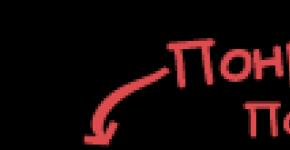Connecting a xiaomi kettle to your phone. Review of Xiaomi Mi Kettle, a smart kettle with thermos function
Smartphones of the Chinese company Xiaomi are more famous than the products of the ecosystem " smart home" Although it has many interesting and useful gadgets. Today we are reviewing one of them – the Xiaomi Smart Kettle with Bluetooth control.
Characteristics:
- Claimed power: 1800 W;
- Volume: 1.5 l;
- Kettle weight: 1.24 kg;
- Package weight: 1.73 kg;
- Package dimensions (WxDxH): 25x16x26 cm;
- Triple protection: no current leakage, the risk of electric shock is minimized, automatic shutdown if the water level is insufficient;
- Maintaining the required temperature for up to 12 hours;
- Temperature adjustment via app;
- The inner surface of the kettle, the lid and the temperature sensor are made of 304 stainless steel, thanks to which scale and deposits do not form, no foreign odors appear, and the surface is easy to clean.
Equipment
The kettle comes in an elegant white box, inside which you will find the kettle itself, a stand and instructions (on Chinese, so it is unlikely to help you). To protect the device, the box contains foam inserts.


Design
As for the design of the kettle, it is minimalistic, but at the same time quite nice. Xiaomi Smart Kettle is made of high-quality matte plastic; the internal elements, as mentioned above, are made of stainless steel.


There is a mechanical button on the top of the handle that allows you to open the kettle lid by 45°. If you need to open the lid completely (up to 90°), you will have to do it manually.
The stand has a niche where you can store excess wire.
Overall, the kettle is quite well made and seems like it will last a long time.
Smart features

First of all, you can use the device as regular teapot, simply by pressing the first touch button located on the bottom of the handle. Looking ahead, let's say that the second button is designed to maintain the temperature.

In order to use the “smart” functions of the kettle, you must first install the Mi Home application (if you have not already installed it, since the application is used to control all Xiaomi smart home devices) and connect the device to it via Bluetooth.
Even though the app is in Chinese, we had no problems connecting the phone to the device. The kettle module itself is English-language.
The main “smart” feature is the ability to maintain the temperature at a given level for up to 12 hours. In the application, you can choose, for example, that you want to keep the water temperature at 80 degrees for 1 to 12 hours. To set the time, you need to use the “Keep warm time” slider, then you need to set the temperature (minimum 40 °C, maximum 90 °C).
The “Warm up the water” and “Cool down the boiled water” buttons are responsible for heating and cooling, respectively. In the second case, the “Do not boil again” switch is available.
As for the boiling time itself, Xiaomi Smart Kettle brought one liter of water at a temperature of 20 °C to a boil in 4 minutes 2 seconds, and one and a half liters in 5 minutes 42 seconds.

Conclusion
Xiaomi Mi Kettle copes with all the stated functions and has good thermal insulation. In addition, we liked the design and build quality.
As always, the Mi Home application in Chinese adds a fly in the ointment. We also think the device should have more smart features, such as the ability to turn the kettle on/off using your phone. In addition, in our opinion, a Wifi connection would be more suitable for controlling the kettle from a distance.
In the end, it’s up to you to decide whether it’s worth buying a kettle with a nice design, high-quality assembly and claimed smart functions for 3,300 rubles.
Read other news

Comparison of Xiaomi Mi 9 and Vivo IQOO cameras
Vivo has launched a new flagship called Vivo iQOO. In terms of price-quality ratio, it can be compared with one of the best flagships on the market - Xiaomi Mi 9. Both devices have excellent cameras. Moreover, the Mi 9 camera is rated by DxOMark experts as one of the best (it is in fifth place in the ranking). So, will the new Vivo iQOO's camera compare to the Xiaomi flagship? Let's find out.
24.07.2016 16:15
Full review Smart kettle  When using a smart kettle from Xiaomi, a number of questions arise: how to synchronize? and how to turn it on. In this news we will tell you and show you Full description and instructions for use for the smart kettle from Xiaomi! And so let's go.
When using a smart kettle from Xiaomi, a number of questions arise: how to synchronize? and how to turn it on. In this news we will tell you and show you Full description and instructions for use for the smart kettle from Xiaomi! And so let's go.
First, you need to download the program for your smartphone! After downloading the application, Apple users are faced with a small problem of text translation, We will help you!
Launch the Mi Home program

After launch, you will see the following window> Click All Devices on the plus and find the kettle we need!
After selecting the Smart Kettle, a window with your choice will appear, just below is the RESCAN button, press it and wait!

For complete synchronization, you need to connect the Xiaomi Smart Kettle to a power outlet, placing the kettle itself on the heating pad, and press the button on the handle of the kettle!

After which the connection between your smartphone and the smart kettle from XIAOMI is registered!

After registering the application, this window will appear, but in Chinese. We have completely translated it, and each of the lines has the same meaning.

In this window you individually configure your modes. You can set it to warm up, to maintain degrees, or just set it to boil, as indicated on the screenshot.

Scrolling below you will see two icons whose meanings We have translated for you in the screenshot.

By clicking on the more details button, you can select any of the modes that will be displayed in the main menu. When choosing the “milk powder” mode, it is ideal for baby food for your child! When selecting the “Medicines” mode, the water boiling parameter for medicines is set.
with Bluetooth control
The Xiaomi smart home ecosystem is much less known in our country than the smartphones produced by this company. However, not so long ago we tested a rice cooker, and here is another one household appliance, kettle. Like the rice cooker, it is white, elegant, minimalistic and just enough reminiscent of Apple products so that one cannot formally find fault with it;)
Characteristics
| Manufacturer | |
| Model | |
| Type | Electric kettle |
| Country of Origin | China |
| Guarantee | - |
| Declared power | 1800 W |
| A heating element | heating element, closed |
| Housing material | plastic |
| Bulb material | steel 06Cr19Ni10 |
| Control | 2 touch buttons, from smartphone |
| Declared volume | 1.5 l |
| Temperatures | from 40 to 100 °C in steps of 10 °C |
| Temperature maintenance | till 12 o'clock |
| Auto shutdown | lack of water, reaching the desired temperature, removing from the stand |
| Additionally | sound signal about the end of the process |
| Weight | kettle - 1065 g, stand - 200 g |
| Dimensions | 204×145×235 mm |
| Cord length | 0.75 m |
| average price | T-1710665160 |
| Retail offers | L-1710665160-10 |
Equipment
The box was also supposed to be white and elegant (as conceived by Xiaomi designers), but parcels from China are apparently dropped from an airplane on the fly, so the box that came to us was no longer very elegant and in some places not quite white.

Inside the box there are: a teapot, a stand and instructions. Thoughtful foam inserts allowed them to reach us unharmed - the packaging took the blow.
At first sight
As we said above, the design of the kettle from Xiaomi, sorry for the oxymoron, is “maximum minimalist.” This makes an impression in person - but, alas, leaves not so few words for a textual description of these very impressions.
The only element is not white is the contact pad for the kettle.

By the way, on the teapot itself it is also black. We can assume that the reason is very simple: Xiaomi is not involved in the production of these parts, so in this case its designers were powerless :)

The stand is equipped with a niche in which excess wire can be stored.

The kettle's flask is entirely made of steel; therefore, the device does not have any water level sensor. When you press the button, the lid first opens approximately 45°, but then it can be manually opened to 90°. The bottom of the lid, in direct contact with the flask, is also steel. There is no filter for retaining scale.

Instructions
The original instructions included in the box can only help those few Russian speakers who also speak Chinese.

For everyone else, we can advise you to use one of the many “homemade” translations into Russian posted on the Internet. We found it to be quite acceptable in terms of quality of execution.
Control
On the top of the handle there is a mechanical button that opens the lid.

On the bottom of the same handle there are two touch buttons. Google Translate translated these inscriptions for us as “cook” (in the photo at the top left) and “isolation” (at the bottom right).

We managed to guess the true purpose of the first button without much difficulty - after all, where to “cook”, there is also “boil”. And indeed: if you press this button, the device will boil water and turn off.
With “isolation” it was more difficult... but not much, because if there are only two buttons, and the purpose of one of them is known, then the purpose of the second is determined simply by the method of elimination. And so it turned out: this is the “maintain temperature” button. But where to set its value? Looks like it's time to learn the software...
Smartphone control
First you will need to install the MiHome utility. This is a common shell for managing all Xiaomi smart home devices.

When you launch MiHome for the first time, you will be asked to specify a location. This is where we made a mistake the first time, but now we are wise in hindsight: no matter where you actually are, Mainland China should be your choice. Otherwise, nothing will simply work.

Next, you will be asked to log in. You'll have to create a Xiaomi account (if you don't already have one) - there's no way without it. However, this is not a very complicated procedure - just click “Sign in”, and on the next page select “sign up”.

After logging into your account, you will be able to add a device using the “+” button in the upper right corner.

Before pressing the “Scan” button, make sure that the stand is plugged in, the kettle is on the stand and Bluetooth is turned on in your smartphone/tablet.

And here is our kettle (Devices nearby). Tap on the icon and MiHome first loads the kettle control module and then launches it.

Initial binding. We quite easily guessed that the picture depicts one of the buttons on the kettle. It should be noted that recognizing the hieroglyphs was also not particularly difficult - on the other button they are significantly different. So, the button is defined. What to do? The presence of the Arabic number 3 among the inscriptions in Chinese suggests that something needs to be done 3 times. There are two obvious options: press three times in a row or press and hold for 3 seconds. The second one turned out to be correct.

The connection process is not very long: as a rule, after about 10%, the numbers begin to “gallop” and the connection only takes 5-6 seconds. But sometimes it happens that it is not possible to implement it at all. Then we recommend clicking on the “restart Bluetooth and reconnect” button.

However, in our case, everything went well and we finally got to the kettle control menu. I'm glad that the kettle module is at least English-language. There are worse situations in MiHome...

In principle, everything is clear. At the top, on a blue background, the temperature of the water in the kettle is displayed in degrees Celsius, accurate to the nearest degree (spoiler: the background color depends on the temperature).
Next comes the “Keep warm time” slider, which allows you to set the amount of time during which the kettle will maintain the set temperature after the appropriate command. Range: from 1 hour to 12.
Next, this same temperature is set. There are three presets and a slider for setting a custom value. Minimum temperature - 40 °C, maximum - 90 °C, step - 10 °C. Presets can be changed to others (“More>”), but there are always exactly three of them.

The “Cool down the boiled water” and “Warm up the water” buttons are responsible for switching between two scenarios: “cool” or “heat,” respectively. At the same time, in the “cool” scenario, the “Do not boil again” switch is available.
That, in fact, is the whole simple control panel. How to start the process? Where is the "Start" button? We searched for a long time. We, sorry for the newspeak, have erased the entire screen. And after all these hopeless searches, a terrible truth reached us: buttons - on the kettle.
The unearthly logic of this decision still wanders like a foreign body through the convolutions of our brain, but we could not find any other answer to the question “where are the buttons?”
If you press the “boiling” button, the program cheerfully reports that heating has begun, animating the blue water with the image of pop-up bubbles.

“Water,” as we have already spoiled above, begins to change color starting from a certain temperature.

The application, however, sometimes switches to Chinese in unpredictable places.

That's all, actually. The temperature and duration of its maintenance can be set on the smartphone, after which one of the buttons on the kettle will boil water, and the other will give the command to maintain the set temperature for a specified time.
Well, at any time - open the corresponding applet in MiHome (if the kettle is within range of your Bluetooth) and see what temperature the water in the kettle is in this moment time.
Usage
Preparation
Regarding the preparation of the device for operation, the translation option that we came across is generally silent. So we did what we always do: we poured water into the new kettle a couple of times and poured it out (without boiling or even heating).
Practice
During operation, the kettle functioned as expected, but created special problems. Sometimes the connection with the smartphone was lost, but when you pressed the corresponding button in MiHome, it was restored.
It’s convenient to pour the kettle; you just need to remember to “open” the lid manually, because the button only opens it halfway.
The handle is grippy, the kettle is comfortable to hold, and its weight is light - after all, the capacity is only 1.5 liters.
Care
The instructions (our version of an unofficial translation) advise cleaning the scale in this way: pour 0.5 liters of food vinegar into the kettle, keep it there for 1 hour, pour it out, wipe the inside of the kettle, add water, boil, pour out the water. Then just pour and empty the kettle 4-5 times. Well, that's the same way...
Testing
The usable volume of the kettle (pour water up to the Max mark on the body, pour it into a volumetric flask) was 1500 ml, that is, exactly as much as indicated in the passport.
A full kettle (1.5 liters) of water at a temperature of 20°C is brought to a boil in 5 minutes 42 seconds, 0.152 kWh of electricity is spent on this. The maximum measured power consumption at a voltage of 220 V was 1665 W.
The kettle brought the reference portion of water (1 liter at a temperature of 20°C) to a boil in 4 minutes 2 seconds, spending 0.11 kWh of electricity.
The energy consumption of the device when turned on but not working is 0.0 W.
Of course, that doesn't happen. However, our wattmeter showed exactly this value, so we can only state that the energy consumption of this kettle at rest is so low that our device could not measure it.
The temperature of the outer surface of the case 10 minutes after boiling was 38 °C (at a room temperature of about 22 °C). This allows us to assume that the heat-saving properties of Xiaomi Kettle are quite high.
The actual temperature of the water after heating to the set value, according to the culinary thermometer, was:
The temperature of the water in the kettle after boiling was:
- after 1 hour - 78 °C
- after 2 hours - 64 °C
- after 3 hours - 55 °C
This, of course, is not Caso VakO², but it is also quite decent.
The water from the device with the lid closed completely drains in 15 seconds.
conclusions
Lyrical digression. Once, when my friends and I were vacationing in Abkhazia, one local apatskha (cafe) seduced us with the promise of “divine local mullet cooked over coals.” Not everyone was a fish lover, but one young lady ordered this particular dish. When they brought it, we asked her together: “Well, how?” After trying and thinking for a while, she replied: “You know... in general, nothing divine.”
In the context of the mentioned history, this definition most accurately fits as brief description our impressions of the Xiaomi kettle. He is handsome (subjective impression). It copes with all the declared functions. It has pretty good thermal insulation.
But this is not a revelation or a sensation - “nothing divine” ©. Just another kettle with Bluetooth control option.

Its main advantages lie on a purely aesthetic plane. Except for one thing - really good thermal insulation.
At the same time, the disadvantages are purely practical: small volume, lack of a water level sensor, sufficient complex installation and software setup, inability to start the process remotely. And, by the way, let’s not forget how easily matte white surfaces get dirty.
pros
- many people will find him cute
- good thermal insulation
Minuses
- lack of official localization
- no water level sensor
- no remote start of boiling and heating
The company once again never ceases to amaze with new products for construction, which you can control while lying on the couch from your screen. Because it's ahead Cold winter, then turning on the kettle without getting out of a warm bed in the morning will be very useful. Please take a closer look at the capabilities of this kettle further...
✔ CHARACTERISTICSVoltage (V): 220V
Power (W): 1800W
Frequency: 50Hz
Capacity (ML): 1.5L
Product weight: 1.240 kg
Package weight: 1.730 kg
Package size (L x W x H): 25.00 x 16.00 x 26.00 cm / 9.84 x 6.3 x 10.24 inches
Package Contents: 1 x Original Mi Electric Kettle, 1 x Charging Base
✔ PACKAGING AND EQUIPMENTThe parcel arrived by Nova Poshta courier service. The parcel was opened by customs, as evidenced by the bright red tape on the box.
Although the post office is new, and the employees are apparently old, the box was a little crushed along the way. The teapot box, in their trend of existing products, is white with a color image of the product. 
At the top are the Mi and MiJia logos. You don’t have to worry too much about the safety of the kettle; there is foam protection on top and bottom of the kettle. 

There is nothing useful in the instructions other than the QR code, since it is entirely in Chinese. 
There is a stand in a separate niche. At first I thought that the crisis had reached the Xiaomi people, they attached such a short cord to it. 
Everything turned out to be much simpler, and at the same time more thoughtful. The excess cable can simply be wound around the ring inside the stand. 
The stand has three anti-slip feet, and the cable is tightly secured in the rubberized groove of the stand. 
But for the plug you need either an adapter, but it is more preferable to simply replace it with a regular European one yourself. 
The hero of the review himself is a smart kettle. It is impossible to choose a color when purchasing; the kettle is only available in white.

The body is made of smooth plastic. At the bottom is the Mijia logo. 
The metal part of the water container protrudes at the top. 
There is only one mechanical button, on the handle of the kettle, when pressed, the lid of the kettle opens. 
There is a Bluetooth logo at the bottom of the handle, since the kettle and smartphone are paired via a wireless connection - Bluetooth 4.0 BLE. 
To turn on the kettle and to enable the function of maintaining the desired temperature, there are two touch buttons inside the handle. 
When the kettle heats the water, the LED under the first button lights up. When the constant heating mode is activated, the LED under the second button lights up. 
At the bottom of the kettle there is a round contact pad, everything is like those of our modern, not very smart brothers. 
The inside of the kettle is made of stainless steel. The nose is originally curved from a strip protruding above the body. This photo clearly shows that the body of the kettle and the internal metal part are not one whole; between them there is a two-layer insulation, thanks to which the kettle cools much more slowly, and the body practically does not heat up, which minimizes the risk of getting burned. 
AISI 304 steel (The American Iron and Steel Institute) is an austenitic steel with a low carbon content. AISI 304 stainless steel is acid-resistant and can withstand short-term temperature rises of up to 900 degrees Celsius. © Vicki.
But the marking GB9684 is the marking of the standard of the Pohang Iron and Steel Company, which manufactured it.
The maximum capacity in the kettle is more than 1.5 liters, approximately 1.7-1.8, but I do not recommend pouring more than necessary, as the water will splash out when boiling 
At the bottom of the kettle there is a temperature sensor from Strix. 
The lid of the kettle is also double and practically does not heat up. 
The diameter of the stand is 145 mm and the thickness is 16 mm. 
I wouldn’t call the cord long, but it extends 70 centimeters out of the stand body. 
The height of the kettle is 212 mm. 
At the bottom the diameter of the kettle is 143 mm, and at the top it is 134 mm. 
Wall thickness 5.9 mm. 
In standby mode - 0.2W.
If you turn on the kettle without water, then after 15-20 seconds the protection will work and the kettle will turn off; you can turn it on again after the kettle has cooled down.

The power was stated as 1800 Watts, but according to the tester, it did not rise above 1700 Watts. 
After pouring the required 1.5 liters of water, I decided to conduct a boiling rate test. 
It took the kettle a little more than 5 minutes to boil this volume of water. 
When boiling, the water does not splash out, but I recommend closing the lid; I have no complaints.
Even after the kettle has boiled, you can safely pick it up not by the handle, but by the body; the heating is practically not felt. 
For more precise control of the kettle, you will need to install the Mi Home application.
I recommend the Russified version -
In the application you need to search and connect to the kettle. 
After this, the application will automatically download the kettle control plugin. But the downside is that everything in it will be in Chinese. To change this misunderstanding, you will need Root access on your phone, and a Russified plugin, which can be downloaded from the topic at the link above. And then just replace the apk in your smartphone with a Russified one. 
The main “desktop” of the application displays the current temperature of the liquid in the kettle, with the corresponding color background. Below you can set the interval for maintaining the set temperature from 1 to 12 hours. And select the required temperature accordingly. 
In the settings, you can give access to manage other Mi accounts, check and update the kettle’s firmware, rename it, or unlink it from your smartphone. 
There is an advice function, but they are relevant only for those who understand Chinese. 
To save energy, the temperature support function can be disabled. 
IN additional settings There are two options for maintaining temperature. In the first option, the kettle will bring the liquid to a boil, and then wait until it cools down and then maintain the selected temperature regime. In the second option, the kettle will simply heat the liquid to the selected temperature. The second option is convenient when the water in the kettle is already boiled or, say, a child needs to heat pasteurized milk to the desired temperature. 
You can change the specified temperature scenarios yourself. 
The room temperature was shown correctly - 22 degrees C. 
Delicious and hot tea to everyone! 
- video is always faster
Besides stylish appearance A smart kettle has a number of other advantages, such as double walls with several layers of insulating material inside, due to which the water in the kettle cools much more slowly than in a regular one. In addition, even if you grab a boiling kettle by the body, you won’t be afraid of any thermal burns. Thanks to the application, you can maintain the set temperature for up to 12 hours, thereby turning the kettle into a thermos, in which, with 100% confidence, there will always be hot water or milk. The disadvantages include difficulties with Russification of the application, you need root, and the inflated price.
Not long ago, the company introduced a smart electric kettle. Of course, many rushed to purchase it, since it is very inexpensive. In this regard, most owners of such a device have a question about how to connect the Xiaomi Mi Kettle to the phone to be able to control some additional functions. The article will help you understand the nuances of the settings and provide detailed answers.
Xiaomi kettles are not just kettles, but devices that can interact with your phone. This is necessary, first of all, to increase the level of comfort. After all, it will be possible to perform many actions without leaving the room. The Xiaomi kettles themselves are practically no different in appearance from their analogues. The body is white, with a massive handle on which there are two touch buttons (their purpose will be discussed a little later). The weight of a product with a fairly large weight is over 1 kg. Inside the plastic case there is a 1.5 liter metal water container. Communication is made with the phone via the built-in Bluetooth module.

Electric kettles from this company differ from similar products in price. It is very low for this type of device. Among conventional appliances that can boil water, Xiaomi products stand out as follows:
- They can not only boil, but also keep water hot for a long time (from 1 to 12 hours).
- Capable of giving the user the ability to select the temperature that should be maintained by the water kettle. You can set the temperature according to a template: 50, 80 or 90 degrees Celsius. If necessary, the threshold can be adjusted manually (change steps are 5 degrees).
- When connecting Mi Kettle to a smartphone, the user can see the current water temperature. Provides the ability to change settings in real time directly from the application.
The advantages over conventional electric kettles are obvious. It is also worth noting the increased safety of the product. Electric kettle will turn off if there is no water in it. The device is also protected from overheating, so don’t be afraid to use any modes on it.
How to connect a Xiaomi kettle to your phone
Users often do not know how to pair devices. It is not difficult. To manage additional functions you need:

Note: the button located closer to the body is responsible for simple boiling, and the one located further is responsible for heating to a certain temperature and maintaining it for a set time.
This concludes the interaction debugging procedure. It is worth noting that during subsequent sessions of connecting to the phone, such an action will not have to be performed.
Adding a kettle to the list of managed devices is not that difficult. You just need to follow these recommendations. It is worth noting that the names of the items in different versions Mi Home programs may differ, but it will be extremely easy to understand the interface logically.