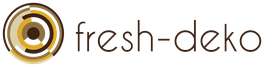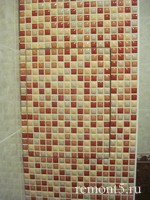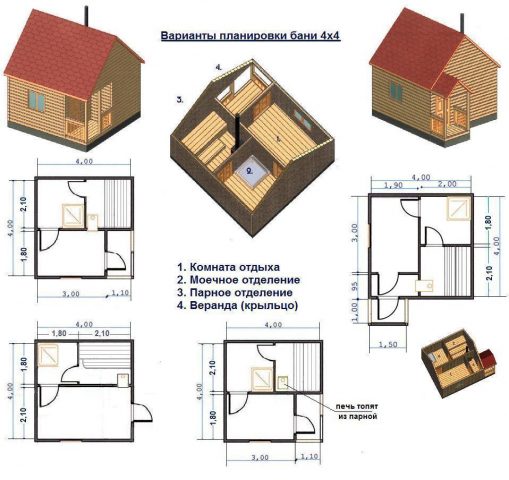Count the tiles in the bathroom on the wall calculator. How to calculate how much tile you need - ways for all types of cladding
Many rooms in a house or apartment are traditionally or at the request of the owners are faced with ceramic coating, and it is very important to know how to calculate how much tiles are needed.
If you are going to make a beautiful apron in the kitchen, laying it out of a tile of pastel colors, you can calculate the amount of material literally on your fingers, only having decided on the number of rows. In this case, most likely, it will be possible to completely avoid any costs, especially if you use a square tile. However, with full wall or floor cladding, certain difficulties arise. The fact is that in addition to the main type of tiles, there are also curbs. Ceramic elements are not only square, but also rectangular, as well as multilateral and curly, with a complex patterned contour.
Provided that the first two types of form factor are laid in even rows, it will be quite easy to correctly calculate the number of tiles for the kitchen or bathroom. It is enough to know the quadrature of the surface to be trimmed and the area of \u200b\u200bthe ceramic element to determine how much material is needed on the walls or floor. But far from always preference is given to the simplest cladding scheme, it is enough to include a couple of borders in it, and the calculations will become much more complicated. Another problem will be added when tiles of various formats and all kinds of decorative elements are included in the decoration.
You will have to face certain difficulties if you want to lay out floors or walls with heterogeneous multifaceted ceramic elements. The geometric pattern will turn out beautiful, but to determine the required number of details, you will have to calculate the area of \u200b\u200beach figure, as well as determine the percentage of its content in the overall composition. The same applies to tiles with a complex contour, here the task is complicated by the fact that for a form that is far from geometric, it is quite difficult to calculate the area. Add to any of the options the availability of plumbing and communications in the room, as well as lighting fixtures on the walls, and it will become clear that for each individual case you need to look for your own approach, how to calculate the tiles.
The shape of the bathroom, and in some cases the kitchen, is not necessarily perfectly rectangular. So be prepared by dividing its floor into simple geometric shapes. For the most part, these will be all the same rectangles and triangles. But in a typical version, when the lengths of the opposite walls are equal, and all the angles are 90 degrees, it is enough to multiply only 2 values \u200b\u200b- the sizes of adjacent sides.
Then, finding out the surface quadrature, we determine the area of \u200b\u200bthe tile, and since we are looking for the simplest version of the cladding, we have a rectangular tile and it is enough to multiply its adjacent faces. Thus, the easiest way to calculate ceramic tiles on the floor is to apply the formula N \u003d (AB) / (ab). Here N - quantity, A and B - adjacent walls of the room with a common angle, a and b - adjacent sides of the tile.
You can determine the amount of material by the area of \u200b\u200bone ceramic element for tiles of any regular geometric shape, for which there are corresponding formulas.
Suppose that you decide to decorate the bathroom with a lining using not only ordinary tiles, but also borders. In addition, for a greater effect, it was decided to lay alternating rows of ceramic elements with the same width but different heights. In this case, even if only 2 different sizes are involved, it will not work to determine the total amount of material, taking into account the curbs, using the above formula. Therefore, we use another method, which, however, begins the same way as the first one - by determining the quadrature of the surface to be faced, minus the area of \u200b\u200bthe door and (if any) window opening. To count the material on the floor, it is enough to know its length.
Next, you should take all the elements that will be arranged in alternating rows one above the other and lay them in a vertical column for the entire height of the finish. We determine the total area of \u200b\u200bthe tiles, taking into account the gaps that are allotted to the seams, and then divide by the result the quadrature of the surfaces to be trimmed and find out the required number. However, this method is not ideal, because there are small errors: where the window and door are located, only the tiles that are laid on the lintels and the wall under the window opening will remain in the columns. Therefore, you can use a slightly different and more accurate method.
We determine the perimeter of the bathroom or kitchen minus the door and window openings. Divide the obtained value by the width of the column into which we folded tiles of different height. Thus, we learned the number of rows in that part of the room where there are no openings. For the jumpers above the door and window, as well as for the wall section under the last, we lay out the columns and count their number on these segments separately. Further, it will not be difficult to determine the amount of material for each individual size by adding a similar tile in one vertical row and multiplying by the number of columns in the perimeter.
The walls and floor look very nice, on which they laid ceramic tiles with a figured contour. However, it is precisely for such a often complex form factor that it is difficult to come up with a sufficiently reliable way to correctly calculate patterned tiles. Indeed, if there are no edges, and the contour is a variety of smooth or sharp bends, alternating with all kinds of angles, the area of \u200b\u200bthe facing element is almost impossible to calculate.
It is very good if the manufacturer on the package indicated how many square centimeters on the surface to be trimmed will cover the tiles. But such information may not be, if you were not interested in advance,. Therefore, the only available way is to practice drawing. First you need to take paper in a box, or better - graph paper. We draw on it the exact layout of the room where the decoration will be carried out, on a convenient scale. And then we accurately depict, also in due proportion to the real size, a figured tile. We draw a facing according to the scheme chosen by you.
If all the elements are the same color, then at the end of the drawing you are unlikely to have a question how to calculate the tile, it will be enough to count the tiles individually. We consider individual fragments in pairs, taking each for a whole facing element. However, it may be that for decoration you want to use 2, or even 3-4 colors of tile. In this case, we turn the plan of the bathroom or kitchen into a coloring, marking on it where this or that tint will be located. Next, we consider monophonic elements, and in this way we find out how many varied tiles will be needed on the wall or floor. This method is also suitable for determining the amount of material during complex mosaic laying of ordinary rectangular ceramic elements using a large number of colors.
27683 1
Repair work begins with the right choice of technology and the acquisition of appropriate materials. Ceramic flooring is no exception.
High-quality tile in our time has ceased to be a scarce finishing material, and floor cladding is not so often done to acquire ceramics for future use in large quantities. Therefore, it is necessary to calculate the tile on the floor correctly, taking into account the specifics of the technology and the possibility of spot repair of the floor covering.
The correct one is the calculation of the flow rate with a minimum error, and only upward. This will save money and save you from unpleasant surprises when there is not enough material, and you need to buy it at least.
With apparent simplicity, the calculation of the need for ceramics must be carried out taking into account many factors that affect the consumption of tiles:
- the size and configuration of the room;
- type of flooring (straight, offset, diagonal);
- tile format.

The length and width of the room are measured with a tape measure
Determination of tile consumption in square meters
Monotonous flooring with ceramic tiles by direct laying, diagonal flooring or offset facing is a common technology. The calculation of the need for tiles in this situation begins with measuring the floor with a tape measure and calculating its area by multiplying the length in meters by width.
6, 3 mx 3, 1 m \u003d 19, 53 sq. M.
In order to calculate in square meters the number of tiles needed to finish this area, you need to add 10% to the obtained value and round the result up, taking into account the cutting of products during the sticker and possible damage to the material.

Floor tile packaging
19, 53 sq. M. x 1, 1 \u003d 21, 483 sq. m. Round off and get 22 sq. M. tile.
On the package with ceramics it is indicated how many square meters of material are contained in the tile box, for example, 1, 1 sq. M. Dividing our obtained flow rate by this value, we get how many bundles are needed:
22: 1, 1 \u003d 20 packs - the final result of calculating the need for a tile. If the value is fractional, then the number of packages must be rounded up to whole units.
Diagonal laying count
Sticking a tile diagonally allows you to hide defects in the geometry of the room, which justifies a slightly higher consumption of ceramics when using this type of flooring.
When laying the tiles diagonally, add 15% to the floor area, since fitting ceramics during fastening in this way generates more substandard waste, and also round the result up.
19, 53 sq. M. x 1, 15 \u003d 22, 46 sq. m.
After rounding we get 23 sq. M. facing material, divide by the quadrature of ceramics in the box and get the number of tiles, expressed in packs:
23 sq. M. : 1, 1 sq. M. \u003d 20, 9 packs. We round up and get how many tiles you need to purchase - 21 boxes.
If the room has a different shape (trapezoid, polygon, oval, circle), then the area of \u200b\u200bthese figures is determined using the appropriate mathematical formulas, or the floor is divided into simple geometric components (rectangles, triangles), the area of \u200b\u200bwhich must be calculated separately and summed, and then, Considering the type of flooring, apply an increase factor of 1.1 or 1, 15.

When laying the tiles diagonally, the calculation is performed in the same order as with normal
Piece method of definition of an expense
Such a calculation of the need for material gives a smaller error and is mainly used when using expensive finishing materials by direct laying method or when drawing art panels on the floor. When laying ceramics diagonally, this counting method is not applicable.
Consider the calculation of a specific example.
Room dimensions: 6, 3 mx 3, 1 m.
Product dimensions: 0.25 mx 0.20 m.
With the direct method of laying ceramics across the room, the following number of ceramic sheets will fit in the size of its length:
6, 3 m: 0.2 m \u003d 31, 5 pieces. Round up and get 32 \u200b\u200bpieces.
The size of the room will fit:
3, 1 m: 0.25 m \u003d 12, 4 pieces. After rounding, we get 13 pieces.
Multiply these values \u200b\u200band get:
416: 10 \u003d 41, 6 packs. Round up and get 42 packs of tile.

Experts say that piece calculation of tiles is more accurate
Combined requirement calculation
In this case, a sketch map of the floor finish is made, measurements of individual sections of the base and the format of the corresponding tile are made.
First, the amount of ceramics involved in the preparation of a panel or ornament in the center of the room is calculated by the piece-wise method, and then in square meters or also by the piece it is necessary to calculate how many sheets will be needed to decorate the background sections with monotonous cladding, given the difference in waste between direct laying and laying on diagonals.
Summary
Using these recommendations, you can minimize the likelihood of errors in calculating the need for ceramics and save not only on the minimum amount of remaining material, but also on the absence of the need for additional trips to buy tiles in case of lack of it.
Any repair begins with the purchase of the necessary materials. For facing work, it is important to make the correct calculation of tiles for the bathroom. Moreover, the possibility of an error must be excluded, since if there is a shortage of material, you will have to stop work and buy tile. If the goods were sold in limited quantities, then you may not find the same tile. It is also undesirable to acquire extra cladding material, since during the repair money is not enough to scatter them thoughtlessly. How to calculate: how many tiles do you need exactly? In principle, there is nothing complicated in the calculations. You just need to carefully measure the room, apply the measurements to a schematic drawing of the bathroom and armed with a calculator, perform several mathematical operations.
How to calculate the number of floor tiles
The length and width of the bathroom are measured with a tape measure, and the results are recorded on a piece of paper. Do not rely on a memory that can fail. In addition to these values, you need to know the dimensions of the floor tiles, which you decided to buy for the decoration of the room. Assume that a square floor tile with a side equal to 33 cm (0.33 m) is selected for laying. The dimensions of the bathroom should be equal to 1.7 by 1.75 m.
There are two ways to count:
- We calculate the floor area by multiplying the length by the width of the bathroom: 1.7 * 1.75 \u003d 2.975 (m 2). Next, we calculate the area of \u200b\u200bone tile, multiplying the sides: 0.33 * 0.33 \u003d 0.1089 (m 2). Then we divide the floor area by the tile area: 2.975: 0.1089 \u003d 27.3 (pieces). As you can see, the result is approximate, so we round off the excess and get 28 tiles. However, always 5% of the stock is added to the estimated number. In our case, it is necessary to add two tiles (28 * 0.05 \u003d 1.4 - round to two). Thus, we buy 30 tiles for the bathroom floor.
- We calculate the number of tiles laid in length. To do this, divide the length of the bathroom on the side of the tile: 1.75: 0.33 \u003d 5.3 (pcs.). We carry out the same action with the width of the room: 1.7: 0.33 \u003d 5.15 (pcs.). This result is rounded to 5.2. The resulting results must be multiplied: 5.3 * 5.2 \u003d 27.56 pieces, after rounding we get 28 pieces. We also add 5% and get the same result as in the first method, namely: 30 tiles.
How to calculate tile for bathroom walls
In order to calculate the number of tiles required for cladding the walls of the bathroom, one must also measure the height of the room. The dimensions of the selected tile are 20 by 30 cm, the border is 8 by 20 cm. Suppose, in our example, the height of the bathroom is 2.7 m. You can calculate the number of tiles for each wall separately, and then add the resulting values. To reduce the number of operations, it is necessary to calculate the perimeter (the sum of all sides).
Moreover, the width of the doorway, which in our example is 0.6 m, should be subtracted from the perimeter. We get: (1.75 + 1.7) * 2-0.60 \u003d 6.3. If the bottom of the walls will be finished with dark tiles, and the top will be light, and the border row will pass between them, then the total height will be divided into three parts. We get: 2.7 - 0.08 \u003d 2.62. The height of the dark "bottom" let it be equal to 1 m, then 1.62 remains to the height of the light "top".
- We calculate the number of dark tiles: the area of \u200b\u200bthe dark strip is 6.3 * 1 \u003d 6.3 (m 2). The area of \u200b\u200bone tile: 0.2 * 0.3 \u003d 0.06 (m 2). Divide the values: 6.3: 0.06 \u003d 105 (pcs.). Add 5%: 105 * 0.05 \u003d 5.25 (pcs). Round to five. As a result, we get 110 dark tiles.
- We calculate the number of light tiles: the area of \u200b\u200bthe light strip is 6.3 * 1.62 \u003d 10.206 (m 2). The area of \u200b\u200bthe tile has already been calculated: 0.06 (m 2). Divide the area: 10.206: 0.06 \u003d 170.1 (pieces). Round to 171 and calculate 5%: 171 * 0.05 \u003d 8.55. You can take in stock and 8 pieces. But we must not forget about the space above the door: 0.6 * 0.7 \u003d 0.42 (m 2). Divide this number by the area of \u200b\u200bthe tile and get 7 tiles. As a result, we need 186 light tiles.
- We calculate the number of border elements: 6.3: 0.2 \u003d 31.5 (pcs.). Round up to 32 pieces.
Important! If you plan to use decorative inserts sold individually, the number of main tiles is accordingly reduced.
The calculator gives our customers a great opportunity to calculate the amount of tile required in order to fill the intended space. In addition, the graphical component of the calculator allows you to combine or fill the space with the same size tiles and visually reproduce the surface of the wall or floor with a virtual layout before it is carried out at the place of work. In order to take full advantage of the functional part of the calculator, you need to decide on the tile that will take part in the calculation, as well as specify the parameters of the work surface and its characteristics.
1. Let's start by choosing a collection for layout. By clicking on the type of tile you are given all the options for collections and products that belong to this type. To narrow your search, you can use the site filters.
2. After the necessary collection or product is found, you need to click on the name link. In this case, the Sketch collection was selected.

3. Here you need to click on the item "Layout tiles online", which will present all the elements of the collection, which fell to the choice.

After this, follow the instructions given. For correct calculation, you need to specify the plane on which the layout will be carried out - it can be a wall or floor. So, as in this case the collection is designed only for the floor, the choice of layout on the wall is not available:

For a more accurate calculation, you need to specify a characteristic of the size of the seam, which will also be visualized on the graphic part:
And to choose the laying direction, it is worth choosing the vertical or horizontal option. In cases where the tile will be different from the square shape, a choice of two options will be available. So, as in this case the tile is square, the direction does not play a special role, therefore only one option is available:
In addition, in the calculator it is possible to indicate the size of the surface, which will not be taken into account in the calculation. You can do this by clicking on the item “+ Add area without tiles”. The size of the area can be stretched around the edge, or set manually:

Having performed the indicated actions at the very bottom, all the tiles that took part in the graphic field on the right will be counted, be it ceramic tiles, porcelain tiles or various decorative elements of the collection. All counting data will be displayed on the plate. Information about the total amount will be displayed at the bottom of the table, and a button will be located next to it, clicking which you can quickly add all the items to the basket and proceed to checkout. Instructions for placing an order in this case can be studied starting from paragraph number 4.

It is sometimes very difficult to imagine how your bathroom will look after repair. Many people, by virtue of their mentality, are not able to see the tile to imagine how it will look in the room. Of course, you can look at the interior options offered by the designers of the manufacturer and make one-on-one ... But this option is often not suitable, since the rooms in designer interiors rarely coincide in size and shape with real, typical bathrooms.
How to understand whether this or that tile will suit you or not? Option one is to arrange a meeting with the designer in one of the stores. Using specialized programs, according to your size, they will create a virtual layout of the tiles. Of the minuses - you will have to buy tiles in this store, you will spend a lot of time with the designer, because people rarely understand each other from the first word. And the more tile options you consider, the more time you spend.
The second option is to learn how to work with tile layout programs. Unfortunately, the programs are completely paid, and it can take a lot of time to study them.
The third option is to use our service for self-laying tiles. It is absolutely free, not only allows you to visualize color combinations of tiles, but also to calculate in detail the required number, taking into account the savings on cutting tiles. On how to make the layout of the tiles in this service, we will tell on this page.
To create a layout you will need:
- Dimensions of all walls in the room
- The size of the doorway. If the door is installed, then 10cm should be added to the width of the door leaf, to a height of 5cm.
- The size of the bath. The length is usually equal to the length of the wall adjacent to the bath. Width and height are also needed. The height of the bath, as a rule, is regulated by the legs, so you need to decide on the desired height.
- Tile Collection.
Start layout
Go to the page of the collection whose layout you want to make. Locate the Create Layout button on the page and click it. The tile layout program starts.
Appearance
In the upper part there are tabs on which the control and settings buttons are grouped. 
Room Parameters
On the "Room Settings" tab, click on the button. A dialog box opens allowing you to enter room size settings. Please note that if these parameters are changed, all entered data will be reset. Therefore, you need to enter them at the very beginning of work with the layout service. When entering the dimensions of the room in the work area, the walls of the room will be displayed in accordance with the entered dimensions. After setting the size, using the zoom buttons, increase or decrease the layout of the layout to fit the screen to comfortably continue working with the layout. 
Installation of objects
On the tab "Objects in the room" you can place a bath, sink, mirror, door in your room. When you click on the icon with the image of the object, a dialog box will open for entering the size and position of the object in the room. The input results will be displayed in the workspace layout. 
Tile layout grid, installation of borders, mosaics
On the "Tile" tab, you can shift the grid of the tile layout, change the direction of the tile (vertically, horizontally), set borders and mosaics. The grid cell size of the calculation is automatically calculated based on the size of the base tile.
- The direction of the calculation (vertically or horizontally)
Tiles can be laid both “lying” and “standing”, if this allows the drawing of decorative elements and the size of borders. To change the direction of the calculation, click on the image of the wall on which you want to change the direction of the calculation, and then click on the first button in the row with the image of two arrows. If the direction of the calculation needs to be changed at all walls, then do this operation for each wall.
- Grid shift, dimensions of the first tile, extreme tile, trim management
Beautiful laying of tiles involves uniform cutting of tiles on the left and right sides, centering of decorative elements, fitting seams to the height of the bathtub installation, and much more. You can do all this by activating the wall with a mouse click on its image, and then using the buttons with the image of arrows (). The direction of the arrow image indicates which direction the layout grid will be shifted to. Shear step - 1 cm.
- Borders and mosaic
Borders are narrow decorative elements that are usually installed for a harmonious transition between tiles of various colors, as well as for zoning the room. The installation of borders within the same wall should be the entire length or height of the wall, otherwise the geometry of the tile layout will be shifted, which is extremely ugly. Installation of borders is done by pressing the button with the image of two solid vertical (for vertical,) or horizontal lines (). When you click on the button, a dialog box opens in which you first select the number of the wall on which you want to install the curb, then in the list of available curbs - the curb, and then use the up and down arrow buttons to move the row with the curb higher or lower. When installing a mosaic (buttons and) it is available to set the width of a series of mosaics.

Tile layout
On the Layout tab, you install tiles on your walls, edited in the previous steps. Learn more about the features of this step and the controls:
- Seam color change
To improve the visual perception of the layout, you can change the color of the tile. To change, click on the "Seam color" button, and in the dialog box that opens, select the desired color. Unfortunately, the color of the seams cannot be changed for individual rows or tiles. You will immediately see the resulting result in the work area.
- Wall Background Color
To improve the visual perception of the display, you can change the background color of the walls. For example, when a tile has a plain gray color, it is difficult to see places where you did not install the tile. Changing the background color to a darker or lighter, you will immediately see empty areas of the calculation. To change, click on the "Background Color" button, and in the dialog box that opens, select the desired color.
- Choosing a tile to install
To select the tile you want to lay out, click on the "Select tile" button. A dialog box opens on which the images of the tiles will be placed. For convenience, the tiles are divided into tabs with the names of the types of tiles - Normal (base, background) tiles, Decors - tiles with a pattern, and Panels - sets of tiles with a pattern, together forming a complete picture or composition. The choice of tiles is done by clicking on the image. The selected tile is displayed at the top of the service.
- 180 degree tile rotation
In some cases, it is necessary to accurately indicate the direction of laying the tiles with a pattern for a beautiful docking of their pattern. For this, the option of turning the tile 180 degrees is provided. At the top of the service is a checkbox with the inscription "Flip" (field for setting a tick / bird). With this option turned on, the entire tile to be installed will be flipped 180 degrees with respect to its image.
- The process of installing tiles on the walls
After choosing a tile, just hover over the wall where you want to install the tile. In the right place, click the mouse, the image of the tile will be installed in this place. To cancel the installation, click in this place again - the tile will be removed.
- Reflection of calculations
In addition to the visual display of the location of the tiles on the walls, the service also calculates the number of tiles consumed. Moreover, if, depending on the browser settings, there is the possibility of a slight distortion of the picture, then the calculations are completely based on the mathematical calculation of the coordinates of each object. You can view the calculations by clicking on the "Show calculations" button in the upper right corner. The results will be displayed in a pivot table below the wall images. The table contains information about the number of whole tiles (C), cut vertically (Rv), horizontally (Rg), cut in two planes (Rvg), the actual laying area, the required amount for laying out.
When calculating the required number of tiles, based on the optimal algorithm for the consumption of scraps, the number of whole tiles for calculation is calculated (in other words, the laying of scraps without overspending is taken into account). In the case of cutting tiles in two planes, trimmings are considered unsuitable for use.
You can independently verify the correctness of calculations by clicking in the calculation table in the cells with the number of required tiles - the tiles on the walls will be marked with a red fill. Repeated click will remove this fill.

Video tutorial for creating a tile layout
Ask a question - get an answer!