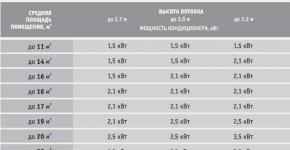Frisbee replenishment of e-cards online. Current methods of replenishing e-cards
Ekarta is a simple and convenient method of paying for travel on public transport, developed for residents and guests of Yekaterinburg. Anyone can order the production of such a card at special points for accepting applications and issuing cards.
The Ecard can work as an electronic wallet, then its owner needs to top up the account with any amount and pay for travel at a single rate for all vehicles. It is also possible to connect various tariffs, allowing you to reduce the cost of travel on the type of transport used. Special discount cards have been developed for pupils, students, pensioners and other categories of citizens. Cards are produced within 30 days after submitting the relevant application. For some types of Ecards, a registration fee is provided; it can be paid through any post office, at Frisbee payment acceptance points. A wide range of methods are available to replenish the card itself.
Methods for replenishing a transport card
You can top up your Ecard using the following methods:
- at Frisbee payment acceptance points;
- at metro ticket offices;
- in Russian Post branches;
- through the Amigo payment terminal (agent commission is possible);
- through terminals and ATMs of Sberbank PJSC;
- in the Beijing shopping center (IP Mkrtychyan N.A.).
Internet service for deferred purchase of Ekarta
This is a function for replenishing an Ecard using a cashless transfer via the Internet, which subsequently requires recording a ticket in fare payment terminals. The principle of operation of the service for deferred purchase of tickets for Ekarta is very simple:
- the user goes to the website and buys a new ticket for Ekarta;
- the system includes this purchase in a special log of transactions for deferred ticket purchases;
- the log is uploaded by the system to all terminals;
- the ticket purchased by the user is loaded onto the card at the time of the next fare payment (now this can be done on the EMUP TTU and EMUP MOAP routes);
- if the ticket purchase operation actually took place and there is a record of this in the journal, then information about the purchase is recorded on the card and at the same time the cost of the current trip is deducted. In this case, the passenger receives 2 checks: one for replenishment, the other for payment of travel.
To use this service, you need to go to the website ekarta-ek.ru and in the top horizontal menu select the section “Replenishment of EKARTA”
In the menu on the left you need to click on “Go to service”, this action will take you to the Ekarta replenishment page through the website of the Frisbee payment service. The system requests the transport card number; it must be entered into the appropriate windows; the card information will be retrieved automatically. If the card number is entered incorrectly, the message “Account does not exist” will be displayed. If the number is entered correctly, the Ecard balance and the available tariff are displayed on the screen. The card is topped up only at the current rate, and the service commission is 1% of the amount.

In the “Payment Options” block you need to enter the desired replenishment amount, the commission amount and the total amount will be calculated by the system automatically. To complete the payment procedure, you need to click on “Pay”.
In a new window, enter the bank card details (number, expiration date and CVC2/CVV2), and click the “Pay” button. The procedure is completed after entering the code, which comes in an SMS message to the contact phone number.

If you need a receipt for payment, after completing the transaction, click the “Return” button and in the new window enter the email address to which the receipt will be sent. If payment is made through your Frisbee personal account, a check will be generated and sent automatically.
To receive payment on the card, you need to touch it to the validator in the vehicle when paying for the trip the next day after replenishment.
Addresses of replenishment points
Often, Sberbank and Amigo terminals are located at all metro stations. Frisbee payment acceptance points operate in all major stores and shopping centers in the city. You can also top up your Ekarta account at Rospechat kiosks. A complete list of addresses where you can top up Ecards can be found on the official website of the transport service or on the websites of payment agents.
E CARD is a plastic RFID product that provides travel on any public transport, which is not without great advantages, since citizens can use this invention in all types of ground transport. But in order to use the transport service, it is important to top up your E CARD in a convenient way.
How can you top up your E CARD?
To replenish your plastic balance, you can use several convenient options, each of which has its own advantages and disadvantages. So, plastic can be filled:
Through ATMs, terminals and other self-service devices of many Russian banks, in the same way as through Sberbank terminals;
- through Internet resources, for example, wallets of payment systems;
- using access to the Mobile Bank, which, in fact, performs similar functions to other Internet banking;
- through various Sberbank tools - plastic, online system, mobile application.
In this case, the owner will be able to avoid using cash in transport; all he will have to do is hand the plastic card to the conductor or attach it to the reader in the subway.
Where can I top up my E CARD?
In addition to the available replenishment methods, the E CARD can be filled with funds in Yekaterinburg in such places as:
- Frisbee payment acceptance points;
- Rospechat kiosks;
- ticket offices and terminals of the metro and train stations;
- branches of the Russian Post;
- self-service equipment from Sberbank.
Thanks to such an extensive list, city residents in almost any corner of the city will be able to use the device for replenishment, or pay for the services of cashiers.
Top up your account via ATM
Topping up your E CARD can be done via an ATM at any branch of a credit institution; this requires a few simple steps:
- insert the credit card into the special hole and enter the security code, select “Information and services” on the monitor and click “Regional services” in the list that appears;
- in the pop-up window menu, you must select “Other categories/transport card”, select the appropriate tariff plan and indicate the amount to pay;
- fill in the remaining fields and continue by clicking on the appropriate button.
Important! Before clicking on “Pay”, you need to check the accuracy of the entered data, and only then use the button.
The card will be topped up instantly with the specified amount; this method can be used at any self-service device.
During the enrollment process, do not forget about the tariff of the product, since its use can only occur within the framework of the tariffication option involved, for example, there are offers for 3 days, two months or monthly only for 4 types of transport - all this should be taken into account and filled within the limit .
How to top up your E CARD via the Internet
Now replenishing a transport card in Yekaterinburg via the Internet has become possible, but this feature appeared quite recently. To fill a card with money this way, you need to go to the company’s website and enter its number. Next, transfer funds from any plastic card according to the selected tariff. Then attach it to the reading device of a special terminal within 24 hours.
This option has a significant drawback; such a terminal is currently presented in only one copy. In addition, innovations have also been introduced: cards with time-based tariffs for 30 and 60 minutes with a minimum amount for crediting.
In addition, you can top up a card product via the Internet using the wallet of any payment system - WebMoney, Qiwi, Yandex, for this you only need to perform a minimum number of actions in the system account, but initially you need to go to the Play Market and do approximately the following steps:
- in your personal account, indicate the card account number, amount and mobile phone number;
- Mark the desired payment option and click on “pay”, and the wallet will be selected automatically as a payment method.
After which you will be redirected to the wallet website for payment, where you should log in, confirm the operation using the code from the message and return to the seller’s website.
How to top up an E CARD through a Sberbank card
In 2016, Sberbank released a new product, thanks to which it became possible to use the bank’s plastic product for settlements, replenishments, making payments, receiving transfers and other banking services, and at the same time pay for travel in transport using a transport application applied to the surface of the plastic.
To use this feature, you must first top up your balance. You can perform this procedure at any Sberbank ATM; you just need to note that this is a transport application, not a separate product, and attach the plastic product to the reader.
Payment by cards in transport is used by a large number of citizens, as it ensures hassle-free payment, selection of the optimal tariff, in addition, enrollment is carried out without commissions.
How to pay for an E CARD through Sberbank Online
In order to replenish the E CARD through Sberbank Online, it is important to be a user of the system, which is quite easy for many residents of the country, since most of them have a plastic product or Sberbank current accounts. After entering the site, you need to log in and go to your personal account:
After that, find the column with transfers and payments in it and find the “Transport” section in it, in the pop-up list, mark the necessary transport column and indicate the 11-digit number of the E CARD and the one from which the funds will be debited;
After this, you should confirm your actions using the code from the SMS confirmation. As a result of all completed steps, the payment will be credited to the transport product account in a few minutes. When replenishing your plastic card, you should remember that the maximum you can credit is 5,000 rubles.
Using the mobile application
The E CARD service and Cardsmobile have launched a new function for filling up an account on a travel product - a mobile application. You can install the necessary program that allows you to top up your account on a phone that supports the NFC function. To use this feature, you should initially download the “Wallet” program developed by Cardsmobile from the Play Market, in addition, get a virtual bank account, which will be a resource for the E CARD.
In addition to filling out the card, you can change its tariff in the application.
To replenish a payment instrument, you must complete the following steps:
- Select one by one in the menu: Services – Top up travel card – Yekaterinburg and attach the E CARD to the back cover of the phone. From the pop-up list of tariff plans, you must apply the option corresponding to the card resource;
- Next, you need to act depending on the capabilities of the plan, for example, with the “Electronic Wallet” service, you must enter the replenishment amount and the card account number from which you will have to pay, confirm the payment, according to the instructions from the SMS;
- attach the plastic product to the back wall to record a new ticket; if at this time it was pressed against the panel, you must attach it again; when you exit to the main menu, the application should be closed.
If during the filling process the user switched to another tariff, and there were funds on the plastic, they will burn, so this operation must be performed carefully.
In addition, if the phone has the appropriate version, to download the “Wallet” application, you can simply launch the virtual version into this application, and only then pay for transport fares with one touch of the phone.
To perform such a download, there is no need to go to the company’s office to issue a card - you should remotely make a request for its issue and replenish it in a few minutes, and test the virtual version in practice on your first trip.
Conclusion
From everything it follows that paying for an E CARD in Yekaterinburg is quite simple, since there are many possibilities for this action; a user of any age and with any abilities will be able to find a replenishment option in a convenient way for themselves, which is a very important point for the convenience of paying for travel.
Yekaterinburg residents will have the opportunity to replenish their E-card without leaving home. If now this can only be done at special points of sale and replenishment (terminals, Rospechat kiosks, branches of the Unified Center), then soon it will be possible using a mobile phone, computer or tablet.
As Pavel Vedernikov, general director of the I-Network company (E-card operator), told the Portal website journalist, in 2015 the city launched a system for remote replenishment of electronic travel cards using the Wallet mobile application. To do this, it was enough to create a virtual bank card (they are issued by Tinkoff, Russian Standard and St. Petersburg) and transfer money from it. In 2016, it became possible to check the card balance and change tariffs.
Pavel Vedernikov, CEO of I-Network:
Soon it will be enough to go to the website and deposit the required amount using the card number. The next day (or after some time) the card will need to be attached to the replenishment point: these are already used, for example, in the Moscow metro. In the second half of this year they will appear at Ekaterinburg metro stations.
Vedernikov clarified that this innovation will work after the new public transport system is launched in Yekaterinburg. At that time, a time-based tariff will be introduced.
As the general director of I-Network has already explained, it will operate in this way: the passenger will need to touch the card to the validator or to the turnstile, and the device will set an electronic cutoff for the passage time on it. “After transplantation, the tag is read again and the time interval is determined. If an hour and a half has passed, then the turnstile simply does not allow entry into the cabin. In Yekaterinburg, conductors will do this,” says Vedernikov.
“E-cards” are reprogrammed for all this. However, a representative of the integrator company says that this procedure is carried out regularly, so it will not be expensive.
Sberbank Online provides a service for replenishing cards and electronic wallets. You can also top up transport cards in the same way. Every client of this well-known financial institution can top up their E-card online. Look for instructions in the article.
Replenishment via Sberbank-online
Each Sberbanov card holder has a Personal Account in Internet banking. To top up your E-card, follow these steps:

- Log in to your online banking page.

- In your Personal Account, click on the desired card from which money will be debited. Click on “Pay”.

- After this, the site will redirect to the “Payments and Transfers” section. This page has a search function. Enter “Transport card E-card” into the search bar. Click "Find".

- Enter your card details, click “Continue”.
- In the next step, enter the amount. The system sets a limit for replenishment, so the amount must be within this limit.
- Click "Confirm Transfer".
- Enter the code that will be sent to you via SMS. Click "Pay".
After completing all the actions, a page with the inscription “Completed” should open. This means that the payment has gone through and the money will be credited to your account within an hour.
Top up via mobile phone
The Sberbank Online application allows you to make various payments, including topping up transport cards. The Yekaterinburg Card-E is easily and quickly topped up through the mobile application. Payments can be saved in templates and executed later with just a couple of clicks. Do the following:

- Log in to your Personal Account through the mobile application.
- Click Payments.

- Scroll the slider to the bottom of the page and click the "Rest" tab.
- On the new page, enter the name of the map in the search bar and click “Search”.
- Then enter the card number and amount. Confirm the transfer and click "Pay".
- Confirmation of correctly performed actions is the opening of a pop-up window with the inscription “Completed”.
After replenishment, the E-card must be activated. If this is not done, the payment will seem to freeze.
This can be done through terminals in the metro. Present the card to a special reader and click “Remote replenishment” in the payment complex window. When the credited amount appears on the screen, click on the “Deposit” button. Now the funds will be on your card balance.
Where else can you top up your E-card?
If you do not have the opportunity to top up your card online through Sberbank, then this can be done in another way. Where can I top up my E-card? Here are some tips:
Residents of Yekaterinburg can top up on the official website of the E-card operator. You need to do the following:
- Click “Top up” and follow all the steps on the site.
- The algorithm of actions is almost the same as replenishment in online banking.
- First you need to enter the card number and amount, then confirm the payment and click “Pay”.
Top up via ATM or terminal. To do this, follow these steps:
- Insert your bank card into the ATM card reader.
- Enter your PIN.
- Click on the “Information and Service” section, then “Regional Services”.
- In the new window, click “Other categories” and “Transport card”.
- After that, enter the tariff and amount.
- Click Continue.
- Check the entered information again and click on the “Pay” button.
The money will be credited to your balance within 2-3 minutes. For many people, this method is more convenient, especially if there is no mobile banking application, and there are ATMs and terminals in almost every store and metro stations.
Let's sum it up
It is easy to top up your E-card both in Internet banking online and from a terminal or ATM. Money is credited to your balance almost instantly. Don’t forget to activate the transport “plastic” so that you can use the transferred money without problems.
Residents of modern megacities have to travel daily on business from one end of the city to the other. Yekaterinburg is no exception. For the convenience of residents and guests of the Ural capital, various types of public transport are provided. But it is not always convenient for the average person to carry change with him to pay for travel. To facilitate daily travel, an electronic card for non-cash payment of travel, E-card, was introduced. It is enough to have a certain amount on your card balance to safely ride around the city. To ensure that you always have the required amount, we will look at the article on how to top up your E-card via the Internet.
What is an E-card
In a narrow sense, it is a plastic RFID card (radio frequency identification card), from which information is read by special devices - validators. In a broader sense, this is an entire citywide system that operates on buses, trolleybuses, subways and trams. In ground modes of transport, validators are portable devices that are issued to controllers or drivers. In the metro, validators are installed in turnstiles at the entrance.
The system is used by the majority of urban carriers and is serviced by the largest financial organizations in Yekaterinburg. The E-card is also used in some schools to allow students to pass through the turnstile.
Types of cards
There are several different types of E-card. Outwardly, they all look the same, on one side there is the card emblem in the center and its name on a white background, as well as the coat of arms of Yekaterinburg in the lower right corner. The cards differ in different tariffs and have different designs on the reverse side:
- Citizen card. The color of the reverse side is blue. Not commercially available, can only be ordered. Valid only if there is a photograph of the owner on it. Provided to pensioners or other beneficiaries.
- Temporary card. Blue color. Issued by the conductor in the event that the citizen's card is faulty. It can also be issued in case of loss of a citizen card, while a new one is being produced.
- To bearer. Dark red card. It costs 75 rubles and is valid for two trips on any type of public transport.
- For a person accompanying a disabled person. Orange card. Issued to disabled people along with a citizen card. According to it, a passenger accompanying a disabled person has the opportunity to travel at the rates established for a citizen’s card. It can be used by anyone, at the discretion of the disabled card holder. Issued by hand in a single copy.
- Student card. Green color. Photo required. Issued to schoolchildren and students of secondary specialized educational institutions.
- Student card. Dark purple color. Need a photo. Intended for university students.
- Electronic travel pass for three days. Red on the reverse side. Gives the right to travel on the metro, bus, trolleybus and tram for three days. It is not restored if the card is lost. Cannot be exchanged or returned.
Types of replenishment
There are several options for how to top up your E-card online. The most popular of them are replenishment via the Internet, mobile application or Sberbank Internet banking. Let's consider these methods in more detail.
Replenishment via the Internet
More recently, it has become possible to replenish the Yekaterinburg E-card through the World Wide Web. To do this, you need to go to the official website and enter the card number in the passenger’s personal account. In the menu that appears, select the top-up amount, then indicate from which plastic card this amount will be debited. After some time, touch the E-card to the reading terminal and funds will be credited to it. The disadvantage of this method is the currently small number of reading terminals.
It is possible to top up via WebMoney, Qiwi or Yandex.Money wallet. You need to install their app through PlayMarket. Register in your personal account. Indicate your account number, transfer amount and mobile phone number for confirmation. Pay for the transfer and confirm the operation.
Top up using mobile phone
Cardsmobile has launched a program where you can top up your card via a mobile phone equipped with NFS (near field communication) function. To use this program, you need to install the “Wallet” application on your phone, downloaded from the Play Market. With its help, you can top up or change any tariff plan. If there is money left on the balance, it will be lost.
Replenishment procedure:
- Open the application and select “Services”. Then select the line “Top up your travel card”. From the suggestions that appear, indicate “Ekaterinburg (E-card)”.
- Attach the E-card to your mobile phone.
- A list of available tariffs will appear. Select the one you need to top up. It is worth remembering that if there was money in your account balance, it will disappear when you change the tariff.
- Having chosen the desired tariff, you need to enter the amount of money to top up.
- Select from which bank card funds will be transferred for replenishment.
- In the menu that appears, select payment confirmation.
- Re-attach the E-card to the mobile phone to rewrite it.
- Close the application menu.
Internet banking of Sberbank
You can top up your E-card. To do this, you need to register your personal account. Select the “Payments and Transfers” section, then select the “Payment for Purchases and Services” category. In the list that appears, in the “Goods and Services” column, select the “Transport” column. A line for entering details will appear. You must enter the eleven-digit E-card number. Then select a Sberbank card from which funds will be debited.