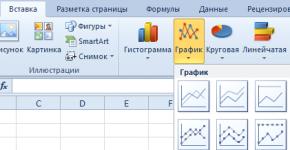Build a budget pc. We assemble a computer for games at an affordable price
Computers make our lives easier, they do a lot of things, but for the most part those things shouldn't be done at all. © Andy Rooney
- The task is to assemble a gaming computer with the maximum implementation of the budget
- Family computer. Children play, dad plays and works in AutoCAD, mom works in AutoCAD, ArchiCAD, 3Ds-Max
- Silence is important for working at night
- This time I chose the processor with the -k prefix for a little overclocking
- The motherboard on the Z170 chipset is also for overclocking the system. From an inexpensive range
- Visually without backlights and "disco" also for work at night
Assembling a gaming computer 2017
Processor Intel Core i7-6700k. It will remain relevant until mid-2019, until new stones are released on a completely new core. The fresh line of 7xxx processors is more expensive, but not faster, the difference in performance is about 5%. There is no AMD Zen at the time of publication, and I do not believe in them either.

All in boxes, waiting.

This time I chose MSI Z170-A PRO as the motherboard. One of the most inexpensive motherboards based on the Z170 chipset. During operation and during overclocking, the board showed itself at the level of more expensive competitors. It was possible, while maintaining stability, to heat the processor up to 4.7 GHz. MSI proprietary software is also not bad. The quality of the textolite, capacitors and the assembly as a whole is at its best.

Four USB 3.0, two USB 2.0, PS/2, VGA, DVI-D, DP and 7.1 audio. I'm sure the price is a little lower due to the lack of HDMI. As I already wrote once: I can't imagine a buyer of a motherboard based on the Z170 chipset, who may need integrated video at all.

The power circuit is equipped with heatsinks, 8-pin power per processor, four memory slots, two PCI-Ex16 slots, four PCI-Ex1 slots, two external USB 3.0, two external USB 2.0. In fact, complete set. Not on all elites you can find such a wealth of extensions. Only a PCI slot is missing, but who needs one today?

I put the processor in the socket, away we go!

Cooling system IceHammer IH-4800. A copy of the famous Thermalright True Spirit 140, only cheaper and with a blue fan.

The installation is simple, the scheme is clear, there is a Russian language. There is no possibility of damage to the board / surface of the processor (well, only if it’s not quite hand-made, I’ve seen a lot). There are six heat pipes. Copper tubes, diameter - 6 mm. Weight ~ 600 grams, dimensions 155 x 55 x 170. The cooler is high and will not fit into all cases.

I like the packaging design. Microsoft is finally moving from some crazy killer octopus to a customer-centric company.

USB 3.0 flash drive. In fact, all you need to take from here is a license key, everything else, in fact, is garbage.

It's nice to be the owner of a license, isn't it?

Fractal Design Define R5 body. I didn’t have a place to take a good picture of him, so here you are, reader (if you have had enough up to this point, and your beard has not grown).

So much empty space, you need to fill it urgently!

Ready! It remains to correctly lay the wires. Now it is called "cable management" (today we have everything - management and everyone - managers).

Cable management is ready.

One more photo. It can be seen that even in such a large case the cooler will be close to the left wall.

I start, go to the BIOS, I see that everything is fine. I no longer photographed the overclocking process and tests, it was morning and I wanted to sleep.

As a result, as I wrote in the body of the article, we managed to achieve stable operation of the system at a frequency of 4.7 GHz (5.0 in turbo boost), while the computer was almost silent due to the low speed of the 140 mm fan, quiet packaged case turntables and a quiet cooler on the block nutrition. The video card does not turn on cooling at all until it warms up to 60 ° C. The assembly came out balanced, quiet and reliable.
Subscribe and feel free to ask!
Time passes, new games come out, the graphics are getting better, the gameplay components are getting more complicated, and the technical requirements for your gaming computer are getting higher. In addition, there are new technologies, such as virtual reality, that you definitely want to try out. And here already, whether you like it or not, you have to begging for money from mom look into your piggy bank in search of money to upgrade your computer to the new items of 2017.
It should be noted that this year, despite the difficult economic situation both in the world and in Russia, such giants as Nvidia and AMD have set a course to reduce the prices of components in order to make a powerful gaming computer more affordable for the consumer, and, as a result, , allowing the use of VR-technologies.
In light of the approaching New Year holidays and numerous sales in the hypermarkets of your city / village / village / urban-type settlement (underline as necessary), now is the time to upgrade or even build your gaming PC from scratch.
We will look at several options for upgrading your gaming computer, in various price categories, and therefore you should not worry too much about the shortage of funds in your budget. allocated by your mother.
BUDGET CONFIGURATION
And so, let's say you got burned out by ardent fans of consoles, and you decided to firmly prove to them that for that kind of money you can play both at 60 fps and at 1080p. Or your Jewish dad, who does not understand computers for study, after looking at the cheapest assemblies on Yandex.Market, gave you only 30,000 wooden ones (which is more likely). Well, then you've come to the right place: in this section, we'll look at components for low-budget gaming computers that can run most modern games at ultra settings.
CPU
This small silicon square is, in fact, the heart of every personal computer. It is he who is responsible for the processing speed of most processes in the system.
Basically, the load on the processors in games occurs when performing all sorts of calculations, such as AI opponents, but sometimes, the processor can help sort out all sorts of tasks that overload the already fully capturing video card.
A block of budget models with a fairly large resource reserve has long been formed on the market, so let's look at them.
A very interesting pebble is one of the basic processors of the AMD FM2 + family with a powerful integrated video card. This processor has received many prestigious awards on most authoritative resources, including domestic ones. It's ideal for most budget-minded users looking for an inexpensive foundation for a modern gaming PC. And if your budget for building a powerful gaming PC is limited to 20,000 rubles, this is ideal. Average cost on Yandex Market: 4480 rubles. Rating: 4.5
Intel Core i5-6500

The Core i5-6500 is the cheapest Skylake-based chip. The processor has four physical cores, 6MB of last-level cache, and support for DDR4 memory. The processor is installed in the LGA 1151 socket, which, in turn, is found on literally any motherboard within our budget. All in all, this is a good option for your gaming PC on a $30,000-40,000 budget. Average cost on Yandex.Market: 13370 Russian pesos. Rating: 4.5
Intel Core i5-6600K

The chip is slightly faster than the previous instance, but it is also inserted into the LGA 1151 socket. This makes it a little more expensive to manufacture, but, fortunately, the processor does not bite the price tag: average cost in 16610 wooden - just right will fit into your budget up to 50,000 rubles. Rating: 4.5
Motherboard
It so happened that this big contraption connects all the components of your computer into a single whole, and therefore it is highly not recommended to disdain the choice of this little thing. But the main thing you should pay attention to is the socket for the processor. Processors from different companies and different generations often have different types of sockets, and by buying a go-ahead motherboard, you run the risk of severely limiting yourself in choosing a processor. From the above, it is worth concluding that before buying a “mother”, first of all, select a processor.
ASUS A88X-PRO

Motherboard ASUS A88X-PRO can be fully used to assemble a powerful gaming computer. If in the future you are planning a powerful upgrade of your computer, then its capabilities allow you to combine several video cards into a CrossFire X system, thanks to which the performance of your computer will increase several times. We added this board to our list for a reason: it has an FM2+ socket, which makes it compatible with the above processor - AMD Athlon X4 860K. A88X-PRO also has a very tasty price tag at 4700 rubles . Rating: 5.0
MSI H110M PRO-D

Since performance is important to us, and we are not going to overclock, install M.2 drives or multiple video cards, this motherboard based on the H100 chipset will perfectly fit into our mid-range package. When building a system on a tight budget, it has everything you need, especially if you're looking to install a discrete graphics card. And while this particular H110-based board may be inferior to others, at least in terms of power consumption and heating, it still remains a very good choice. Average price on Yandex.Market: 3 251 rubles. Rating: 4.0
ASRock Fatal1ty Z170 Gaming K4

ASRock Fatal1ty Z170 Gaming K4 is positioned as an entry-level model in the segment of boards based on the Intel Z170 chipset. It is devoid of any frills, everything is extremely simple. This board does not support Nvidia SLI mode, but let's be honest with each other: you decided to buy this board in order to save money, and installing two or more video cards does not really fit with the concept of "budget". Price: 8166 Russian pence. Rating: 4.0
video card
Oh gods, this tongue-tied bore has finally reached the most important component in your future gaming PC - the video card. And it's true, you can't do without it: high-quality textures, all kinds of shaders, geometry processing - the whole picture displayed on your screen is its service. What to choose? And here we will help you.
AMD Radeon RX 480

Against the background of the gaming industry suddenly talking about virtual reality, AMD, after a quick glance at the cost of peripheral devices for VR, decides to release the cheapest and most powerful video card for $150. As a result, a completely suitable product came out, comparable in power and speed to the GeForce GTX 970 and Radeon R9 390. All this, coupled with reduced power consumption and future-proof memory, makes the Radeon RX 480 a worthy candidate for installation in your gaming system. Price tag: from 14000 rubles. Rating: 5.0
Nvidia GeForce GTX 1050-1070
1050
1060
 1070
1070
The new "budget" line from Nvidia, presented as a counterbalance to the flagship of the 10-series - GTX 1080. The new video cards were designed according to the new Pascal microarchitecture, which made it possible to drastically reduce the price tag. All three cards deliver performance on par with (or better than) the top 9 Series models, combined with a lower price point, to provide a stunning opportunity to build a powerful gaming PC for any budget. Price: from 10000 rubles(GTX 1050). Rating: 5.0
Assemblies
Let's take a look at a few different budget gaming PC configurations that can be built for different price ranges. So,
Budget: smaller 20000 rubles
CPU:
Motherboard: ASUS A88X-PRO (4700 rubles)
Video card: Nvidia GeForce GTX 1050 (10,000 rubles)
Budget: slightly more 20000 rubles
CPU: AMD Athlon X4 860K (4480 rubles)
Motherboard: ASUS A88X-PRO (4700 rubles)
Video card: AMD Radeon RX 480 (14800 rubles)
Budget: 30000-40000 rubles
CPU: Intel Core i5-6500 (13370 rubles)
Motherboard: MSI H110M PRO-D (3251 rubles)
Video card: Nvidia GeForce GTX 1060 (15,000 rubles)
Budget: before 50000 rubles
CPU: Intel Core i5-6600K (16610 rubles)
Motherboard: ASRock Fatal1ty Z170 Gaming K4 (8166 rubles)
Video card: Nvidia GeForce GTX 1070 (20,000 rubles)
Full stuffing. Unlimited budget.
If you don't feel sorry for money, and you decide to collect a monster that can satisfy your every whim, then you don't have to think much. All of the components listed below are the absolute leaders in their category for 2017, and all you have to do is decide on the number of video cards.
CPU
Intel Core i7-6950X

All factors point to the fact that the i7-6950X is not a processor for gamers. On the other hand, it was never intended for gaming. Its fantastic $1700 price tag clearly defines its target audience, which is professionals who need a large number of cores and high clock speeds on a single processor platform. However, if you want to get moral satisfaction by showing that you have the longest, then this is the option for you. The processor will obviously not become obsolete soon, and therefore you don’t even have to worry when purchasing this precious stone for 118000 rubles . Rating: 5.0
Intel Core i7-6800K

On the other hand, there's the Core-i7-6800K, which is a good option for gamers who want to build the most affordable platform around the X99 chipset, especially if one or two graphics cards are used. And if you have at least a small fraction of reasonable thinking left, this is ideal. Price on Yandex.Market from 30000 rubles . Rating: 5.0
video card
Nvidia GeForce GTX 1080

The flagship of the current line of graphics cards from Nvidia. Other words would be redundant here. She's all yours for 41210 rubles (average price tag on Yandex.Market). RatingG: 5.0
Motherboard
MSI X99A GODLIKE GAMING

X99A GODLIKE GAMING is the perfect option for your gaming PC: the board has a high-quality component base and excellent functionality. X99A GODLIKE GAMING is equipped with Audio Boost 3 PRO technology, providing excellent sound quality and lossless audio signal compression. This board also has all modern interfaces: M.2 (adapter to U.2 is included), SATA Express and even USB 3.1. In general, X99A GODLIKE GAMING is an extremely good solution for building fairly powerful gaming systems with two or more video cards. The average price tag on Yandex.Market is 34540 rubles. Rating: 5.0
Found a typo? Select the text and press Ctrl + Enter
Hello! In the current crisis, super budget computer assemblies are simply wildly popular. Those who want to play weak toys and at the same time save as much money as possible come to our service center more and more every day. That is why I decided to show you the assembly of the most minimal hardware that can be considered gaming. Yes, quite recently we already published an article where we described, but the situation on the market has changed somewhat since then, so I decided to bring you up to date. Especially close attention today will be paid to the heart and brain of a steel stallion, namely the video card and processor. The rest of the components in the conditions of ultra-budget assemblies do not greatly affect performance and only they can be saved by curtailing your own appetites in terms of comfortable use and various features such as additional slots for video cards, additional USB ports, a large amount of memory, etc., etc.
So let's get started. We start, as always, with a small stone dealing with computational processes. In the last assembly, we had a Pentium G4560. In its price category, he still remained the flagship. In the article where I am, I described in detail why I drowned, drowned and will drown for this percentage. In short - the lack of worthy competitors, price, output performance, modern socket, low temperatures. I will review the prices of iron in everything known and accessible, albeit not the cheapest store - CSN.
CPU
It will cost us 4199 rubles. A little higher, I mentioned that the situation on the market has changed somewhat. And she changed in the following way. As all the people working with iron predicted, the i3 6100 will gather dust on the shelves for a long time after the hemp comes out. And so it happened, and so it would continue to gather dust, but! Looking at this situation, Intel realized that this state of affairs did not suit them, and decided to discontinue the production of the newly minted hemp in order to somehow increase sales of third-line processors. Already now you can see how all the G4560s are gradually disappearing from the store shelves. Soon they won't be there at all. Therefore, if you were thinking about buying a budget PC or buying this particular processor, then now is the time, then you won’t have time. You will have to overpay 2-3 thousand rubles for a processor with similar performance.
video card
Next in line -. Last time, I recommended taking the GTX 1050 to this stone, and there I also wrote in detail why. But as it turned out in practice, for many clients, paying 7.5-8 thousand rubles for a vidyukha is a lot, and for the majority this power is excessive (although, in my opinion, this pair is perfectly balanced). Plus, the miners have sold out all the cards and it’s very difficult to get even the GTX 1050 now. Well, here’s a way out of this situation - the GeForce GT 1030! A recently released card from Nvidia, which, according to them, is designed specifically for light multiplayer games like Dota2, CS GO, World of Tanks and others. The tenth line of video cards for the greens is famous for its performance, and the youngest card in this series also showed itself well. It is equipped with 2 GB of video memory, which is the minimum required for light games (there is a separate article about this), has a modern type of GDDR5 memory and is characterized by low power consumption.

It will cost us 4750 rubles. Of the minuses of this card, I would like to note the high operating temperatures. They reach 80 degrees! However, this is only for versions with a radiator and without a cooler. Therefore, I recommend taking models only with additional good cooling.
Motherboard
As for the motherboard, I am not a supporter of saving on this component. And about why and also there is a detailed article. Personally, I would take a mother for 4-4.5 thousand rubles, given the compatibility with other components, but of course you can save money (I will write a separate article about the consequences of saving on the motherboard). Fortunately, good mothers are not needed for mining (otherwise we would have been left without them) and all stores provide us with a huge choice.

Power Supply
The choice for this system turned out to be very simple. The power consumption of all components is very low and even 250 watts of power is enough for us. We choose according to the budget. On average, such a block will cost 2500 rubles.

Cooler
According to the characteristics of our processor, its heat dissipation is only 54 watts. Absolutely anyone can handle this amount of heat. You can also read the article on how to choose a cooler. We add another ridiculous 400 rubles to the total cost.

RAM
Since our system will be designed for undemanding games that consume a small amount and, given that we have a small budget, I would take one of the cheapest 4gb memory sticks, leaving one slot for a potential upgrade. The RAM of the most modern type will cost us 2 thousand rubles.

HDD
You can’t save a lot, and you don’t want to sacrifice the security of stored data, so I recommend everyone an ageless classic - WD Blue 500gb. 2899 rubles.

Frame
And finally, there was a body that will help you choose. The most budget solutions will cost us an average of 1500 rubles.

So, if we calculate the price of our assembly, we get 21-23 thousand rubles. Yes, the price turned out to be the same as in the previous assembly, but we didn’t buy a power supply and a case there, since the client already had them and simply migrated to the updated version of the PC. If you have a suitable PSU, hard drive and case (and this happens very often), then you can also leave them, and then the assembly will cost you 15,000 rubles. If you want to collect even cheaper, then you can forget about comfortable gameplay even in light games. I specifically focused my attention mainly on the video card and processor, because the market situation has changed regarding only them, while the rest of the components always remain in stock and do not grow in price. I didn’t deliberately give any specific models of cases, power supplies, coolers, motherboards and advise them for purchase, because on the site you can read detailed articles to which I left links in this publication, analyze them and, based on what I read, make competent and informed choice. I only recommended a specific combination of a processor and a video card, which are the minimum necessary for undemanding games, and calculated how much it would cost to build from scratch with all the other components in the ultra-budget segment! That's all, see you soon!
Let's start with an interesting version of the computer for those who are cut in spending. Such people carefully select the components of their computer. Their task is to assemble a 2017 gaming computer for 30,000. This issue became relevant after the dollar rose in price.
The processor is the brain and what the gamer should pay attention to first of all. It depends on how the video card will work. An important event in 2017 in the Intel CPU architecture is the addition of two additional threads to the Pentium series. In terms of performance, it will not yield to the previous generation Core i3, and the price is much more profitable. Therefore, the Pentium Dual-Core G4600 (LGA 1151 socket) for 5 thousand is an excellent solution. Moreover, the power consumption is minimal - only 51 watts. No need to splurge on the cooling system. AMD's competitor has no similar models this year yet.

If the funds do not allow you to frequently change components, then carefully approach the search for the motherboard. To reduce the cost, let's focus on the mATX form factor. This size is also suitable for installation in the most popular ATX case. In order to increase the amount of memory in the future, 4 slots for DDR4 are needed. For models of the 200th series for the LGA 1151 socket, a frequency of 2400 MHz is already available, while for the 100th it is only 2133 MHz. It is better to be able to connect the monitor via both DVI and HDMI. We take motherboards similar in functionality - MSI B250M PRO-VDH and GIGABYTE GA-B250M-DS3H, which cost around 4.5 thousand. The only difference is that the first one supports the connection of mobile devices via the Type-C connector.

For an inexpensive gaming PC, we purchase two sticks of 4 GB DDR4 RAM. They will operate in 2-channel mode at 2400 MHz. Then you can increase the volume up to 16 GB. We buy a well-known manufacturer with a lifetime warranty, for example, CRUCIAL. The set is cheaper - 4.5 thousand rubles.

Gamers are in awe of choosing an external graphics card. In this case, you need to look for a balance of price and performance. Recently, the GeForce 1050TI video card has entered the market, which has 4 GB of video memory on board, which is enough for medium-demanding games. It is manufactured using the 14 nm process technology. For example, PALIT PA-GTX1050Ti StormX does not require additional power (consumes only 75 watts), is compact and has all available video interfaces. It can be found for 8.5 thousand. This is the minimum that you need to spend on a game card.

An SSD drive is an integral part of a gaming PC that allows you to speed up the loading of games. Unlike the HDD, it does not heat up, does not make a sound, and is faster. What volume to buy? On Windows and various programs, it will take about 40 GB. Two games occupy no more than 150 GB of free space. If you purchase a 240 GB drive, then another 50 GB remains intact - enough for it to work effectively. For SSD WD Green WDS240G1G0A you will have to pay 5 thousand Russian rubles.

Such an assembly requires a small amount of energy, therefore, the power supply may not exceed 400 watts. It is worth paying attention to the number of SATA connectors, 120mm fan. It is desirable to have active power factor correction (APFC), which improves the performance of the PSU. These characteristics correspond to ACCORD ACC-500W-12, which will cost only 1.5 thousand. It is inexpensive, but has four SATA connectors and has PFC. Let's take with a margin of up to 500 watts for the future replacement of the video card with a more powerful one.

We will select the frame without additional fans so as not to create additional noise. With this configuration, little heat will be generated. The case of ATX ACCORD P-28B looks spectacular. Moreover, it is inexpensive - 1300 rubles.

How can a player do without a gamepad? In order not to be tied to one place, a wireless device will do. DEFENDER Game Racer Wireless G2 can be purchased for 1000 rubles.

As a result, it is quite possible to assemble a computer for games in 2017 for 30,000 “wooden” ones.
Building a powerful gaming PC 2017
High detail in modern games will require a lot of power. Enthusiast gamers pay attention to FPS (frames per second). The higher it is, the smoother the picture. For comfortable gameplay, you need FPS from 30. The video card is responsible for this. It all depends on the resolution and the level of settings in the game.
For FullHD with average performance, a graphics card from the GeForce GTX 1060 series with 6 GB of video memory will suffice. For example, we will find PALIT PA-GTX1060 DUAL 6G for 16,500 rubles.
The GTX 1070 is another level, it can easily overcome UltraHD resolution, but the FPS only reaches 30 - 40 units. There is already 8 GB of memory, but the price tag for it is much higher - from 26 thousand.
Up to 60 FPS can be seen in 4K if the GTX 1080 video adapter is responsible for the graphics. This is already the top version, which will cost at least 36 thousand. We see that the difference between the proposed solutions is 10 thousand.
For 50 thousand rubles. Let's purchase a card that has the fastest GDDR5X memory of 11 GB (for example, GIGABYTE GeForce GTX 1080Ti). In the game DOOM 2016 on ultra settings and a resolution of 3840x2160, it shows 75 FPS. Currently AMD's highest performing Radeon R9 Fury X is noticeably behind the latest from NVidia.
In terms of price / performance ratio, the “golden mean” GIGABYTE GeForce GTX 1070 GV-N1070G1 ROCK-8GD, which consumes 160 watts of energy, is suitable. The presence of three fans increases the overall reliability and cooling efficiency. If small, the blades do not rotate. Overclocking is possible for overclockers. This miracle costs 28 thousand rubles. The main drawback is the length of about 30 cm. It will fit only in a spacious case.

To fully unlock the potential of a powerful graphics card, you need the same CPU. Two cores are not enough. Only four cores will ensure system performance in games. Which manufacturer is better? Previously, Intel was the undisputed leader, manufacturing platforms using 14 nm technology. This year, AMD is recovering its shaken positions. The older model of them is AMD Ryzen 7 1800X with 8 physical cores and 16 threads. Now there is no expediency in such a purchase, since programs and games are written for a smaller number of cores. And the price goes off scale - 33 thousand. Therefore, it is better to get by with six in the Ryzen 5 1600 (15 thousand rubles).
The AMD CPU frequency reaches a maximum of 4 GHz in Turbo mode. But the Intel Core i7-7700k (4 cores and 8 threads) easily takes 5 GHz on air cooling. Heat dissipation will only slightly exceed 100 watts. The cost is democratic - 22 thousand rubles. We buy the OEM version.
In order to reduce noise and increase cooling efficiency during overclocking, a heat pipe propeller is needed. There are two types of coolers. The first one is the Arctic Freezer i11 CO with a good Arctic MX-4 thermal paste and a reduced noise level of 22.5 dBA. The other is the TITAN TTC-NK95TZ / NPW (RB) which has a low profile design and a long life Z-AXIS bearing (60k hours). For modern CPUs with reduced power consumption, they are enough for the eyes.


The gaming system needs a full-size ATX motherboard. Let's stop at GIGABYTE GA-Z270X-Ultra Gaming. The last word in the title speaks for itself. It has a number of advantages: the presence of SLI and CrossFire functions that allow you to combine up to three video adapters; support for DDR4 memory frequencies up to 3866 MHz; innovative Realtek ALC1220 audio playback system; setting any color and shade of illumination. We'll have to spend 10 thousand on it.
RAM also plays an important role in gameplay. You will need two 8 GB sticks to provide 2-channel mode. For 8 thousand rubles. we buy CORSAIR Vengeance LPX with a speed of 3000 MHz and a latency of CL15.

The SSD drive remains the same - WD Green WDS240G1G0A (5 thousand rubles).
The gaming platform will be pulled only by a powerful power supply. The best option for 3 thousand rubles. - AEROCOOL VX-750 750 Watt with active PFC and 80% efficiency. It will work with two video adapters. It all depends on the total power.

As a frame, we will choose a stylish THERMALTAKE Versa N26 with one additional fan on the back wall and a transparent side panel. It allows you to install video cards up to 36 cm long. The PSU is located at the bottom. In principle, any case with similar characteristics will do. It costs 2.5 thousand.

Wireless gamepad - DEFENDER Game Racer Wireless G2 for 1000 rubles.
So, for a high-performance PC for games, you will have to pay about 80 thousand rubles.
You can pick up a computer for games in 2017 for 40,000, but not for high settings and UltraHD resolution. To see the full beauty of this gameplay, you need a configuration based on a 4-core Intel i7 series processor or AMD Ryzen with six cores. Throw in a powerful graphics card (or two), starting with the GTX 1070. The obstacle to this is the overvalued dollar, so the total amount of such a platform ranges from 80 thousand rubles.
In early January, Intel introduced a new generation of processors. Although they did not bring revolutionary changes, they became a little better than their predecessors. The most significant innovation for those who want to build a powerful gaming computer in 2017 for little money was the release of Pentium processors that support HyperThreading technology. Thus, they are practically no different now from the past Core i3, and are well suited for games. What else, besides the Pentium, you need to buy in order to play well for little money - read below.
Processor - Intel Pentium G4560, from 3540 rubles
As mentioned in the introduction, the best budget gaming PC build is based on the Intel Pentium G4560 processor. This is a new Kaby Lake generation chip that has just hit the market. At a frankly budget price, it is equipped with a pair of powerful cores operating at frequencies up to 3.5 GHz. Compared to AMD's competitors in the Bulldozer microarchitecture, at an equal frequency, one Intel core can equal three AMD cores. Thanks to HyperThreading technology, the Intel Pentium G4560 is capable of processing 2 threads per core, so it is recognized as a quad-core in the system.
In addition to two cores, the processor has 3 MB of cache memory, a RAM controller that supports DDR4 memory and low-voltage DDR3. There is also an integrated Intel HD 610 graphics card on board, but we won't need it. The declared TDP (power consumption / release level) of the processor is 54 W, but in practice it is much lower. At full load, the processor consumes 20-30 watts. Therefore, the stock cooler that comes with the BOX version of the Intel Pentium G4560 is enough to cool without unnecessary noise. Like all Kaby Lake, the chip is installed in motherboards with socket 1151.
Motherboard - Asus H110M-K, from 3185 rubles
Asus H110M-K is a budget motherboard designed for building computers that do not support overclocking features. It is of high quality at a very affordable price tag, so the best assembly of a budget gaming computer will be based on it. The board has everything a simple user needs: 2 DDR4 RAM slots, a 6-phase component power circuit, 4 SATA III ports, 1 PCI-E x16 for a video card and a pair of PCI-E x1 for peripherals (like a Hi-class sound card -Fi) or a high-speed SSD (although why is it in a cheap gaming PC).

There is a good set of connectors on the back panel of the board. There are even jacks for PS/2 mice and keyboards, which are as old as the world. There are also a pair of USB 3.0 ports and four USB 2.0 ports. You can output a picture from the built-in video card using the old VGA and the newer digital DVI. There is also a network port and three headphone/speaker/microphone jacks. Inside, there is also a pair of USB 2.0 and USB 3.0, as well as a block for connecting audio connectors on the front panel. The audio path looks interesting: it is isolated to protect against interference, soldered using Japanese solid-state capacitors and highlighted in orange. Of course, it cannot be compared with Hi-Fi cards in terms of sound quality, but it is able to unleash the potential of good speakers/headphones a little better than the usual integrated sound.
Important point: When buying this board (or any other based on the Intel 100 series chipset), ask the seller to update the BIOS to the latest version. Otherwise, Kaby Lake processors will not be able to work. If the seller cannot do this, you will have to pay a little more and buy a board based on the Intel B250 chip, for example, MSI B250M PRO-VD.
RAM - Crucial CT8G4DFS8213, from 3185 rubles
When choosing RAM for a budget gaming PC, it makes no sense to go for various radiators and decorations. DDR4 without overclocking is generally not prone to significant heating, and all external elements on it are more of a decoration than a necessity. It is more important to pay attention to the memory chips than to the manufacturer. Crucial CT8G4DFS8213 is just an example of inexpensive and high-quality RAM without frills. One 8 GB stick is enough for games in the near future, and if it becomes small, you can buy a second one of the same. 
The brand was not chosen by chance: unlike Kingston, Patriot, Corsair, Cruical is a trademark of Micron, which independently produces chips. The listed companies do not produce semiconductors themselves, but only buy them from others (Micron, Hynix, Samsung), and assemble ready-made modules that are sold under their own name.
Video card - Gigabyte GeForce GTX 1050 Ti G1 Gaming 4G, from 11640 rubles
Without a powerful graphics card, assembling a good gaming computer does not make sense. The optimal contender for such a role in our case is the Gigabyte GeForce GTX 1050 Ti G1 Gaming 4G. This is one of the best implementations of the GeForce GTX 1050 Ti on the market, while not the most expensive. The card has something to show its competitors and something to please the gamer. All modern games will easily run at high settings, only ultra-graphics with stable 60+ FPS and 4K gaming at high settings are too tough for her. But the rest - an ideal option for your money.

The card is equipped with a GP107 graphics processor with 768 image processing cores. There are also 48 texture units. The chip operates at a frequency of up to 1481 MHz, but this value can be increased. A good heatsink with heat pipes, a couple of fans and an additional power connector allow you to overclock the card without any problems. In overclocking, you can reach values of almost 2 GHz. GDDR5 memory on board is 4 GB, it operates at an effective frequency of 7 GHz.
The back of the card has a DVI port (no analog lines), three HDMIs and one DisplayPort. The standard set, as for 2017, the lack of VGA does not look like something unusual. Therefore, anyone who wants to connect a card to an old monitor with only VGA will also have to buy an HDMI-VGA adapter for about 500-1000 rubles.
Power supply - Chieftec GPS-450A8, from 2327 rubles
Despite the fact that now any assembly of a budget gaming computer consumes little energy, you should not save on the power supply. Complete PSUs sold with cases are usually not of high quality and are only suitable for office PCs with integrated graphics. Chieftec GPS-450A8 is a high-quality PSU with a powerful filling that can withstand high loads. It has an active PFC mechanism, so it is not afraid of load fluctuations.

The block has, in addition to 4 and 24-pin cables for the processor and board, three SATA cables for powering hard drives and SSDs, a 6 + 2-pin cable for the video card, and two Molex connectors. For a computer that is not equipped with a bunch of HDDs, the set is more than sufficient. And when upgrading, if over time you want to install a Core i5 or i7 and a video card like the GTX 1070 or 1080, the Chieftec GPS-450A8 will have enough power.
SSD drive - Kingston SKC400S37 / 128G, from 4097 rubles

The best gaming PC build of 2017 could do without an SSD, but now its absence can spoil the impression of a good PC. Simply because HDD capabilities have already reached the ceiling a long time ago, and a slow drive reduces the responsiveness of the system as a whole. With Kingston SKC400S37/128G, the system will start in 20 seconds, programs will open very quickly, and there will be less noise. This drive stands out with very decent speed characteristics: about 540 Mb / s for reading and about 440 Mb / s for writing. In addition, this SSD belongs to the business segment, so it has a 5-year warranty.