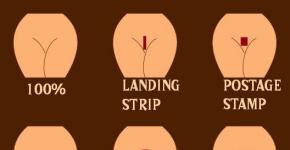How to find out the personal code of a Sberbank terminal client. Sberbank client code
Sberbank is the largest bank in the Russian Federation and, in an effort to improve the quality of services provided, has introduced several self-service methods. One of them is mobile banking. However, if the client does not want to use this service, he will need to know the client code to perform a number of operations. Sberbank allows you to do this in various ways, which should be analyzed in more detail.
What is a client code and why is it needed
Before you figure out how to get a client code, you need to know what it is and what it's used for.
This name means a numerical combination of 5 characters, which acts as a kind of client identifier.
According to its capabilities, it is able to completely replace a mobile bank, which will be extremely useful for those users who have such a service disabled.
It is important to consider that access to such a combination is exclusively the client himself, and employees of the financial institution and third parties should not have such information. After all, such an identifier is used for a wide range of operations, many of which involve obtaining confidential data. Among them:
- Obtaining information about the services and banking products of the organization.
- Access to data relating to the card account and details of the latest transactions.
- Blocking of lost or damaged "plastic".
- Communication with the contact center of the organization.
Despite the fact that, in terms of its capabilities, this combination is capable of completely replacing a mobile bank, only a limited number of users prefer to use it. This is primarily due to the inconvenience that accompanies the use of the code to perform operations.
The client code is an identifier that simplifies the procedure for gaining access to personal data
Pickup options
You can get the information you need in various ways, depending on the user's preferences. To find out the identifier, you should use:
- ATM;
- terminals for payment;
- Sberbank support service.
The popular Sberbank Online service, which is widely used to work with bank accounts, cannot provide such information. The service for issuing an identifier is provided free of charge, which allows you to get it at no extra cost.
Using an ATM
In order to get a client code, it is enough to find the nearest Sberbank ATM, and also to have a plastic card in hand. This method is rightfully considered the main one, since it is not difficult to find the nearest branch of Sberbank or an ATM. The procedure for obtaining will not take much time:
- Insert the card and enter the correct pin code.
- Open the "Services and Information" category.
- In the menu that opens, click the "Get Client Code" button.
Then it remains only to wait until the ATM prints a check with the information necessary for the client. It is important not to confuse the client code with the pin code and not disclose such combinations to third parties, including employees of the organization.
Using the terminal and calling the call center
Some updated terminals of this bank are able to provide their users with the necessary information, including the client code on a par with ATMs. The acquisition procedure is similar to the previous one, since the navigation menu in both devices is the same.
If the consumer does not have the ability or desire to use ATMs or terminals, he can use the service of obtaining the desired identifier by calling the Sberbank contact center. His number 8-800-555-55-50 is always available to the client on booklets, plastic cards, as well as on the devices of this organization.
The process of obtaining an identifier by this method is much faster than visiting a bank branch:
- Call the hotline.
- Switch to tone mode.
- Enter the command "22" and listen to the voice message.
- Press "0" and wait for the operator's response.
After the employee answers the call, the user will need to explain that he needs to get a client code. To acquire a code, you will need to provide the operator with the following information:
- passport data;
- a codeword;
- place of residence.
If the combination has not been previously requested, the client will have a choice - to generate it on their own or use automated generation. If the second option was chosen, after the end of the conversation with the bank specialist, the system will automatically dictate the code to the consumer.
In cases where the consumer decided to come up with a code on his own, he needs to remember it, wait for the conversation with the operator to end and enter it after the corresponding system message. It is desirable to write down the code in order to avoid the need to receive it again in the future.

You can get the Sberbank client code through an ATM
How to use the code
After such a confirmation code has been received, it is advisable to analyze the process of its further use by the client. In the vast majority of cases, to make transactions using it, you will need to call the hotline number or its short equivalent - 900.
- Switch to tone mode and press "22".
- Enter the bank card number and the received identifier.
- Set a command using numbers and wait for its execution.
As mentioned earlier, the client code can be used to obtain information about the balance and other important information. The commands correspond to the numbers that must be entered during the call:
- after entering "1", the consumer will receive information about the balance;
- "1-2" will allow you to find out transactions performed on the card;
- "1-3" - get an identifier for the Sberbank Online service.
The command "1-4" will allow you to instantly block the card, the number of which was entered during authorization in the system, and "0" will connect the client with the call center operator. Thus, the user will be able to perform the necessary actions without using a mobile bank, which is extremely convenient in some cases.
22 But I
Self Service Service "Customer Code"
Self Service Service "Customer Code"
Last fall, Sberbank unveiled a new service " Client code» with the help of which bank customers can independently find out information about their cards and accounts. Access to the service is carried out by calling the bank's contact center and entering a personal code.
« Client code" is a personal code consisting of 5 numbers set by the client himself. Besides him, no one knows this code, not even bank employees. By entering the client code, you get access to managing your accounts and cards.
How to use the "Client Code"
To use the code, you need to call Contact Center Sberbank one of the free numbers. Without waiting for the operator's response, you yourself can clarify the necessary information by following the prompts of the answering machine and identify yourself using the code. This code provides access to personal information 24 hours a day, 7 days a week.
Information required to create a client code
- Your card number;
- Control information on the card (indicated when applying for a card);
- Your passport details;
- Address of residence or registration (indicated in the application).
Obtaining a "Client Code"
A personal code can only be obtained by contacting the bank's contact center and following the instructions below.
- Call the Call Center toll-free number 8 800 555 5550 or 900 ;
- Dial numbers in tone mode 2 2 0 and wait for a connection with the bank operator;
- Provide the operator with personal information for your identification;
- Choose solo mode creating a "Customer Code";
- Enter 5 digits, which will be your code (For example: 48571);
- Remember the entered code;
- Do not share your code with anyone, not even bank employees.
This completes the creation of the code. It remains only to try this code in action.
Information that can be found using the service
The client code will help you find out various information. The main operations and their examples are described below.
1) The balance of funds on the card.
- 900 ;
- 2 2 ;
- Enter " Client code" and press # ;
- Dial in tone mode 1 ;
- 4 digits cards and click #;
- Listen to information about the balance of the card.
2) Information about the latest transactions on the card.
- Call the contact center at number 900 ;
- Dial consecutive numbers in tone mode 2 2 ;
- Enter " Client code" and press # ;
- Dial in tone mode 1 ;
- If you have more than 1 card then enter the latest 4 digits cards and click #;
- Dial in tone mode 2 ;
- Listen to information about the latest transactions on the card.
3) Save the time of your identification by a bank employee.
- Call the contact center at number 900 ;
- Dial consecutive numbers in tone mode 2 2 ;
- Enter " Client code" and press # ;
- Dial in tone mode 0 ;
- Wait for the connection with the operator.
- Call the contact center at number 900 ;
- Dial consecutive numbers in tone mode 2 2 ;
- Enter " Client code" and press # ;
- Dial in tone mode 1 ;
- If you have more than 1 card then enter the latest 4 digits cards and click #;
- Dial in tone mode 3 ;
- Listen to the information about your login to enter your personal account.
5) Card blocking.
- Call the contact center at number 900 ;
- Dial consecutive numbers in tone mode 2 2 ;
- Enter " Client code" and press # ;
- Dial in tone mode 1 ;
- If you have more than 1 card then enter the latest 4 digits cards and click #;
- Dial in tone mode 4 ;
- Listen to the information about the blocking of the specified card.
Note- If you are not connected mobile bank, then each time before entering the client code you will need to enter the last 4 digits of your bank card.
Recovery of the "Client Code"
If you have forgotten or lost your personal code, you can always restore it. The recovery procedure is similar to creating a new code. Call to contact center Sberbank and follow the instructions of the operator.
In addition to everything, the bank's clients are provided with access to an automated service system for bank cards. You can see the full tree of codes and operations in the picture below.
The use of online services and mobile banking allows you to significantly save time that you previously had to stand in queues to pay for any services and make payments. These and other actions can be performed at any moment using, for example, a mobile application. One of the new developments was the Sberbank Client Code.
Client code - what is it?
The client code is a special 5-character password that helps to instantly identify you when you contact the hotline, which will allow you to get information on banking services and products over the phone even faster. With this password, you can get data on income, expenses, current services and new offers, the current status of accounts and deposits, and even block your bank card. You can use the password around the clock - day, night and at any time of the day.
This service is designed specifically for customers who, for one reason or another, cannot take advantage of web banking, and is also an excellent alternative to the Mobile Banking service.
The combination of a password and a plastic card number will eliminate the need to listen to the menu, significantly speeding up the necessary actions. The processing of the resulting command is carried out instantly and the result is displayed on the phone screen.
Entering the client code when contacting the contact center identifies the client, so you get the following benefits:
- saving time (all actions are carried out using codes);
- obtaining up-to-date information about the services of Sberbank;
- checking the balance of the card through the phone without the need to connect the Mobile Bank;
- the possibility of prompt blocking of payment instruments;
- notices of expenses and income.
It is important to know how to use the Client Code correctly:
- You do not need to call the symbols out loud, because unauthorized persons with its help will be able to manage your account. The function of the password is precisely identification, it confirms your identity only with the help of input.
- The individual client code is transmitted using modern encryption methods, so that bank employees will not be able to recognize it.
- The combination with the code can be entered after establishing a connection with the support service, which is performed by numbers and 8-800-5555550.
At the moment, it is not possible to obtain a client code through Sberbank Online; such a service is not available on the website and in the mobile application. On the site you can find only ways to get it, there are two of them, we will consider each of them in detail.
Get a Sberbank client code through an ATM
The fastest and easiest way is to use an ATM or self-service terminal. In cities, these technical devices are located on every corner, there will be no problems with the search. The relative disadvantage of the method is the generation of a combination of symbols in automatic mode, without the participation of the client. This does not affect privacy, but sometimes passwords are difficult to remember.
The advantage of the method is the printing of the code on the check, there is also detailed instructions on its use. Keep your receipt in case you forget the symbols. Remember the importance of keeping the check in a safe place so that third parties cannot access it and use the code to use your funds.
To receive the Sberbank Client Code through an ATM, follow these steps:
- inserting a plastic card into the appropriate slot of a technical device;
- identification by entering a PIN code;
- selection of the menu item "Information and services";
- on the page that opens, click on the item "Get client code";
- receiving a receipt with the necessary information.
It will take a few minutes to complete these steps. After that, you can immediately start using the password in accordance with the instructions printed on the receipt. Usually they write that you need to call the number or 8-800-5555550, then dial 22 in tone mode. Next, you will need to enter an individual code for identification, after which access to all actions will open.
Obtaining a Client Code by calling the contact center
This method cannot be called more complicated than the previous one, but it has its own characteristics. To get started, call the Sberbank hotline at the number or 8-800-5555550, after connecting, enter "22", then "0". Next, you will need to perform the following actions:
- a message to the operator about the reasons for making the call (you need to get the Sberbank client code);
- answers to questions (they may relate to registration, plastic card number, address of actual residence, passport data to verify your identity);
- choosing a generation method and performing appropriate actions.
There are two generation methods, you can choose the one that seems more convenient to you, in both cases confidentiality will be preserved.
The first of these is automatic generation. Before making a call, put a pen and a piece of paper next to you to write it down, the system reports the combination of characters only once. If you are not sure that you will hear each character correctly, use a recording device. This approach will eliminate errors, if you enter the wrong password, you will not be able to take advantage of the service.
The second option involves self-generation of the password, you can choose any combination of characters to make it easier to remember. Remember about safety, come up with a reliable combination, it is recommended to use at least three different symbols, otherwise there will be a high risk of selection. Entering the invented password is carried out after the contact center employee hangs up, you will hear a characteristic signal, after which you can click on the numbers.
In terms of security, both generation methods are equally valid. The only way to gain access to the code is to receive it personally from its owner, no technical means will help to gain unauthorized access to information.
Combinations associated with birthdays and anniversaries should be avoided.
If you have forgotten the code or it has been lost, a new code can be obtained using the same schemes. After changing the code, the old password cannot be used.
Features of use
The method of using an individual password depends on whether the client has activated the Mobile Banking service. This service binds a card to a phone number and saves you from having to enter a 16-digit card number each time.
The difference can be seen in the example of a card balance request. If the "Mobile Bank" is connected, you should perform the following steps:
- call or 8-800-5555550;
- enter an individual code and press #;
- press "1" (corresponds to the service Find out the balance on the card);
- if several cards are linked to the number, enter the last 4 digits from the one you need with # at the end (for example, "4567#").
If there is no Mobile Bank connection, you will additionally need to enter the full card number. As a result, the sequence of actions will be as follows:
- call or 8-800-5555550;
- press "22" after the connection is established;
- enter 16 digits of the card number and press #;
- enter an individual code;
- press "1";
The examples show that the presence of the "Mobile Bank" service simplifies the use of the service, especially if there is only one connected card. The list of possibilities and the specifics of their use can be remembered using the number that is entered at the last or penultimate step. Clients can use the password for the following:
- 0 — get advice from a contact center specialist;
- 1 - find out the balance on the card;
- 2 - find out the latest transactions on the card;
- 3 - find out the identifier that is used to enter the personal account of Sberbank Online;
- 4 — block the card.
Detailed instructions for using commands can be found on the Sberbank website in the Client Code section
Using a simple combination to block a plastic card will prevent it from being used by strangers in case of loss or theft. Also, Sberbank experts recommend blocking the card under other unforeseen circumstances, including ATM malfunctions (impossibility to return the card) and detection of suspicious transactions.
Service Benefits
The personal code opens up wide opportunities for customers who, for a number of reasons, cannot use the mobile application, Sberbank Online personal account and other services. The mobility of services, the ability to receive them anywhere, are becoming important components of banking services. Using a password does not require any special technical means, a phone is enough.
The client code is not identical to the PIN code from a bank card, these concepts should not be confused. Also, you should not make them the same when generating them yourself, this approach negatively affects the security and safety of personal data. Sberbank cares about the privacy of customers, taking everything necessary to protect it, users should also think about the reliability of information storage.
You may also be interested
The client code is a special personal password that is used to interact through the Contact Center without the need to connect with a bank employee. Consider how to get the Sberbank client code, and what actions you can perform with it.
What is a Sberbank client code
The purpose of implementing the client code is to speed up the remote service process, as well as provide a better targeted service. In particular, customers can independently request some information on their products or block them without communicating with Sberbank operators. This helps unload the line.
In addition, the personal code of the Sberbank client serves to speed up the identification of the cardholder. As you know, in order to get information on your account, you need to voice your passport data, remember the control word, etc. If something needs to be clarified urgently, but there is no access to information, the client will not be able to get what he needs.
The personal code is used only for cooperation by phone, it is not used in other Sberbank services (Sberbank Online, ATM).
It is forbidden to disclose it for security reasons. Even bank employees cannot voice it. It is stored in encrypted form and they do not have access to it. When using it, it is not called, but typed on the keyboard.
How to get a personal code
Today, you can create a five-digit customer code only through an ATM or by phone. Both methods are quite convenient, although many are looking for the opportunity to get a client code through Sberbank Online. There is no such function in Sberbank Online in order to increase protection.
Through an ATM
To get a client code through an ATM, just put any Sberbank card into it, then click:
- Personal account, information and service.
- Get the customer code for the contact center.
As a result, the ATM will issue a check with a 5-digit personal code. It is generated randomly. Also here are the phone numbers by which you can contact to use it, and a brief instruction. Having written down or memorized the numbers, you need to destroy the check so that it does not fall into the hands of strangers.
The disadvantage of this option is the inability to come up with the code yourself. But the client code received through a Sberbank ATM can be replaced if it is lost or forgotten.
By phone
The second option for obtaining a code involves contacting the Contact Center. Why there are two free numbers: 900 and 8-800-555-555-0.
The employee will ask you to voice some information to verify the identity of the caller:
- card number;
- passport data;
- address (must match that specified in the application for plastic registration);
- control value (a word or some symbols invented by the owner and written down in the contract when issuing a plastic product).

You can create a personal code yourself or get one generated by the system, for which the employee will transfer the client to the appropriate automated mode, where you will need to act in one of the ways:
- Independently: come up with and dial 5 numbers, after the request - repeat the set. At the same time, it is not recommended to create simple combinations of repeating characters or arranged in descending or ascending order.
- Obtaining a client code for the Sberbank Contact Center is automated: listen to the generated key. It should be written down. Immediately, the autoinformer will ask you to enter it to check.
Through Sberbank Online
The Sberbank Online personal account does not provide a function that would allow you to get a client code for the contact center.
How to find the client code for the contact center

If the received digital value is lost, there is a need to restore it. There are no ways to find out the Sberbank client code. In this case, the same form of protection is applied as for the PIN code, when no one can find out the secret numbers.
You won’t be able to find out the old key, so they suggest creating a new one by following the instructions above.
What is the client code for?
The client code is entered in the automatic menu of the Contact Center to perform certain procedures. In this case, you do not need to contact the consultant every time and confirm your identity.
Calling one of the phones, you must sequentially press:
- 2 - service by client code.
- 2 - entry by code.
- Client code for the Sberbank Contact Center.
At the same time, the autoinformer announces the available sections and prompts what data must be entered. If Mobile Banking is not activated for the card, additionally dial its number before the password and press #.

After the specified values, you need to click on the appropriate item, according to the desired request:
- 1 - find out the balance;
- 1-2 - find out about the latest transactions on the account;
- 1-3 - check the identifier for visiting Sberbank Online;
- 1-4 - block the card;
- 0 - contact the operator. At the same time, he will already know who is calling, and will not require checking passport information or a control word.
If the client has several Sberbank products, after the first digit entered, it is worth writing down the 4 extreme characters of the card number and putting a grid.
Conclusion
The Sberbank client code is used to clarify the balance, view expenses, or communicate with the operator according to a simplified scheme, without the need for identity verification. Also, with its help, you can find out the login for visiting Sberbank Online or block the plastic yourself. They offer to request a key through an ATM or a hotline. In the second case, it is allowed to create it yourself in order to better remember. You cannot get a client code through Sberbank Online or other services.
It happens that during an attempt to transfer funds from a card to a Sberbank card, the card is blocked, the money freezes, the system does not skip the transfer. At this time, the mobile phone receives information that confirms the ban on using the card, the reason is indicated.
Of course, it is unpleasant when this happens, especially when it is necessary to make a translation. Do not panic, because there is always a way out. Just call the hotline and find out how to solve the blocking problem. To begin with, the operator will ask questions that relate to personal data and the card, as well as the "Secret Word".
What to do if the secret word is forgotten. Of course, the bank should not take the word of everyone who calls him, and you need to act differently in order to get the Sberbank client code at an ATM, it remains to figure out how to do it.
Important information
It is the client code that consists of 5 digits, they allow you to receive information when contacting the contact center, without the help of an operator. When there is a client code, enjoy the following privileges:
- receive information about the balance of the card;
- clarify about card transactions;
- learn information without contacting the operator;
- specify the data for entering the personal account of Sberbank Online;
- you can block the card;
- get or change the client code.
Get a contact center code
Contact the contact center employee at 900, the call is free and is valid throughout Russia for subscribers of MTS, Beeline, Motiv, Tele 2, Iota, Megafon. You can also call the toll-free number 8 800 555 55 50.
![]()
To quickly contact the operator, dial the extension number - 22, then press 0 and wait for the connection. Prepare for the conversation in advance and call:
- card details;
- secret information on the card;
- passport details of the person who owns the card;
- address of registration and residence.
- you can choose or create your own client code.
- independent actions - the operator will offer to switch to automatic mode to create a client code that is safe to use;
- automatically create - the operator will transfer the call to automatic service, where the client code will be named later. Fix it and confirm;
- remember the code or write it down so that the information is not available to someone else;
- do not provide information related to the client code, if it is lost, it is better to contact the hotline.
Get a code using an ATM
- insert plastic into an ATM or terminal;
- enter the PIN code of the card;
- select the “Personal Account” tab on the display;
- click on "Get customer code for contact center".
After that, take the check and card from the ATM. Check the printed receipt, where the 5-digit customer code will be indicated.
At the very beginning, dial the client code that you just purchased and wait for the Sberbank operator. After that, tell him the information related to the passport data and card number and require the employee to transfer the blocked money to the desired address. Name the person to whom the funds are transferred.
![]()
Now you can transfer money to another card. And after the transfer is made, a message will come confirming that the operation was successful.
It is recommended to keep the receipt with the client code in order to apply it when you need to make transfers. It is also convenient to use Sberbank online for this. The application is tied to the user's card and is password protected, this will save you from calling the contact center once again. Everything is designed so that financial transactions take place in the most comfortable environment.
Identifier
Before completing the issuance of a Sberbank card, an employee always offers to connect the Sberbank Online service. The possibility involves real-time account management. As progress moves forward, the relevance of the opportunity will come in handy. A large number of people conduct financial transactions through Sberbank Online, because it allows you to make transactions wherever convenient, via a computer or smartphone.
Sberbank is interested in ensuring the protection of its customers, it is for this reason (in order to work through Sberbank Online) that each user has his own identifier, which is needed to enter his personal account to make transactions with accounts.
The ID has 10 characters, and the password has 8 characters, which consist of letters and numbers in different combinations.
Signing in to Sberbank Online using an ID
To get started with Sberbank Online, log in to your personal account. To do this, first go to the official website of Sberbank, and then enter your ID and password in the designated window.
After this is done, a one-time password of 4 digits will be sent to the number, which is then entered to confirm the operation. This is done to improve security, in order to avoid unwanted actions in relation to the funds in the account.
How can I get an ID
If it has not yet been possible to register with Sberbank online, there are several ways to get an identification number.
Using an ATM or terminal
- insert a card into a special window and enter the PIN code;
- find in the menu "Connect Sberbank online and Mobile Bank";
- select the section "Get Sberbank login and password online";
- and then a check with an identifier and a permanent password will come out. Save it so that it is not available to anyone.
![]()
If you cannot do it yourself, contact a bank employee for help.
If you go to the "Get a list of one-time passwords" tab in the menu, a check with a temporary password will be printed. After you have logged into your personal account, you will be prompted to change your password. The password must be complex and consist of numbers, lowercase and uppercase letters.
Via mobile banking
Send an SMS to number 900 with the text "Password XXXX" or "Parol XXXX", where XXXX is the last digits of the card number. After that, a password of 8 characters will come. Also, to obtain an identifier, call 8-800-555-5550 and provide the operator with control information.
Through the official website of Sberbank
When there is a Sberbank card and the Mobile Bank service is connected, it is easy to register in the system using the Internet.
- to do this, go to the official website of Sberbank at the link https://online.sberbank.ru/CSAFront/index.do;
- under the section "Sberbank Online" find the item "Registration";
- indicate the card number and act according to the instructions of the system. After that, a code with a password and an identifier comes to the mobile phone.