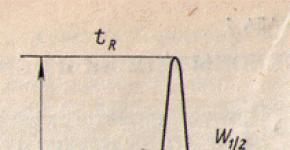DIY fiber optic lighting. Working with fiber optics: not as scary as it seems
Good day, brain friends! Progress does not stand still and now you will not surprise anyone with such a thing as optical fiber, which, due to its characteristics, is excellent for creating original crafts. For example, like the stylized lamp from this tutorial.
The brain project this is my first fiber optic homemade, which was inspired by this one.
I decided to make a tree because I have a hammock and I thought it would be nice to have a tree to go with it.
I repeat that this is my first work with fiber optics, and in order to fully concentrate on the design homemade products Rather than "get involved" with basic fiber optic techniques, I was forced to use a ready-made product that already included an LED light source, control components and the fiber itself. But in the future I plan to create a chandelier using fiber optics completely from scratch.
Once all the necessary materials have been found, the assembly of the fiber optic tree lamp itself will take about one to two days, depending on the complexity brain games. It only requires basic skills with tools and electrical components, and I still think it's an easy project that would be fun for teens.
Design homemade products is variable, and most likely it will take some time to figure out what your “glowing” tree will look like.
Step 1: Materials
- “starry sky” fiber optic blank, I chose this one (1V LED does not give much light, it is more of a backlight than a lamp, but I could not find a warm white light fiber optic blank),
- a housing for electrical components (I used a praline box) and a way to make holes in it (it depends on the material of the housing), it would be great if the housing has a lid, this will make assembly easier and perhaps provide a place to store the remote control, and it is also desirable that the body was fireproof,
- hot glue (I needed three sticks)
- a suitable rail to hold the barrel in a vertical position and to be able to attach it to the wall,
- metal wire to create the barrel (I chose rusty wire so that the barrel would be brown), the diameter of the wire is approximately 1mm so that it can hold its shape under the fiber optic,
- some electrical components, such as a socket, cable, and optionally a switch,
- a small piece of sandpaper to clean the fiber optics in some places to make the craft more organic,
- improvised tools such as a screwdriver, knife, pliers and clothespins,
- tools and materials for attaching the craft to the wall, such as a drill, screws and dowels
- and optionally, to create a storage place for the remote control - a grocery net, 20cm rope, a grommet, a hole puncher and a riveter.

Step 2: Housing for electrical components

We make holes in the selected body:
- for mounting it on the wall
— one hole for the power cable
— one or more holes for optical fiber output.
Regarding the holes for the optical fiber, their edges should not damage the fiber itself, for this I covered the edges of the holes with hot glue, in my case the optical fiber comes out in 4 bundles, so I made 4 holes accordingly.
Can be painted if desired braincase, so I painted it the same color as my wall.
Step 3: Remote Pouch (Optional)

Having folded the label of the onion net, I made a hole in this label with a hole punch, and with the help of a riveter I installed a grommet into it.
After that I put the remote control in the mesh brain games and tied it with a rope.
Step 4: Connecting Electrical Components
If desired, it is possible on the body homemade products or install a switch on the power cable suitable for it. I didn't do this because I had a switch on the wall itself.
My power wire coming from the switch did not have a socket, so I had to buy one and place it in the craft case. IMPORTANT NOTE: If the body of your tree lamp is metal, be sure to make sure that all electrical components are well insulated! And during everything brain project NEVER insert bare wires into a socket like I did!
Step 5: Attaching the Rail to the Body

So as not to break brain lamp, if you decide to move it, and in order to make creating the barrel easier, I decided to attach a rail to the body with hot glue.
Step 6: Place the fiber optic preform in the housing



At this stage, it is necessary to determine how the fiber optic preform will be placed in the housing. Then pass bundles of optical fiber through the previously drilled holes; if the holes come out with a small diameter, then an improvised funnel made of paper can help with this, as it did for me.
After this, you need to use the same hot glue to fix the fiber optic blank in the housing, and then place, connect and secure all other electrical components.
Step 7: Botany Minute



In order for your tree to turn out much better than mine, it is advisable to take a walk and look at the structure of real trees.
Step 8: Preparing the Wire


Now you need to decide on the number of pieces of wire that will serve as the trunk and branches, I used ten pieces. Just decide how long your tree will be from the very ends to the top, add another 20% and cut the required number of pieces of this length, for me they were about 1 meter.
Note: thin branches without proper support will sag, so if you decide to make a tree other than a weeping willow, make sure that your structure is strong enough, and even the smallest branches consist of several pieces brain wires.
Working with wire is not so easy, but you still have to do it. You need to take all the pieces of wire and twist them together at one end, which will be the “roots”. One piece needs to be threaded through/around the batten to attach the barrel.
Step 9: Weaving the trunk and branches

The barrel is formed by twisting the optical fiber and wrapping pieces of wire around it, periodically wrapping a rail in some places so that the barrel can withstand the load, and in order for it to look more natural, the barrel should be made slightly curved.
When an optical fiber is bent or pressed against something, these places emit light, so when forming the trunk and branches, it is necessary to twist and press the optical fibers so that the trunk and branches glow, but the fibers themselves are not damaged. If you are not completely sure of yourself, then turn on the future tree so that you can get an idea of what you are doing.
The metal tips of the branches must be formed into rings to prevent the fiber optic from unwinding and to avoid injury if someone touches the tree. homemade.
How the tree should look depends on the type of “tree”, see Step: Botany Minute. For my "weeping willow" I hung three or four fibers from the branches.
Step 10: Weeping Branches



It's time to turn on the almost finished brain trick. If you like everything about it, then you can trim the fibers and move on to the “Attaching the craft to the wall” step.
Fiber optic stuff always reminds me a bit of 80's decorations and I want my glow tree to look more organic. To do this, do the following:
- use sandpaper to clean the optical fiber in some places so that it glows and looks more like tree bark,
- Apply drops of hot glue to the ends of the optical fiber of thin branches, this will make them heavier and they will also begin to scatter light more. However, you need to be careful and first practice applying glue to the ends to be cut to understand how much glue should be applied before it starts to melt the fiber. I, in turn, found that it was worth gluing together three or four fibers at once with such drops of glue so that glowing “dreadlocks” began to hang from my tree.
Excess fiber should be trimmed to your liking, that is, brain work"haircut".
Step 11: Mounting the Craft to the Wall


For fastening crafts On the wall, you should attach the luminous tree to the desired section of the wall and mark the places for the mounting holes, drill them out with appropriate drills, and attach them using dowels and screws homemade.
At your discretion, when screwing in the screws, use one of them to attach the mesh through the label grommet.
All that remains is to give the tree its final appearance by bending the branches and roots in such a way that everything looks beautiful without causing injury.
Now let's turn it on brain homemade and enjoy!
Of the hundreds of finishing solutions associated with ceiling lighting, some people tend to choose the most unusual ones. The design of the backlight, made in the form of a starry sky, is an idea that deserves attention.
naoumov FORUMHOUSE user,
Moscow.
In a friend’s nursery I saw a diode sky as a secondary backlight. It has an unusual geometry and is made using LEDs of different colors. He also has some kind of system that alternately some diodes (not in waves, but in a random sequence) begin to slowly go out. It looks very beautiful, and the child falls asleep instantly. Backlight - the starry sky is lit all night.
There are many ideas related to the implementation of such an unusual lighting solution. They differ in the complexity of the design, its cost, design, labor intensity and variety of special effects. Among the most common design solutions are LED star suspended ceilings and fiber optic backlighting. We recommend using a structure during construction that involves the use of fiber optics and a light projector (mechanical or electronic). It is simpler in technical terms, cheaper and more reliable.

Electro User FORUMHOUSE
LEDs are good, but extremely expensive. It is better to use the starry sky using the fiber optic principle.

It is necessary to understand the difference between backlighting and lighting. The functions of the ceiling in the form of a starry sky should not go beyond the lighting.
F.D.R.A. User FORUMHOUSE
It is not advisable to consider the starry sky as the main lighting. It is better to separate the concepts of lighting and backlighting. The starry sky should only be used as interior lighting. It seems to me that this would be a more correct and budget-friendly solution. And the starry sky will remain STARRY, and not studded with lamps.
The basis for creating star lighting is stretch ceilings. But this does not mean that star lighting cannot be mounted in a plasterboard ceiling (in this case, gypsum board will serve as a good screen and a reliable basis for installed communications). Both fabric fabrics and PVC structures are suitable for decorating suspended ceilings.
PVC films have their advantages when creating finishing solutions such as suspended ceilings with star lighting. This is explained by the properties of the presented material: it is easier to apply decorative coatings in the form of photo printing or airbrushing. Ideally, you should use matte or satin canvases, on the surface of which you can pre-imprint all kinds of space objects.
Fabric ceilings are notable for the fact that the pattern on their surface can be used as a marking, allowing the optical fiber to be accurately brought out. The image of the starry sky is applied to such a canvas using interior printing. The most amazing thing is that an image of the real night sky photographed using a telescope can be applied to the fabric ceiling.
Fiber optic star ceiling
Today, there are several ways to create a ceiling in the form of a starry sky, using fiber optics and a light generator. All of them involve the installation of fiber optic threads and a light projector.

The simplest example of lighting using the listed components is a lamp familiar to many readers, the head of which consists of translucent hairs that shimmer in different colors. By introducing similar threads of different thicknesses (0.5...3mm) into the structure of a stretch ceiling, you can easily simulate the light of distant stars with different brightnesses. Fiber optic threads are placed in the space between the main ceiling and the stretch ceiling fabric. Sometimes they are brought out, and sometimes they are completely hidden under the canvas.
The output of the optical fiber through the canvas to the outside guarantees certain advantages to the creator of the ceiling. They consist in the fact that the stars on the ceiling burn much brighter, they are clearly visible even during daylight hours. But be aware: if the projector illuminating such a structure is turned off, then each thread (if it is cut flush with the canvas) will look like a dark dot on the ceiling (especially if the ceiling is low). Therefore, if you like this option, then it should be implemented in conjunction with photo printing. If this is not possible, then it is necessary to use dark-colored canvases. By following these tips, you can mask the punctures in the ceiling as much as possible.
If you decide not to thread the optical fiber through the stretch ceiling fabric, then the light of the “constellations” will ideally be visible only in complete darkness, the radiance will be slightly diffused. But in this case, the integrity of the canvas will not be affected, and the threads protruding from it will not spoil the appearance of the ceiling during the day. To make the light appear brighter, larger diameter optical fibers (1-2 mm) should be used.
Installation of lighting by threading threads through the fabric
First of all, you need to choose a location for the projector. It should not be completely hidden under the ceiling, because the need to replace the lamp or eliminate any malfunction will arise sooner or later. For its installation, a plasterboard niche framing a suspended ceiling is best suited. You can use a functional plasterboard box or, as a last resort, a special recess in the wall. In all cases, it is necessary to provide access to the device through a closing hatch.

At the next stage, we attach a painting mesh to the surface of the base ceiling.

After this, the fiber optic threads should be threaded through the mesh in those places where luminous objects will be located on the plane of the stretch ceiling.

It is necessary to avoid sharp bends of the optical fiber, as this may affect the quality of the backlight.
After the optical fiber is threaded through the mesh, its free ends are tied, cut evenly, and the resulting bundle is connected to the light generator. After connecting the projector to the electrical network, you need to make sure that all the fibers are lit.

At the next stage, you can begin installing the stretch ceiling and threading threads through its fabric. The first step is to secure one corner of the canvas to a pre-installed baguette. Considering that the canvas is first attached to the corners of the room, it is necessary to warm it up diagonally and secure it in two opposite corners. Now you can thread the threads, starting from the middle of the room. Please note right away that you cannot do this without an assistant.
Holes in the canvas can be made with fiber optic threads, cutting their ends at 45°. But in most cases, punctures are made with an ordinary needle or a thin awl.
One or more threads are pulled into each hole (depending on the design idea). The ends of the threads should protrude by 15 cm, but for convenience during installation work, longer ends can be left.
You can’t pull the threads too tight; it’s better to leave some extra length. This will allow the fiber bundle to be easily inserted and pulled out of the projector, avoiding many of the inconveniences associated with length restrictions.
As the threads are threaded through the surface of the canvas, you should attach the remaining part of it to the baguette (do not forget that the corners are attached first).
After the ceiling is mounted, the threads, for reliability, can be fixed to the surface of the canvas using transparent glue. But you don't have to do this.
The optical fiber can be left in the form of short hanging strands.

If desired, after completing the installation work, the threads can be trimmed. Some cut them flush with the ceiling, while others leave the glowing ends outside.

In order to create the glow effect of larger stars, the ends of the optical fiber should be cut evenly and their edges should be soldered with a soldering iron.

Installation of lighting without threading
If the backlight is installed without threading, all backlight elements will look like this:

This option is somewhat more complicated than the previous one, because it requires the installation of a false ceiling made of plasterboard, plywood, foam plastic or other sheet material mounted between the base ceiling and the stretch ceiling fabric. Holes are sequentially made in it through which the fiber optic threads will be pulled. Threads (or bundles of threads) are fixed to the upper surface of the false ceiling. Their lower ends will rest against the stretch ceiling fabric, with virtually no ability to move to the side. Several LEDs with different powers can be attached to the ends of the optical fiber. This will create the effect of the shine of large celestial bodies (asteroids, comets, etc.).
After installing the false ceiling, the fixed ends of the optical fiber are trimmed evenly. This will allow them to adhere evenly to the surface of the lower canvas.

When creating illumination without threading, you should use fabrics with maximum light transmittance.
Star lighting with Swarovski crystals
If you think that the ceiling of your apartment deserves the best design, there is a solution to make it ideally illuminated. We're talking about Swarovski crystals that can perfectly diffuse light from an optical fiber.

Using special reinforced rings, these objects are attached to the lower surface of the stretch ceiling. Then one or more fiber optic strands are inserted into them. This allows you to get several clear and bright rays cast in different directions. Thanks to Swarovski crystals, you can create bright constellations and realize no less extravagant design ideas.

Types of projectors
The effects created with its help directly depend on which light generator is used in the construction of a stretch ceiling. There are two main types of projectors used to create a star ceiling. These are mechanical and electronic devices. In mechanical projectors, a small electric motor rotates a special filter, which, in turn, changes the color of the light output. In electronic devices, color is controlled using LEDs controlled by a controller that operates according to a given program.
Although a mechanical projector is a little noisy during operation, it is capable of producing interesting lighting effects. Thanks to it, the stars on the ceiling can change their color in a random order, while some luminaries are just beginning to turn yellow, others are already going out or, conversely, acquiring a reddish tint. The dimensions of a mechanical projector are larger than those of its electronic counterpart, and this should be taken into account when choosing a place to install the device.

StParsek User FORUMHOUSE
It is necessary to clarify one point - whether the color change in the design of the light generator is chaotic or not. I think they will change simultaneously. In this regard, a projector with a mechanical color changer produces a more interesting picture.
Electronic light generators are silent, can be programmed and are able to interact with the user via a remote control. The only drawback of modern electronic projectors is the simultaneous change of colors. That is, all the stars turn on, go out and change colors at the same time.
The simplest solution to create a star ceiling
A ceiling in the form of a starry sky can be created without resorting to the use of lighting fixtures. To do this, images of stars, comets and other celestial bodies should be applied to the surface of the stretch fabric. After this, all luminous objects can be coated with luminescent paint or varnish, which in the twilight will create the effect of a starry sky.

High Internet speed is best achieved using optical communication lines. Now this technology has come to almost every apartment. The question of how to connect an optical cable is of interest not only to specialists, but also to ordinary users. Let's try to cover the topic in more detail.
We will consider connections using PON technology (passive optical networks) as the most modern and becoming increasingly widespread today, displacing conventional wire lines.
Let's start with the basics in order to understand what we will have to face, because optical communication technology differs from the usual and familiar wires, both in the operating principle and in the installation methods. Of course, this section can be omitted and proceed directly to solving practical problems, but still, knowing the theory, it is easier to solve many problems that arise in practice. We will try not to bother you with complex terms, but to explain everything simply and popularly.
How data transmission via optical fiber works

Transmitting a signal through ordinary wires using electric current runs into two obstacles that limit the speed limit.
- A high frequency signal fades quickly over a long distance.
- High frequency currents have large energy losses through radiation into the environment.
- Nearby wires and equipment interfere with the signal.
These negative factors are combated by using intermediate amplifiers, screens, and twisting wires. But there is a limit to everything. Today, increasing the speed of information transfer is mainly solved by dividing it into parallel streams. For example, USB 3.0 differs from the earlier USB 2.0 in that it uses more than one pair of wires to transfer data.
The issue could be radically resolved only with the help of fiber optic cables. In them, the signal is transmitted using light, more precisely laser radiation, which is weakly attenuated over long distances. Glass fibers are used for communication, in which, due to the specially selected properties of the core and outer layer, the effect of complete reflection of the light beam is manifested.
Also, due to their small diameter, they are flexible (we also encounter thin flexible glass fibers in such familiar materials as glass wool and fiberglass).
The system works extremely simply - on one side of the cable, laser radiation is modulated, encoding information in it, which is decrypted by a photoreceiver at the other end. One optical fiber can transmit multiple streams, using lasers with different spectrums in parallel.
The transmission speed over optical fiber is orders of magnitude higher than the capabilities of metal conductors and reaches several terra bits per second.
Optical fiber has other advantages:
- Absolute protection from external interference, it is impossible to direct an extraneous signal to such a cable.
- Due to the absence of metal conductors, such lines cannot be damaged by insulation breakdown from high voltage, so they are also safe for users.
- Modern fiber optic cable has a small diameter and takes up a lot of space in gutters and sewers.
- It is impossible to read information without damaging the cable or impairing its performance using known methods (for example, detecting electromagnetic radiation).
Another advantage of optical fiber is that it is not of interest to attackers, since it does not contain non-ferrous metals.
But there are also some disadvantages:
- such cables cannot be connected by conventional soldering or twisting; it is necessary to weld glass or use special connecting elements;
- fiberglass cables cannot be bent to a small radius;
- equipment for receiving and transmitting is complex, although with proven and mass production, as with any electronics, its price is constantly decreasing.
How PON technology works
At first glance, building a subscriber network can be done in two ways:
- Route cables from the base station to each user. This is how a standard city network works - pairs of wires go from the PBX to each telephone.
- Conduct several high-capacity trunk lines to which active switches are connected - switches that distribute access between subscribers. This is how the first networks were built using twisted pairs (LAN) and later fiber optics as backbone lines. For example, a fiber optic line ran to the house, access to which was distributed among apartments using twisted pairs connected through switches. Such networks were called FTTB (Fiber To Building) - fiber to the building.
PON technology works on a slightly different principle:
- Active equipment is installed only at the provider and client.
- Up to 128 receivers can be connected to one fiber. The network is built on the principle of a tree, where branches go from the line, and from them branches of the second order, and so on.
- All subscriber devices connected to the same fiber gain access to the network in a time-shared manner. That is, a package of information is immediately transmitted to one client, then to the second, and so on in turn. Due to the large capacity of the line, this does not in any way reduce the data transfer speed. Communication is also carried out in the opposite direction, but a different wavelength of laser radiation is used.
This approach became possible due to the use of special devices - splitters. They divide the flow of one fiber into several fibers. Radiation losses, of course, are large, but they are compensated by the use of powerful lasers; today their price is not that high.
The advantages of splitters are that they are relatively simple, do not require connection to electrical networks (this is a passive element, hence the name of the technology) and maintenance.
These features of PON technology allow the development of networks in any conditions. If for older methods of Internet distribution, unlike in the city, where you can place ordinary switches and servers without problems in any attic or basement and there are no problems with connecting the power supply, there were great difficulties in rural areas, for PON there are no such problems.
The splitter can be hung on any wall or power line support and even placed in a well; the devices are not afraid of moisture.
PON network
To make it more clear how PON technology works, here is a diagram of how such a network is organized.

Let's explain the diagram a little:
- The Internet provider or PBX has an OLT (in English - Optical Linear Terminal) from which the distribution takes place. Cable lines are connected to it. This is a fairly compact device; the photo below shows a rack that can serve several thousand subscribers.

- Several cables extend from each OLT; the diagram shows only one for four cores. They are distributed throughout the serviced area in cable ducts, along supports or in another way.
Thanks to the high power of lasers, the length of cables can reach up to 60 kilometers, although manufacturers usually guarantee a high-quality signal at a distance of up to 20 km, but this is quite enough for an average city.
- A splitter is hung on each core (in the diagram these are boxes labeled Spliter), from which branches go either to other splitters or directly to clients. The diagram shows a branching of two cables at the top and four at the bottom, but the signal can branch into more cables, although multi-output devices are usually rarely used.


- After the first splitter, several more can be installed.
- At the end of the line, the subscriber has an ONU (in English Optical Network Unit - Optical Network Unit) it can also be called ONT (in English Optical Network Terminal - Optical Network Terminal) to which you can connect a LAN cable. Sometimes the device is called an optical modem.

- In addition to LAN connections, ONUs almost always have sockets for a telephone, since almost always a PON connection provides a package of services: Internet, telephone, television.
As can be seen from the diagram, the network can be easily developed without high costs. For example, in the upper part, instead of the first ONU, install another splitter, to which two subscribers can be connected. You can also replace the two-channel splitters with four-channel ones, such as those at the bottom of the circuit.
What problems might an ordinary PON user encounter?
Our article, as we said above, is not intended for specialists; they already know very well how to connect a fiber optic cable and configure the equipment. When connecting to PON for the first time, providers also usually provide assistance (though more often for a fee, so you can save money by doing everything yourself) with setting up equipment and networks.
Connection as usual
- Contact the provider and write an application, make an advance payment if necessary.
- After some time, several network installers appear at your entrance. As a rule, these are not employees of the Internet provider company, but third-party contractors. They make a hole in the wall in your hallway, run a fiber-optic cable from the distribution panel in the entrance to the apartment, weld it and install an optical socket near the entrance.

- Next, the provider’s adjusters appear, who hang up the optical modem (usually it is provided for rent), connect it with a cable to the socket, and then configure it. The Internet is already in the house, all that remains is to distribute it.
The process is approximately the same in a private house, although the distribution panels will either be located on power line (telecommunication) supports, in wells, or will be absent altogether, and the subscriber cable will be connected from a separate splitter.
These three steps cannot be completed on your own unless you contract with a provider. In addition, according to contracts, networks up to the boundaries of the household or even up to the outlet are serviced by the Internet provider free of charge (if not damaged intentionally); after the boundaries of the separation, the lines are considered the property of the client and all costs of their operation are transferred to him.
Connecting ONT in an apartment
The figure below shows a standard diagram for connecting devices to an optical terminal. We’ll immediately analyze its implementation with our own hands, then we’ll tell you how it can be adjusted depending on the capabilities of the equipment, and how to improve it.
Please note that you will have to deal least with optics; you just need to know how to connect a fiber optic cable to a modem, and all other networks are wired.
Standard service connection

We will describe in detail all the components of the circuit, since not everything may be clear to a non-specialist.

- The optical socket, as in most cases, is located near the entrance to the hallway. It is connected to the distribution panel with a welded optical cable, which was mounted during installation.
- The socket is also connected to the terminal with an optical cable, but it is connected to connectors. This is a patch cord (this is the name given to any fiber optic and wire connecting cables; we will continue to use this term) as a rule, purchased.

- A regular telephone cable is used to connect to the telephone. Instead of a telephone socket, it is plugged into an ONT connector, which corresponds to a standard telephone socket, and is routed throughout the apartment to the place where the device is located.

- To connect to a desktop computer, a twisted pair cable (LAN cable) is laid around the apartment, which is connected to the appropriate ONT and PC connectors. The connection is similar to connecting through a regular switch.
- In order to connect a laptop, Wi-Fi is used; for this, a router is placed next to the terminal. In the diagram it is designated as a PPPoE/Wi-Fi router. It is also connected to the ONT using a twisted pair cable.

- The last connection is the TV, for this a digital television receiver is placed next to it (in the Set Top Box diagram, this is the English designation of the device). To connect the receiver to the ONT, twisted pair is again used, with the TV standard HDMI, SCART or Composite (bell) connectors that connect any video devices.

Now let's move on to how to implement this scheme:
- To connect to an outlet, it is best to use a ready-made optical patch cord. Such a short length of wire can be easily purchased at any store. You can make it yourself by purchasing a fiber-optic cable and connectors; we’ll talk about this below when we describe how to move the terminal further from the outlet.
- Next we connect the phone - for this you can also buy a ready-made wire of the required length with connectors. If it’s difficult to choose the length, but you don’t want to make extra, we make it ourselves.
For production we will need:
- a special crimper (crimper) for RJ11 – 14 connectors or a universal one (it will also help when crimping twisted pairs);
- cable of the required length;
- RJ 11 or 14 plugs (they cost a penny);
- tool for cleaning insulation (nipper knife).
Advice. Do not buy a four-core cable for the RJ14 standard; for standard devices, 2 cores are enough.
- We remove the top insulation from the wire; for this you can use a knife or wire cutters or crimper blades (if you have them).
- We expose the top insulation by 6-8 millimeters, do not touch the insulation of individual conductors.
- We push them into the body until it stops. Moreover, if we use, as we have already said, a two-core wire, then the conductors should go into the sockets of the two central contacts. Which side will be red and which side will be green is not important, despite the fact that there is a wiring diagram for these connectors, it is not necessary to follow it, telephone sets are not polarity sensitive.

- Then we insert the connector into the crimper, it should fit correctly into the corresponding socket and squeeze its handles. The bar will slide in, the knives will cut through the insulation of the cores and securely connect the contacts.

Advice. You can try to crimp the connector without a crimper. To do this, after installing the wires, use a screwdriver with a sharpened tip to press in the knives individually, and then the bar to secure the wire inside. The work must be done carefully, however, the plugs themselves cost a penny, so you can break a few pieces until you can achieve a normal result.
You can also connect your phone using standard short patch cords. To do this, we install sockets near the telephone and ONT.
The conductors in them are usually clamped with terminals. In this case, you need to connect pins 2 and 3 (the red and green wires go to them, just like in a telephone cable). This approach is even more convenient.

- We connect the computer using twisted pair. As with a telephone, you can try to find a ready-made cable of the required length or purchase a twisted pair cable and plugs. Crimping occurs in exactly the same way, but with one feature: before installing the conductors into the sockets, you need to develop the ends of the conductors and arrange them in the correct order, it is shown in the figure below.

When preparing a LAN line, do not forget one more feature - twisted pairs have different bandwidths; in order to fully realize the capabilities of optical connections, you need to choose cables of at least category 5, they provide gigabit speed.

- Then we connect the television receiver and Wi-Fi router, everything is exactly the same as for a computer - we stretch a twisted pair cable, which we plug into the appropriate connectors. For the latter, if it is located as in the diagram, it is easier to use a ready-made short patch cord. The router will need to be configured, as this is described in its operating instructions.
Simplifying the circuit
The standard scheme is designed for the use of components with minimal functionality. But modern devices have advanced capabilities; we’ll tell you how to use them.
- As a rule, almost all ONT terminals can distribute Wi-Fi, so you can abandon the router.
- TVs with the “Smart TV” function also most often have a LAN input and do not require a receiver.

- If you use a radiotelephone, then its base station can be placed next to the terminal and there is no need to run the telephone wire around the house. Moreover, many already have devices in the hallway where the digital socket is most often installed.
In general, using a Wi-Fi connection, you can do away with wires, except for the telephone one. Many TVs include a module for receiving wireless networks, and for a desktop computer you can buy a receiver that is plugged into either a USB connector or installed on the motherboard in PCI slots.
However, when connecting via Wi-Fi, you will not be able to achieve the high speeds that an Internet connection via a fiber optic cable provides. Wireless network capabilities are limited and depend on the distance to the router and the presence of obstacles (walls).
Schema Improvements
Now let's talk about the possibilities of improving the scheme. Much more can be offered. It’s difficult to systematically give the options and describe them all, but we’ll try.
Phone line
Let's start with the simplest thing - a telephone; in a house there may be not one device in the office, as in the diagram, but several, in the bedroom, in the kitchen, in the living room. An optical modem most often has only one RJ 11 (RJ 14) connector. Therefore, the line from it will have to be branched; this can be done in three ways.
- In the location required for branching, install a telephone splitter - a box with three outputs for RJ connectors. Another option is to install a double socket. This option may even be preferable, since later in case of breakdowns, by disconnecting sections, it will be possible to easily find the damaged line.
- Install any suitable terminal box at the splitting point and bifurcate the line using it.
- Connect another one to the telephone cable by soldering or twisting.
Router
A router installed in the hallway may not provide a clear signal (the weaker it is, the lower the data transfer speed) throughout the entire apartment or house, especially if the building area is large. It is advisable to move it closer to the center of housing. True, this option is impossible if the terminal itself distributes Wi-Fi. Alternatively, install a signal amplifier (repeater) closer to the center.

LAN lines
Due to the location of the fiber optic terminal, the twisted pair lines are long. Although the signal in them does not attenuate much, it is still more convenient to lay them from the center, especially if there is a lot of equipment connected to the network in the house. The best option, of course, would be to move the ONT terminal itself to the center, but this may not be possible (more on this below).
But there is another possibility - we move the router to the center, as we said above, and do the rest of the wiring from there. Almost all models of these devices, in addition to distributing Wi-Fi, have at least four LAN ports per output and work as switches.

Also, in the standard scheme, connecting a laptop is assumed only via a wireless network. But we have already said that Wi-Fi does not fully realize the high-speed data transfer capabilities that an optical terminal provides. Therefore, it is advisable to also extend a twisted pair cable to connect it to those places (living room, bedroom, kitchen) where you most often use your laptop.
A television
As we have already said, modern TVs with the “smart” function have connectors for twisted pair cables (LAN) and a Wi-Fi receiver, which makes it possible to eliminate the need for a receiver altogether. It is correct to call such devices not even TVs, but all-in-one computers with the functionality of a TV.
If the TV supports high-definition video or even 3D, it is still better to connect via LAN (due to the possible reduction in speed over the wireless channel). Also, for such devices, if you still use a receiver, then it is better to connect it to the TV to ensure video quality not through the SCART or Composite connectors shown in the diagram, but through HDMI or at least DVI.

Another feature today in the house is usually not one TV, but several. How to connect them?
If you need high quality, you will have to run a twisted pair cable to everyone, if not, then you can get by with Wi-Fi. Even if the TV receiver itself or its receiver does not support this technology, the wireless adapter costs less than $10.

In this subsection of the article we will also answer a frequently asked question - how to connect the optical cable of the TV to the receiver?
In principle, there are receivers that connect directly to the optical network, but they are mainly used for broadcasting on cable networks, that is, for professional use. All home digital television receivers are connected as we described above.

Backup power
The disadvantage of modern high-tech communication lines and not only optical ones is that the terminal devices require connection to the electrical network.
If the old telephone could operate on voltage supplied from the telephone exchange via wires, then the device connected to the terminal is completely dependent on its power supply. That is, if the lights in your house go out, you will not be able to receive or receive calls. Therefore, consider a backup power source for the optical modem.

Considering that the power consumption of ONT is usually within 15-20 watts, any uninterruptible power supply unit (the abbreviation UPS is an uninterruptible power supply) is suitable for this purpose.
For example, if an uninterruptible power supply has a battery with a capacity of 9 A/h, then it will be able to provide you with communication for 6-7 hours. During this time, the electrical networks usually repair the damage. For rural areas where power outages are longer, you can choose a unit with a larger battery.
It is advisable to connect a Wi-Fi router to the UPS in addition to the optical modem. Then, if there is a power outage, you will have not only telephone communication, but also the Internet, provided that the batteries of your laptop, tablet or smartphone are charged.
Transfer of ONT terminal
As we have already said, the location of the modem at the front door is not optimal; it is advisable to place it closer to the center of the apartment to improve Wi-Fi communication and reduce the length of wire lines.
Of course, transferring a device can be problematic:
- Perhaps the provider does not allow the modem to be moved independently;
- Subscriber optical cable is quite demanding in terms of installation conditions, it does not like bending under a small radius, it needs to be additionally protected.
But sometimes it is still advisable to rearrange the modem, especially in large apartments with several levels. Let's look at how this can be done, or more precisely, how to lengthen the optical cable.
There are several options:
- Use an optical cable with connectors that correspond to the corresponding connectors in the socket and modem (a kind of patch cord) of great length. The most acceptable option, however, such cables are not found on sale, but you can make them yourself. In addition, with this approach there are no problems with the provider.
- Extend fiber using connectors. Below we will look at how this can be done. But note that the signal loss with this method will be greater than with the first option.
- Weld cable fiber. In fact, it is not that difficult, and we will also look at how it is done. The only problem is that the welding machine costs several thousand dollars and is not worth buying for one or two joints. Although if you are going to continue building optical networks at a professional level...
You can also borrow equipment from a friend or rent it for the day.
By the way, sometimes they ask whether it is possible to install two ONTs in one apartment. In principle, it is possible, but unlike telephone sets, they cannot work in parallel; you will have to pay for two personal accounts. So this choice only makes sense if you need uninterrupted Internet and have the opportunity to connect to the Internet via fiber optic cable from different providers.
By the way, a similar circuit, although wired, was implemented at my home. I am connected via a DSL modem to the republican provider Beltelecom, from which I chose a tariff without a monthly fee. The second connection using a twisted pair cable to the server of a local provider (the director of the enterprise is a neighbor and friend), where the Internet is free. If someone has a breakdown, then I easily switch to reserve.
We also offer video connection of an optical cable to help:
Connecting and splicing optical cables
All the work described below is usually done by craftsmen for a decent fee, although as you can see, they are quite simple if you have the equipment and tools. In my opinion, mastering the connection of optics is just as easy as the correct soldering of conventional copper wires.
True, such a need rarely arises, but let's look at the future; perhaps soon optical fiber will replace copper everywhere, and end devices will connect to it directly, and not through ONT.
Installing optical connectors
Let's look at how the most common SC type connectors are mounted. The vast majority of modems and sockets use this type. For installation we will need a set of special tools and materials.
Although it costs a decent amount, it is still cheaper than a fiber optic splicer. Such kits usually come with detailed instructions, so we will provide an approximate procedure for your reference.

The steps for installing the connector on the cable are as follows:
- We remove the insulation with special cutters - a stripper. This tool has calibrated gaps between the cutting edges, allowing you to remove layers one by one without damaging the fiber itself.
- The Kevlar fiber is then cut to reinforce the wire sheath. This cannot be done with ordinary scissors due to its great strength. You will need stronger blades, which are most often found in strippers.
- Then the part of the connector is put on, which will fix it on the cable.
- Next, using a special compound or simply alcohol wipes, the hydrophobic coating on the glass fiber itself is removed.
- Next, glue is prepared and filled into a syringe, which will fix the fiber in the connector. A strictly measured amount of it is introduced into the channel, into which the exposed optical fiber is then threaded.
- After the glue hardens, the optical fiber is cleaved with a special tool.
- Then its end is polished.
- Finally, the remaining parts of the connector are put on, and it is crimped with a special crimp.
Connecting fiber optics with a mechanical connector
This method is simpler than the previous one: pieces of fiber optic cable are taken, with industrially mounted connectors (pig tails), and joined together with mechanical connectors. The disadvantage of this method is signal loss at the connections; it is comparable to a decrease in light intensity in the connectors themselves (it is clear that connectors cannot be abandoned). So it’s better to either weld or mount the fiber into the connector.
Interesting. Pig tail is translated from English as “pig tail”, a rather apt comparison.
Using the SNR-Link connector as an example, we will describe the execution of the work.

- The cable is stripped of its insulation and chipped.
- The ends of the cleaned cable are installed in the connector.

- Then the latch securing the joint is simply pressed.

This is where the work ends. As you can see in the photo below, the test of this connection shows a loss of 0.028 dB, this is comparable to the losses in the connector, although according to the connector’s passport data, losses of up to 0.04 dB are allowed. By the way, the device is reusable.

Welding wires
As we have already said, it is best to weld wires or pigtails, this is also not difficult, the only problem is the cost of the device. We will show you how welding occurs step by step.
- The device turns on and performs a self-test.

- Next, enter the type of cable to be welded. Moreover, for this you do not need to have a professional understanding of all types of fiber optic conductors; we simply enter the markings indicated either on the packaging or on the insulation surface itself.

- Then, after removing the outer protective layer with any suitable tool, we install the wire in a special holder. Before this, do not forget to put on the KDZS sleeve (a set of parts for protecting the welded joint), which will then cover the welding site.

- Then the holder is placed in the thermal stripper of the device, and it turns on. The insulation is removed by heat, with much less risk of damaging the fiber than with conventional mechanical stripping.

- The lid closes and the thermal stripper starts. It cleans the wire itself.

- Next, without removing the wire from the holder, we wipe it with alcohol (a round container with a swab is located on the top cover of the device) to remove the hydrophobic coating and install it in the cleaver. The holder in it, like in the stripper, is attached to a magnet. The chipping occurs when the lid is closed. The fiber scraps fall into a special container so as not to get lost (it is easy to drive a thin, almost invisible fiber under the skin, but then difficult to remove it).

Attention. Be very careful with fiber optic waste; it should not be lost, as it can be harmful to health. It is especially dangerous if pieces of glass wire get into the respiratory tract.
- When the two wires are prepared, without removing them from the holders, we install them directly under the welding electrodes.

- We start the welding process. The machine aligns and centers the fibers and splices them in less than ten seconds.

At the end of welding, the device shows the result - what losses will be at this joint. In the image below they are highlighted with an oval, only 0.01 dB.

- All that remains is to case the KZDS sleeve; to do this, it is put on the joint (we first remove the holders) and the wire is placed in the oven.

The process also takes a few seconds. We remove the finished welded fiber optic cable from the oven (be careful, it will be hot).

As you can see, everything is quite simple, if you don’t have crooked hands, you can quickly learn how to splice optical fiber by just reading the manual for the splicing machine (our article is also suitable) or getting 10 minutes of instruction. I note that it is much more difficult to quickly acquire the skills of connecting ordinary wires using a soldering iron and solder.
We hope that our article told everything about the optical cable, how to connect it, connect it, coordinate the operation of the fiber optic modem with other devices. Even if you are not going to install networks or connectors yourself, knowing how this is done, you will be able to find the cause of breakdowns and ways to fix them. Let the Internet in your home always be fast and without interruptions.
Today there will be a scientific and educational post :)
Fortunately, this time there was no accident, but planned work, so the process took place, one might say, under greenhouse conditions.
Typically, an optical cable is welded into a special cross-connect, each fiber to its own port, from where it is already connected to equipment or another cross-connect. But this time it was necessary to weld two cables together, bypassing the optical cross-connects. The process is, in general, similar to welding a cable at break, with the exception that the cable does not need to be pulled out of the cross-connect first.
This is what two working optical cross connects look like, which you will need to get rid of and connect the cables directly. For now, the data is running along the yellow patch cords between the crosses.
Optical crossover from the inside. Carefully unravel and pull the cable out of the cassette.
Colored wires are fiber optic cables, only insulated for now. The optical fiber itself is colorless, and the insulation is specially colored to distinguish the fibers.
There can be many fibers in a cable. It can be 4, 12, or 38. As a rule, a pair of fibers is used for data transmission, one fiber in each direction. Such a single pair can transmit from 155 Mbit/s to several tens of Gbit/s, depending on the equipment at the ends of the fiber-optic route.
This cable contains 12 fibers, which are packaged 4 pieces in 3 colored (white, green, red) modules.
Since the fiber splice is a potentially fragile area, this part of the cable is packaged in an optical sleeve. Before welding, the cables are inserted into the coupling through special holes.
Now you can begin the welding process. First, the insulation is removed from the fiber using precision tools, exposing the fiber optic core itself.
Before welding, it is necessary that the end of the fiber is as smooth as possible, i.e. a very precise perpendicular cut is required. There is a special machine for this.
Chick! The angle of the chip should deviate from the plane by no more than 1 degree. Typical values are from 0.1 to 0.3 degrees.
Scraps of clean fiber are immediately tidied up. You’ll find it on the table later, but it can easily get stuck under the skin, break off there and stay there.
And here is the most important device in this process - the welder. Both fibers are placed in special grooves in the middle of the device on both sides (blue in the picture) and secured with clamps.
After that comes the hardest part. Press the "SET" button and look at the screen. The device itself positions the fibers, aligns them, instantly solders the fibers with a short electric arc and shows the result. The whole process happens faster than I wrote these three sentences above, and takes about 10 seconds.
A heat-shrinkable tube with a metal rod is placed on the fiber to strengthen the welding site, and the fiber is placed in an oven in the same apparatus, only in its upper part.
Each fiber is then carefully placed into the coupling cassette. Creative process.
And the result.
To seal the cable entry point into the coupling, heat-shrinkable tubes are put on and treated with a special hair dryer. The tube shrinks due to high temperature, preventing water and air from entering the coupling.
And the final touch. A cap is placed on the coupling and secured with special fasteners. Now you are not afraid of either humidity, heat or frost. Such couplings can float in a swamp for years without damaging the cable inside.
The entire process of welding two 12-fiber cables together takes about an hour and a half.
Well, now you know all the intricacies of this process, you can safely buy a welding machine and entangle whatever you want with fiber optic networks.
Fibers are charged into the splicing machine
Hello, Habr readers! Everyone has heard about optical fibers and cables. There is no need to tell where and what optics are used for. Many of you come across it at work, some develop backbone networks, some work with optical multiplexers. However, I have not come across a story about optical cables, couplings, cross-connects, or the technology itself for splicing optical fibers and cables. I am an optical fiber solder, and in this (my first) post I would like to tell and show you how all this happens, and in my story I will also often be distracted by other related things. I will rely mainly on my own experience, so I fully admit that someone will say “this is not entirely correct”, “this is non-canonical”.
There was a lot of material, so it became necessary to break the topic into parts.
In this first part you will read about the design and cutting of cables, about optical instruments, and about preparing fibers for welding. In other parts, if the topic turns out to be interesting to you, I will talk about the methods and show on video the process of splicing the optical fibers themselves, about the basics and some nuances of measurements in optics, touch on the topic of welding machines and reflectometers and other measuring instruments, and show the work stations of the solder ( roofs, basements, attics, hatches and other fields with offices), I’ll tell you a little about cable fastening, about wiring diagrams, about placing equipment in telecommunication racks and boxes. This will certainly be useful to those who are planning to become a solder. I flavored all this with a large number of pictures (I apologize in advance for the paint quality) and photographs.
Be careful, there are a lot of pictures and text.
Introduction
First, a few words about me and my work.I work as an optical solder. He started as a telephone operator and installer, then worked in an emergency crew servicing trunk optics. Now I work in an organization that takes out general contracts for the construction of facilities and communication lines from various companies. A typical construction project is a cable line connecting several GSM base station containers. Or, for example, several FTTB rings. Or something smaller - for example, laying a cable between two server rooms on different floors of a building and welding cross-connects at the ends of the cable.
If the tender is won, suitable subcontractors are sought to carry out the work (design, survey and construction). In some regions these are our subsidiaries, in some we have our own equipment and resources, in some we hire independent companies. Our shoulders mainly fall on control, elimination of jambs of subcontractors and various force majeure, all kinds of coordination with land owners and administrations, sometimes drawing up as-built documentation for the constructed facility (documentation - mainly RD 45.156-2000, here is a list, plus more is added section with different licenses) and so on. Often work with optics is needed: welding or welding somewhere an optical coupling or cross-connect, eliminating the consequences of a support knocked down by a street racer or a tree falling on a cable, conducting an input inspection of the cable drum, taking reflectograms of the area, etc. These are the tasks I perform. Well, and along the way, when there are no optics tasks, there are other tasks: from loading and installation through courier and delivery to copying and paper work. :)
Optical cable, its types and internals
So what is an optical cable? Cables are different.
The design ranges from the simplest (a shell, underneath there are plastic tubes-modules containing the fibers themselves) to the super-sophisticated (many layers, two-level armor - for example, in underwater transoceanic cables).

According to the place of use - for external and internal installation (the latter are rare and usually in high-class data centers, where everything must be perfectly correct and beautiful). According to installation conditions - for suspension (with Kevlar or cable), for soil (with armor made of iron wires), for installation in cable ducts (with corrugated metal armor), underwater (complex, ultra-protective multi-layer structure), for suspension on power line supports (in addition to transmitting information, they play the role of a lightning protection cable). In my practice, the most common cables used are for hanging on poles (with Kevlar) and for laying in the ground (with armor). Less often you come across them with a cable and with corrugated armor. You also often find a cable that is essentially a thin paired optical patch cord (yellow jacket for a single mode and orange for a multimode, a bit of Kevlar and one fiber; two jackets are paired). Other optical cables (without protection, underwater, for installation indoors) are exotic. Almost all the cables I work with are designed like the picture below.

1 - central power element(in other words, a rod made of fiberglass, although there may also be a cable in a polyethylene sheath). Serves to center tube modules and impart rigidity to the entire cable. The cable is also often secured to it in a coupling/cross-connection, clamped under a screw. When the cable is strongly bent, it has the sneaky property of breaking, breaking the modules with some of the fibers along the way. More advanced cable designs contain this rod, covered in a polyethylene sheath: then it is more difficult to break and will cause less damage to the cable if broken. The rod can be the same as in the picture, and very thin. The tip of such a rod is an excellent abrasive tool for fine work: for example, cleaning relay contacts or an area of a copper part for soldering. If you burn it a couple of centimeters, you get a nice soft brush. :)
2 -
themselves optical fibers(in the picture - in varnish insulation). Those very thin fibers-light guides, for the sake of which everything is started. The article will only talk about glass fibers, although plastic fibers also exist somewhere in nature, but they are very exotic, cannot be welded with devices for welding optics (mechanical connection only) and are suitable only at very short distances and I personally have not encountered them . Optical fibers come in single-mode and multi-mode, I have only encountered single-mode, since multi-mode is a less common technology, can only be used over short distances and in many cases can be perfectly replaced by single-mode. The fiber consists of a glass “shell” made of glass with certain impurities (I won’t dwell on chemistry and crystallography, since I don’t know the topic). Without varnish, the fiber has a thickness of 125 microns (slightly thicker than a hair), and in the center of it there is a core with a diameter of 9 microns made of ultra-pure glass with a different composition and with a refractive index slightly different from the shell. It is in the core that radiation propagates (due to the effect of total reflection at the core-cladding boundary). Finally, on top of the 125-micrometer cylinder of the “shell” is covered with another shell - made of a special varnish (transparent or colored - for color marking of fibers), which EMNIP is also two-layer. It protects the fiber from moderate damage (without varnish, although the fiber bends, it is bad and easy to break; the fiber will simply crumble if a cell phone is accidentally placed on it; but with varnish, you can safely wrap it around a pencil and pull it quite hard - it will withstand). It happens that a cable span sags on just the fibers: all the sheaths, Kevlar, are torn (burned, cut), the central rod bursts, and some 16 or 32 125-micrometer glass fibers can support the weight of the cable span and wind loads for weeks! However, even in varnish, fibers can be easily damaged, so the most important thing in the work of a solder is meticulousness and accuracy. One awkward move can ruin the results of a whole day of work or, if you are particularly unlucky and there is no redundancy, you can drop the trunk connection for a long time (if, while delving into the “battle” trunk coupling, you break the DWDM fiber under the spine at the cable exit).
There are many types of fibers: regular (SMF or simply SM), dispersion-shifted (DSF or simply DS), non-zero dispersion-shifted (NZDSF, NZDS or NZ). It is impossible to distinguish them externally; the difference lies in the chemical/crystalline composition and, possibly, in the geometry of the central core and in the smoothness of the boundary between it and the shell (unfortunately, I have not fully clarified this issue for myself). Dispersion in optical fibers is a harsh and difficult thing to understand, worthy of a separate article, so I’ll explain it more simply - dispersion-shifted fibers can transmit a signal further without distortion than simple ones. In practice, solders know two types: simple and “with offset”. In a cable, the first module is often allocated for “offset”, and the rest - for simple fibers. It is possible, but not advisable, to join a “displacement” and a simple fiber; this causes an interesting effect, which I will talk about in another part, about measurements.
3 - plastic tube modules, in which fibers float in a hydrophobe.
Cable stripped into modules

They easily break (or rather, suddenly bend) when bent, like telescopic antennas on household receivers, breaking the fibers inside them. Sometimes there is only one module (in the form of a thick tube), and there is a bundle of fibers in it, but in this case you need too many different colors to mark the fibers, so they usually make several modules, each with from 4 to 12 fibers. There is no single standard for colors and the number of modules/fibers; each manufacturer does it their own way, displaying everything in the cable passport. The passport is attached to the cable drum and is usually stapled to the wood directly inside the drum.
Cable passport

Typical cable passport. Sorry for the quality.
However, there is hope that, say, the DPS cable from the manufacturers Transvok and Beltelekabel will still be the same in configuration. But you still need to look at the datasheet for the cable, which always shows detailed colors and what type of fibers are in which modules. The minimum capacity of an “adult” cable that I have seen is 8 fibers, the maximum is 96. Usually 32, 48, 64. It happens that out of the entire cable 1 or 2 modules are occupied, then instead of the remaining modules, black dummy plugs are inserted (to ensure the overall parameters cables have not changed).
4 - film, braiding the modules. It plays a secondary role - damping, reducing friction inside the cable, additional protection from moisture, holding the hydrophobe in the space between the modules and, possibly, something else. It is often additionally tied with threads crosswise and moistened on both sides with a hydrophobic gel.
5 - thin inner shell made of polyethylene. Additional protection from moisture, protective layer between Kevlar/armor and modules. May be missing.
6 - Kevlar threads or armor. In the picture, the armor is made of rectangular rods, but much more often it is made of round wires (in imported cables, the wires are steely and difficult to cut even with cable cutters; in domestic ones, they are usually made of nail iron). The armor can also be in the form of fiberglass rods, the same as the central element, but in practice I have not encountered this. Kevlar is needed so that the cable can withstand high tensile strength without being heavy. It is also often used instead of a cable where there should be no metal in the cable to avoid interference (for example, if the cable hangs along the railway, where there is a contact wire with 27.5 kV nearby). Typical values of permissible tensile force for a cable with Kevlar are 6...9 kilonewtons, this allows it to withstand a long span under wind load. When cutting, Kevlar makes the cutting tool terribly dull. :) Therefore, it is better to cut it either with special scissors with ceramic blades, or bite it off with cable cutters, which is what I do.
As for the armor, it is designed to protect an underground cable lying directly in the ground, without protection in the form of a plastic pipe, cable duct, etc. However, the armor can only protect against a shovel; an excavator will still tear any cables in flight. Therefore, the underground cable is laid in the ground at a depth of 1 m 20 cm, and above it at a depth of 60 cm a yellow or orange warning tape with the print “Caution” is placed. Don't dig! Below is the cable,” and also bollards, warning signs and notices are placed along the route. But they still dig and tear.
7 - external thick polyethylene sheath. She is the first to bear all the burdens during cable installation and operation. Polyethylene is soft, so it is easy to cut it if the cable is not carefully tightened. It happens that when laying an underground cable, the contractor will tear this sheath several meters down to the armor and not notice that moisture gets into the cable in the ground despite the hydrophobe, and then upon delivery, when testing the outer sheath with a megohmmeter, the megohmmeter shows low resistance (high leakage current) . 
If a hanging cable touches a concrete pole or tree, the polyethylene can also quickly wear down to the fibers.
Between the outer shell and the armor there may be a polyethylene film and some hydrophobic gel.
In Russia, unfortunately, optical fibers are no longer produced (here, alas, a joke about polymers would be appropriate). There is a Russian laboratory that produces experimental fibers for special purposes, as suggested by esvaf.
They are bought from companies such as Corning, OFS, Sumitomo, Fujikura, etc. But cables are made in Russia and Belarus! Moreover, in my practice, 95% of the cables I worked with are cables from Russia or Belarus. In this case, imported fiber is laid into the cable. Offhand, from my experience, I recall such cable manufacturing companies as Beltelekabel, MosCable Fujikura (MKF), Eurocable, Transvok, Integra-cable, OFS Svyazstroy-1, Saransk-cable, Incab. There are others too. Of the imported cables, only Siemens remains in my memory. Subjectively, all cables are similar in design and materials and do not differ much in quality.
Here, in fact, I talked about the design of optical cables. Go ahead.
Cable cutting: necessary tools and techniques
Cable cutting, like welding, requires a number of specific tools. A typical set of an assembler-soldier is a suitcase with tools “NIM-25”, it contains all the necessary strippers, cable cutters, screwdrivers, side cutters, pliers, a breadboard knife and other tools, as well as a pump or bottle for alcohol, a supply of hydrophobic solvent “D- Gel", non-woven lint-free wipes, electrical tape, self-adhesive number markers for cables and modules and other consumables.
After being equipped with consumables (ties, worm-drive clamps, etc.) and some auxiliary tools, it is quite sufficient for working with optics. There are also other sets, richer and poorer in configuration (“NIM-E” and “NIM-K”). The weak point of most kits is the poor quality of the “aluminum type” case, which only looks nice, but in fact consists of thin fiberboard covered with textured/corrugated foil, and aluminum thin corners with rivets. It does not withstand long-term use in field and urban conditions, and has to be repaired and strengthened. In my case, the case lasted 3 years and, being all tattered, held together with corners and bolts, with a “collective farm” organizer instead of the original one, it was replaced with a regular plastic tool box. Some tools and materials from the standard set may be of poor quality. I personally didn’t need some tools. Some have already been replaced within 3 years of operation. As the “branded” consumables are used up, some are replaced with “improvised” ones without compromising the quality of work. Thus, factory-made non-woven lint-free wipes for wiping fibers can be easily replaced with “Zeva plus” toilet paper. :) The main thing is that it is unflavored. Instead of expensive (about 800 rubles per liter) D-Gel, if you work outdoors, you can use AI-92 gasoline.
When cutting cables, it is important to maintain the lengths of the cable elements in accordance with the requirements of the instructions for the coupling: for example, in one case it may be necessary to leave a long power element to secure it in the coupling/cross-connect, in another case it is not required; in one case, a pigtail is braided from Kevlar cable and clamped under a screw, in another case, the Kevlar is cut off. It all depends on the specific coupling and the specific cable.
Let's look at the cutting of the most typical cable:
A) Before cutting a cable that has been in damp for a long time or without a waterproofed end, you should cut off about a meter of cable with a hacksaw (if reserve allows), since prolonged exposure to moisture negatively affects the optical fiber (it may become cloudy) and other elements of the cable. Kevlar threads in a cable are an excellent capillary that can “pump” water tens of meters into itself, which is fraught with consequences if, for example, high-voltage wires run parallel to the cable: currents can begin to flow through wet Kevlar, the water evaporates, crushes from the inside the outer shell, the cable comes with bubbles and new moisture gets in through the bubbles from the rain.
B) If the cable design has a separate cable for suspension (when the cable in cross section has the shape of a figure “8”, where there is a cable at the bottom and a cable at the top), it is bitten out with cable cutters and cut off with a knife. When cutting the cable, it is important not to damage the cable.
B) To remove the outer sheath of the cable, use a suitable stripper knife. NIM-25 is usually equipped with a “Kabifix” knife as in the photo below, but you can also use a knife-stripper for electrical cables, which has a long handle. 
This stripper knife has a blade that rotates in all directions, which can be adjusted in length according to the thickness of the outer sheath of the cable, and a clamping element for holding it on the cable. Important: if you have to cut cables of different brands, then before cutting a new cable you need to try the knife on the tip and, if you cut too deep and damaged the modules, you need to tighten the blade shorter. It can’t be worse when the coupling has already been welded, and suddenly, when laying the fibers, one fiber suddenly “jumps out” of the cable, because during cutting, the knife caught the module and broke this fiber: all the work is in vain.
Using a stripper knife to remove the outer sheath of the cable, a circular cut is made on the cable, and then from it two parallel cuts are made from opposite sides of the cable towards the end of the cable so that the outer sheath breaks into two halves. 
It is important to set the length of the blade of the stripper knife correctly, since if the blade is too short, the outer shell will not easily separate into two halves and it will take a long time to tear it off with pliers, and if the blade is long, you can damage the modules deep in the cable or dull the rotating blade on the armor.
D) If the cable is self-supporting with Kevlar, then the Kevlar is cut with cable cutters or scissors with special ceramic blades. 
Wire Bites
Kevlar should not be cut with a knife or simple scissors without ceramic linings on the blades, as Kevlar quickly dulls the metal cutting tool. Depending on the design of the coupling, it may be necessary to leave a certain length of Kevlar for fixation; this will be stated in the coupling installation instructions.
If the cable is intended for laying in a telephone sewer and the armor contains only metal corrugation (so that rats do not gnaw through), it can be cut longitudinally with a special tool (reinforced plow knife). Or, carefully make a circular mark on the corrugation with a small pipe cutter or even an ordinary knife and, shaking , to achieve an increase in metal fatigue at the risk point and the appearance of a crack, after which you can remove part of the corrugation, bite the modules and pull off the corrugation. This cutting must be carried out especially carefully, since it is easy to damage the modules and fibers: the corrugation is not very strong, it can wrinkle in the place where it is picked with tools, and when pulled from the fibers, sharp edges at the break point can pierce the modules and damage the fibers. A cable with corrugation is not the most convenient for cutting.
If the cable is armored with round wires, they should be cut off with cable cutters in small batches, 2-4 wires each. With side cutters it takes longer and is harder, especially if the wire is steel. Some couplings require a certain length of armor for fixation, and armor (including corrugated armor) often needs to be grounded.
E) For the inner, thinner sheath found in some cables (for example, self-supporting ones with Kevlar), you should use a separate, pre-set stripper knife (can be the same as for removing the outer sheath of the cable) so as not to interfere with the knife length settings every time when cutting the cable. In this case, it is especially important to correctly set the length of the blade in the stripper knife; it will be shorter than in a stripper for removing the outer sheath of the cable, since the inner sheath is much thinner, and immediately below it are modules with fibers. With a certain skill, you can use a regular breadboard knife to remove the inner shell, making a longitudinal cut with it, but there is a significant risk of damaging the modules. You can also use a clothespin stripper to cut coax.
E) Threads, plastic film and other auxiliary elements are removed from the modules using napkins and D-Gel/gasoline. The threads can be twisted one at a time, or can be torn off with a special sharp “plow” hook (may be included in the design of some stripper knives for removing the sheath). To remove the hydrophobe, use D-Gel solvent (colorless oily liquid, has an orange smell, toxic) or gasoline. However, be careful with gasoline: office employees who have gasoline pouring next to them will not be happy about the aroma. Yes, and it's a fire hazard.
You should work in disposable gloves (surgical, polyethylene or construction), since hydrophobe is a very unpleasant muck (the most unpleasant thing in the work of a solder!), it is difficult to wash, after using gasoline or hydrophobe, your hands remain greasy for some time, and after cutting the cable you have to weld the fibers, requiring clean hands and workplace. In winter, hands stained with hydrophobe get very cold. However, once you get the hang of it, you can cut cables almost without getting your hands dirty.
After removing the threads and dividing the bundle of modules into separate modules, each module is wiped with napkins or rags with D-Gel solvent/gasoline, and then with alcohol until clean. Although, in order to save time and get less dirty, you can proceed in the following way - initially, not completely cut the cable to the modules, but in the place where the cutting begins, 30 centimeters, without wiping anything, bite the modules (see point “e”) and pull off the entire bundle of modules with winding and threads from the fibers, holding the clean end of the cable with your hand like a handle. Your hands remain almost clean and time is saved. However, with this cutting method there is a risk of tearing some of the fibers or applying excessive tensile force to the fibers, which will negatively affect the attenuation of the fibers in the future, and there is also a greater likelihood of damaging the modules, so this method is not recommended, especially in winter, when the hydrophobic filler thickens. First you need to learn how to do it correctly, and then try different optimizations.
f) At the required length, each module (except for dummy modules, they are bitten out at the root, but first you should make sure that they really have no fibers) is bitten with a stripper for modules (suitable for copper coaxial), after which the module can be pulled off without much effort from fibers. 
Biting the modules with a stripper is a very important moment. It is necessary to choose a recess of the exact diameter, since if the recess is larger than necessary, the module will not bite enough to be easily removed; if it is smaller, there is a risk of cutting through the fibers in the module. In addition, you should carefully monitor the stripper locking pawl: if, at the moment of biting the module, it blocks the reverse movement of the stripper, fixing it in the “closed” state, then in order to separate the stripper and fold back the lock, you will have to close the tool again on the already bitten module, in this case there is a high probability that the module will be cut, which will lead to the need to re-cut the cable. We remember that when biting one of the modules, we are actively interfered with by other modules that need to be held with the other hand, and the cable itself also needs to be held suspended somehow. Therefore, at first it will be very inconvenient and you should cut the cable together.
There are cable designs where the module is single and has the form of a rigid plastic tube in the center of the cable. To remove such a module efficiently, it should be cut in a circle with a small pipe cutter (not included in NIM-25), and then carefully broken at the place of the circular mark.
When tightening the modules, make sure that all fibers are intact and not a single fiber is left sticking out of the tightened module.
If the temperature is low, the modules are thin, the cable design in the modules contains little hydrophobe (=lubricant) or the length of the removed modules is significant - the module may not be pulled off the fibers without effort. In this case, you cannot pull too hard, since stretching may affect the attenuation of the fibers in this place, even if the fibers do not break. You should bite and remove the module in 2-3 steps, in parts and slowly.
When cutting the cable, you should pay attention to the length of the fibers. It must be no less than specified in the instructions, usually 1.5-2 meters. In principle, you can cut it into 15 cm and then even somehow weld it, but then big problems will arise when laying the fibers into a cassette: a large supply of fibers is needed just so that there is room for “maneuvers” during laying, so that you can “ play" along the length and beautifully place all the fibers in the cassette.
Sometimes it becomes necessary to weld into a transit cable without cutting it. In this case, it is cut into modules just like a regular one, but the requirements for careful cutting are stricter: after all, communication can already go through the cable. It is cut down to modules and the modules are carefully inserted into the “oval” coupling input (they won’t fit into a regular round one - they will break), for this input a special set of heat shrink and metal clips with a block of hot-melt adhesive are used. This glue, when shrinking from high temperature, melts and fills the space between the two cables, ensuring tightness. Next, the module into which it is necessary to weld is cut, those fibers from it that do not need to be soldered are welded back in transit, and those that we need are welded to the “unsoldered” (branch) cable. Very rarely, a situation may arise when we need to take a fiber from a module, but we cannot cut the module (an important connection runs through it). Then applies kit for longitudinal cutting of modules: a “chamfer” is removed longitudinally from the module, the fibers are removed from it, wiped off the hydrophobe and sorted. The ones we need are cut and welded onto another cable according to the diagram, and the rest are simply placed in a cassette. In this case, if a continuous cable is installed, the length of the fibers should be twice as long (2-3 m), this is understandable.
The fibers must be clean (carefully wiped free of hydrophobe); special care should be taken to ensure that all fibers are intact. Fibers require careful handling, because in the case when the cables are cut and inserted, the welding is almost completed and some fiber breaks at the exit of the cable, you will have to re-cut the cable and weld, which will take a lot of time and is extremely undesirable and unprofitable when quickly restoring communication on an existing highway. 
Optical fibers damaged as a result of careless cable cutting (the length of the stripper blade was incorrectly set to remove the inner sheath of the cable, as a result of which the modules were cut and some of the fibers were damaged)
G) The fibers should be thoroughly wiped with lint-free wipes and alcohol to completely remove the hydrophobic filler. First, the fibers are wiped with a dry cloth, then with cloths soaked in isopropyl or ethyl alcohol. This order is special because on the first napkin there remains a huge drop of hydrophobe (alcohol is not needed here), but on the 4th-5th napkin you can already call on alcohol to dissolve the remains of the hydrophobe. The alcohol from the fibers evaporates quickly.
Used napkins (as well as scraps of cable sheath, chipped fibers and other debris) must be cleaned up after yourself - have mercy on nature!
Cleanliness of the fibers, especially towards the ends, is of great importance for quality welding. Where work is done with microns, dirt and dust are unacceptable. The fibers should be inspected for the integrity of the varnish coating, the absence of dirt, and broken parts of the fibers. If the varnish on some fiber is damaged, but has not yet broken, it is better not to risk it and recut the cable. Spend 10-15 minutes, otherwise you risk spending the whole day.
H) The cut cables are covered with special adhesive heat shrinks, which are often included in the coupling kit (if the coupling has a cable entry pipe). If the coupling provides for clamping the cable in wet rubber with sealant, then heat shrinkage is not needed. A very common and very unpleasant mistake made by a beginner is to forget to put on the heat shrink! When the coupling is welded, the heat shrink is pushed onto the coupling pipe and shrinked with a gas torch, blowtorch or industrial hair dryer, ensuring a hermetically sealed cable entry into the coupling and additional fixation of the cable. The most practical way to do this is with a small torch placed on a canister of tourist gas with a clamp: one canister is enough for dozens of welded couplings, it simply ignites, unlike a blowtorch, it weighs little, and there is no dependence on electricity, unlike an industrial hair dryer.
Before shrinking, the coupling pipe and the cable itself must be sanded with coarse sandpaper for better glue adhesion. If you neglect this, you may end up with a misunderstanding like this: 
If you still forgot to put on the heat shrink, a heat shrink cuff with a lock (known as XAGA) will help. Collective farming cannot be sealed with electrical tape!
Some heat shrinks (for example, from Raychem) are covered with dots of green paint, which turns black when heated, indicating that this place no longer needs to be heated, but here it should be heated some more. This was done because the heat shrink can burst if it is overheated in some place.
It is better to seat after the coupling is welded. If something goes wrong during welding (for example, the fiber breaks and you have to recut the cable), then you won’t have to pick at the hardened thick adhesive heat shrink with a knife, and the heat shrink itself won’t be wasted.
I) The cut cables are inserted into the coupling or cross-connect, fixed, and the coupling or cross-connect itself is fixed on the desktop. When fixing a cable in a coupling or in a cross-connection, you should follow the installation instructions - everything is different for different couplings. In some cases (armored cable and, for example, an MTok A1 coupling with the corresponding entry kit), fixing the cable in a coupling is a separate difficult operation with cutting the armor, winding sealant, etc.
So we have inserted the cut cable into the coupling/cross, now we need to measure and strip the fibers, put on the KDZS and cook according to the diagram. I’ll talk about this in the next part, since it’s a bit much for one article.
Optical couplings
I'll tell you a little about optical couplings and cross connects. I'll start with the couplings.An optical coupler is a plastic container into which cables are inserted and connected. Previously, in the late 90s - early 2000s, when all specialized materials for optics were in short supply with exorbitant prices, some smart guys made sewer fittings or plastic bottles as couplings. Sometimes it even worked for several years. :) Today this is certainly wild, normal couplings can be bought in any medium and large city and prices start from 1500-2000 rubles. There are many designs of couplings. The most widespread and familiar design for me personally is like that of the Svyazstroydetal series of couplings “MTOC”. There is a headband from which pipes for cable entry protrude from the outside. A metal frame is attached to the inside of the headband, to which optical cassettes are attached. A cap is placed on top (which can be made with stiffening ribs for strength), sealed with an elastic band. The cap is fixed with a detachable plastic clamp: the coupling can always be opened and closed without wasting a repair kit made from heat shrink. 
In general, Svyazstroydetal makes generally good couplings for various applications. From the MTOC series, I personally like the L6 coupling the most: it’s universal, inexpensive, and easy to install. 
There are other couplings in the MTOC series - small-sized, for sewerage, for inserting armored cables, for burying underground. For each coupling, it is possible to purchase additional components and cable entry kits: for example, cast iron armor protection for the underground coupling "MChZ", an extra set of optical cassettes with consumables, or an additional kit for inserting another cable.
If you need something cheaper, they have a series of couplings “MOG”, of which the most popular is the coupling “MOG-U” (Optical Urban Coupling, Shortened): at a price of less than 2000 rubles we get a simple and high-quality coupling, which, in fact, some believe inconvenient for installation. 
Such a coupling will not look very good on a pole, and it is inconvenient to wind up a supply of cable with such a coupling while standing on a ladder, so they are usually placed in hatches. This coupling is designed to be placed in the telephone hatch on special standard consoles. The downside of the “mogushka” is that it does not have a detachable locking clamp and to open it you will have to cut off the heat shrink, and when closing it, use a repair kit made of wide heat shrinks (if the cables are wound in at one end) or a heat shrink sleeve (if the cables are on both sides). This is also what the A-series MTOKs suffer from. In addition, if you insert cables from both sides, it is important not to forget to put a plastic pipe on one of the “sides” of the cables in advance, otherwise you won’t be able to put it on later without cutting it: this also affects beginners.
Also sometimes there are couplings without pipes, in which the cables are sealed by clamping them in damp rubber or sealant. Here, for example, is the “SNR-A” coupling, which my partner and I welded together as part of the construction of the FTTB ring. 
This method of sealing cables requires great care, since otherwise water may get into the coupling, which is undesirable. Firstly, water in the coupling can over time cause clouding of the glass fibers and deterioration of the varnish. Secondly, all sorts of metal structural elements will rust, and the armor grounding wire, if any, will rot. Thirdly, Kevlar will draw water into itself. And most importantly, a muff full of water in cold weather will simply be crushed along with the fibers.
At least two cables are usually inserted into an optical sleeve. Of course, you can come up with a wild welding scheme, when one cable is inserted and welds on itself, but usually 2-3 cables are inserted. If 4-5 cables are inserted, and all the cables are different with different colors and different numbers of fibers in the modules, then the coupling turns out to be difficult to install and then disassemble what is soldered where. My partner and I cooked my first such coupling for 3 days! :) So it is better to design the network so that no more than 3 cables enter the coupling.
Optical crosses
The optical cross-connect is designed to terminate the cable in the place where it was connected: at the base station, in the information center, in the data center, in the server room. A typical cross-connect is a 19" metal box for mounting in a standard rack; a terminated cable is inserted into it at the back; strips with ports are located at the front.
Welded crossover for 24 ports of FC/APC type, single-unit

Welded cross-connect for 64 ports, LC type, 2-unit

Working cross-over for 96 FC ports
There is also a cheaper option - when everything that is possible is thrown out of the cross, then it turns out something like this: 
Open cross-connect for 8 SC/APC ports, 1 unit. The bad thing is that the optical pigtails are not protected in any way and can be broken by those who rummage through the box/rack, dragging, say, a new cable.
All of these crosses are rack-mounted, but there are also wall-mounted options and other rare ones. 
Wall distribution for 16 FC ports. By the way, it is welded poorly: the yellow shells of the pigtails do not fit into the KDZS and the fibers can break, and the fibers in the cassette are laid with small bending radii
The cable inserted into the cross is welded to the so-called pig tails: in the photographs these are thin yellow laces inside the crosses. Each fiber belongs to its own pigtail. The other side of the pigtail contains an optical connector-plug, which is inserted into the optical adapter-socket from inside the cross-connect. Outside the cross-connect, switching is performed with optical patch cords (thick yellow cords). The patch cord differs from the pig tail in that it has a more durable connector and the presence of Kevlar inside, so that if someone gets caught on the patch cord and pulls, it is difficult to pull it out. Well, patch cords have connectors on both sides, while pig tails have connectors on only one. If necessary, a temporary patch cord can be welded from two pig tails.
In principle, several cables can be inserted into a cross-connect, some of the fibers from them can be welded together, and some can be brought out to the ports. Then we get something that can be called a “cross coupling”, while we save on materials and welding. This is sometimes done when installing FTTB, but it is undesirable to do this, as the complexity of the circuit increases.
Adapters and connectors
Optical cross connects are characterized by the adapters used in them (simply - optical sockets). There are also a large number of standards and substandards.
This picture shows only part of the “genera” and “types” of optical sockets
The standard is a complex of an adapter (socket) and a connector (plug). Of course, there are adapters between different standards, but these are crutches that are only suitable for measurements and should be avoided in a constantly working communication line. The fewer welded and especially mechanical connections in the line, the better. Of course, if the distance is small, the line will work, even if a couple of decibels are lost on some of the crosses. In the case of short lines, optical attenuators are sometimes specially installed. But for very long lines, where the equipment is operating at its limit, adding another cross-connect or coupling (that is, some 0.05-0.1 dB of loss) can be fatal: the line will not rise.
The tip of the “fork” is, roughly speaking, a cylinder with a thin through hole for the fiber in the center. The end of this cylinder is not flat, but slightly convex. The tip consists of an incredibly hard and scratch-resistant cermet, although metal ones are very rare. There are rumors of people breaking side cutters trying to cut through this tip. :) I myself easily scratched steel and glass with these tips. Nevertheless, they must be handled with care, do not allow dust to enter, do not touch the end of the connectors with your finger, and if you touch them, wipe them with a cloth soaked in alcohol. Ideally, a special microscope (optical or with a camera) is used to monitor the condition of the patch cords. Dirty - clean, scratched, if the scratch crosses the center with the glued fiber - scrap or polish. Dirty and scratched sockets and patch cords are a common cause of line attenuation.
The optical fiber is fixed in the tip by gluing it with epoxy (or some other) glue and subsequent grinding on a special machine, although this is only done if you need to make long non-standard patch cords: it’s easier and cheaper to buy ready-made ones. The price of a regular optical patch cord 2 meters long is about 200-400 rubles. 
Manufacturing of patch cords. Emilink
In practice, standards such as FC, SC, LC are most often used. Less common are FC/APC, SC/APC, ST. LC can be either duplex or single.
F.C.


Pros: excellent connection quality, therefore suitable for critical highways. An old proven standard. Metal (hard to break). If you move a well-screwed connector with your hand, this will not affect the connection.
Cons: It takes a long time to unscrew/tighten when switching. If they are located closely on the cross, it can be very inconvenient to crawl up to unscrew one of the connectors in a crowd of others.
The connector itself is fixed motionless thanks to the groove on it and the notch on the adapter, and only the knurled nut turns with your fingers.
S.C.


Everything is the same as in FC, only the adapter and connector are square, plastic, and the connector is fixed by clicking, not screwing. Pros - cheaper than FC, more convenient and faster to switch, cons - plastic is easier to break, shorter connection and disconnection life. It sometimes happens that the amount of reflection and attenuation on a connection changes noticeably after touching the connected connector, which is undesirable for critical lines. The color of the connectors is usually blue.
LC and LC Duplex


They have similar properties to SC, but have much smaller dimensions: a two-unit cross-connect on an LC accommodates as many as 64 ports, and on an SC - only 32. Due to their small dimensions, they are often mounted directly on optical multiplexer boards.
FC/APC, SC/APC, LC/APC
Same as FC, SC and LC, but with bevel (A - angle) tip polishing.
Difference between ceramic ferrules with regular and bevel polishing. The image is a little inaccurate: in fact, in the case of both polishings, the ends are not flat, but slightly convex; accordingly, when connecting, only the centers of the tips, where the fiber is, will touch.
Such adapters and connectors are made in green color and when compared with conventional UPC (or simply PC) polishing, the difference is visible to the eye. This is necessary to reduce back reflection at the junction of two connectors. As far as I know, this type of polishing was developed for transmitting analog television via optics to avoid ghosting on the screen, but I could be wrong.
It is possible to combine “regular” and “oblique” polishing with each other, but only if it is necessary to take a reflectogram according to the principle “if only the length of the path can be seen”: a large air gap will lead to strong losses and strong back reflection.
My story is over for today. Ask questions, I will try to answer. If you find this topic interesting, I will write a continuation.